Get an Absolute URL with JavaScript
Dealing with URL formats can be a real nightmare. Think of how just a few characters can effect a URL's absolute endpoint:
- starting or not starting with
/
- starting with
//
- starting with
?
- starting with
#
- ...and so on
What if you want an absolute URL though? One that starts with http or https? You can use an A element to get that absolute URL!
The JavaScript
I'm going to use a function that returns a function so that only one A element is ever created:
var getAbsoluteUrl = (function() {
var a;
return function(url) {
if(!a) a = document.createElement('a');
a.href = url;
return a.href;
};
})();
No matter how you pass in the URL string, the URL will come out absolute. Of course strings like `javascript:;` wont come out any different, but real qualified URLs will come out as absolute!
![6 Things You Didn’t Know About Firefox OS]()
Firefox OS is all over the tech news and for good reason: Mozilla's finally given web developers the platform that they need to create apps the way they've been creating them for years -- with CSS, HTML, and JavaScript. Firefox OS has been rapidly improving...
![CSS Filters]()
CSS filter support recently landed within WebKit nightlies. CSS filters provide a method for modifying the rendering of a basic DOM element, image, or video. CSS filters allow for blurring, warping, and modifying the color intensity of elements. Let's have...
![Create a Context Menu with Dojo and Dijit]()
Context menus, used in the right type of web application, can be invaluable. They provide shortcut methods to different functionality within the application and, with just a right click, they are readily available. Dojo's Dijit frameworks provides an easy way to create stylish, flexible context...
![Introducing MooTools NextPrev]()
One thing I love doing is duplicating OS functionalities. One of the things your OS allows you to do easily is move from one item to another. Most of the time you're simply trying to get to the next or the previous item.



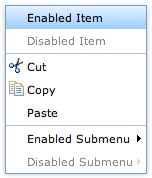

You can actually even remove the condition, changing the code to
var getAbsoluteUrl = (function() { var a = document.createElement('a'); return function(url) { a.href = url; return a.href; }; })();True but you’re creating the element even if
getAbsoluteUrlis never called.How about
var getAbsoluteUrl = (function() { var a = null; return function(url) { a = a || document.createElement('a'); a.href = url; return a.href; }; })();David,
As you pointed out you create the object whether or not its called, so why not do it this way then:
var getAbsoluteUrl = function(url) { var a = document.createElement('a'); getAbsoluteUrl = function(url) { a.href=url; return a.href; } return getAbsoluteUrl(url); }The benefit of this approach is that you don’t execute anything unless
getAbsoluteUrlis called. Its not a huge improvement, unless you use Immediately Invoked Function Expressions a LOT within your code to create closures.I’m confused as to why the second function? Couldn’t it be removed to be:
var getAbsoluteUrl = function(url) { var a = document.createElement('a'); a.href=url; return a.href; }Sean,
The second function lets you create the anchor once and reuse it. This saves time and memory.
Thanks Adam, that makes sense :)
Uhhh…
You could also use the
URL()object.https://developer.mozilla.org/en-US/docs/Web/API/URL
Uhhh…. “This is an experimental technology”
How? Could you post an example? From what I see, the
URL()constructor cannot autofill the hostname part based on the current page.https://developer.mozilla.org/en-US/docs/Web/API/URL/URL
Hi David. Great idea for a post! To make it better don’t forget that every piece of advice needs a context — so tell the reader where to paste that code — is it in their address bar, do they need to tweet it, or do they need domain specific pre-requisite knowledge to get this to work?
I’m on a “dumb it down please” mission today :)
So is
flexbox, technically. AndSelection, andXMLDocumentandHTMLPictureElement.It’s there. It’s stable and it’s cross browser (IE 10). It also lets you resolve absolute URLs with different domains than the existing page.
Patrick, you’re wrong about IE 10 support. That refers to
URL.createObjectURL(), not the URL constructor that implements the URLUtils interface. This method works all the way back beyond IE 6, and I’ve been using it for years to parse and resolve URLs. It’s a handy little technique that avoids complex regular expressions, give credit where it’s due!Well, even better then. Nice to know.
Do you have a source for that statement? I just tested Patrick’s example in IE 6 and IE 8 and they crashed with “‘URL’ is undefined”.
Yeah or…
(function(a){ String.implement('toURL', function(){ a.href = this; return this; }); })(document.createElement('a'));You should warn that you’re using MooTools, @Olmo.
I was being playful with David :P, but if you’d like:
(function(a){ String.prototype.toURL = function(){ a.href = this; return this; }; })(document.createElement('a'));Extending the prototype… a big no-no
MooTools? In 2015??? Well I never…
Why is bad idea to extend the prototype?
This is super easy! worth trying.
Cant this work?
No. You are missing out the host and port.
Will this Work?
Or the Simplest way:
Source: http://mycodingtricks.com/snippets/javascript/get-url-and-url-parts-in-javascript/
None of these suggestions worked. I’m still getting the error 404 – file not found when referencing localhost:4200.