Firefox Extension Template
Creating a Firefox extension can be difficult if you don't know the files involved and how to structure your extension folder. Fear not -- I have created a very basic Firefox extension template file/folder structure for you to get your first plugin going.
File & Folder Structure
- MyExtension/
- chrome/
- content/ - contains the extensions XUL and JavaScript files.
- myExtension.xul - The XML that creates the layout of the extension.
- options.xul - The XML that creates proviedes extension options. Empty for this template.
- myExtension.js - The JavaScript that manages the action of each extension object.
- locale/ - contains language files. None included in this template. Assume English.
- skin/ - contains images and CSS to control extension object layout.
- myExtension.css - a CSS file controling presentation, just like a website.
- logo.png - a sample image. All images go in this folder as well.
- content/ - contains the extensions XUL and JavaScript files.
- chrome/
- chrome.manifest - maps out the file/structure layout of the extension for Firefox.
- install.rdf - provides information about the extension.
- update.rdf - gets pinged to check for extension updates.
Note that this structure isn't required but is a very commonly used structure. Also, make sure to check out my David Walsh Blog Toolbar post to see an example of my file contents.
Stay tuned for my post on creating the XPI file that packages the extension!



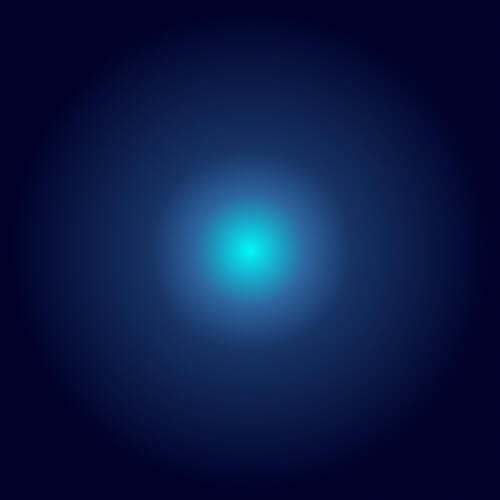

I guess both of us think alike :) http://github.com/cheeaun/example-fx
@Lim Chee Aun: As always! :) This setup is pretty common.
u mis-typed the word “chrome”…
@Foobar: Updated.
Thanks a bunch David, I’ve always wanted to try my hand at creating my own Firefox tool bar but never really knew how to start. Thanks for the jump start. ;)
You can use an Extension Wizard for that purpose.
I have been tasked to create an add on and through all the searching and examples yours was the best. Thank you.
I have defind a new action that to call other program In my myExtension.js ,
Am i input the program with myExtension.js in content too ?
I always to the star to make my Firefox toolbar, but knew how to really wanted to try my hand but never.
——————————–
ruthallen