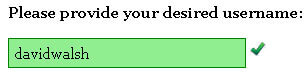Remove Internet Explorer’s Gallery Image Toolbar
Long ago Internet Explorer introduced the Gallery Image Toolbar which places a toolbar over an image if you hover over the image for a second. I've never seen anyone use it and it is more of an annoyance than anything else. There are two ways to prevent the toolbar from displaying:
Inline IMG Tag Attribute
If you'd simply like to remove the toolbar from displaying over a specific image, you may add "galleryimg='no'" to the image tag as show below:
<img src="/graphics/image.jpg" alt="Image" galleryimg="no" height="100" width="100" />
ImageToolbar Meta Tag
The easier way to remove the annoyance is to place a META tag in the <head> section of your pages:
<meta http-equiv="imagetoolbar" content="no" />
It's as easy as that!