Creating a JavaScript “Set As Homepage” Link
The unfortunate part about creating websites for customers is that no matter what recommendation I make, if they want it, I have to give it. Thus is the case with recently adding a "Set As Homepage" link to a customer's website. Homepages are much more useful to the user when they're set to Google, Yahoo!, another portal, or they're webmail. To each their own, I guess, so here's how you create a "Set As Hompage" link using JavaScript.
The JavaScript
function set_homepage()
{
document.body.style.behavior='url(#default#homepage)';
document.body.setHomePage('https://davidwalsh.name');
}
I don't want to say that this link is tacky necessarily, but I think it's a bit obnoxious. If the user wanted your site to be their homepage, you wouldn't have to ask them. Also note that this only works in Internet Explorer.
![5 Awesome New Mozilla Technologies You’ve Never Heard Of]()
My trip to Mozilla Summit 2013 was incredible. I've spent so much time focusing on my project that I had lost sight of all of the great work Mozillians were putting out. MozSummit provided the perfect reminder of how brilliant my colleagues are and how much...
![5 Ways that CSS and JavaScript Interact That You May Not Know About]()
CSS and JavaScript: the lines seemingly get blurred by each browser release. They have always done a very different job but in the end they are both front-end technologies so they need do need to work closely. We have our .js files and our .css, but...
![Drag and Drop MooTools File Uploads]()
Honesty hour confession: file uploading within the web browser sucks. It just does. Like the ugly SELECT element, the file input is almost unstylable and looks different on different platforms. Add to those criticism the fact that we're all used to drag and drop operations...
![iPhone-Style Passwords Using MooTools PassShark]()
Every once in a while I come across a plugin that blows me out of the water and the most recent culprit is PassShark: a MooTools plugin that duplicates the iPhone's method of showing/hiding the last character in a password field. This gem of...




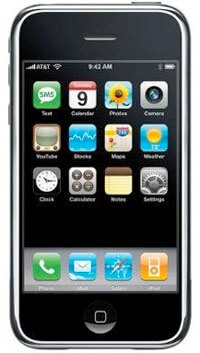
bodoh kau ni jang…
I guess this only works below IE7 ?
i have put that in website, works in IE but not on FF or chrome! :(
it doesn’t work on latest version of browsers
I think . it may work in older version of all the browsers.