How to Open a Website from Terminal
Every once in a while I want to open a website from the terminal ... just because. Maybe it's because it makes me feel just a bit more hardcore, you know, not clicking a GUI icon. Anyways, opening a browser via the command line is dead simple:
open https://davidwalsh.name
That execution will open the URL in the system's default browser. If your prefer a specific browser, you can so specify:
open -a "Google Chrome Canary" http://cnn.com
Open a URL from the command line -- you'll feel like a true pro.
![Create a CSS Cube]()
CSS cubes really showcase what CSS has become over the years, evolving from simple color and dimension directives to a language capable of creating deep, creative visuals. Add animation and you've got something really neat. Unfortunately each CSS cube tutorial I've read is a bit...
![Introducing MooTools Templated]()
One major problem with creating UI components with the MooTools JavaScript framework is that there isn't a great way of allowing customization of template and ease of node creation. As of today, there are two ways of creating:
new Element Madness
The first way to create UI-driven...
![dat.gui: Exceptional JavaScript Interface Controller]()
We all love trusted JavaScript frameworks like MooTools, jQuery, and Dojo, but there's a big push toward using focused micro-frameworks for smaller purposes. Of course, there are positives and negatives to using them. Positives include smaller JS footprint (especially good for mobile) and less cruft, negatives...
![5 More HTML5 APIs You Didn’t Know Existed]()
The HTML5 revolution has provided us some awesome JavaScript and HTML APIs. Some are APIs we knew we've needed for years, others are cutting edge mobile and desktop helpers. Regardless of API strength or purpose, anything to help us better do our job is a...



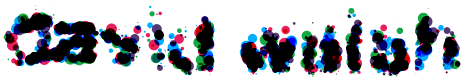

Like i child…
Since aliasing
gitwwwto open the current github repo’s home page, ive saved prob. 2 mins/day. Plus is saves my fingers a trip to the mouse!could you share how you made the alias dynamic to access the current repo’s homepage?
I thought you’re gonna use lynx :))
open didnt work :(
but start did :) in windows environment
Heh, you got me there! I thought you wrote an article about lynx :-) Thanks for sharing though, it’s especially useful when grabbing stuff using curl or wget…
these days in zsh on OSX you need to wrap the url in quotes