Copy Shell Output via the Command Line
Oftentimes I'll want to copy the output of a shell command execution but can't get the whole output because it's larger than the terminal's buffer length, so I'll need to write to file for easy viewing, or I'll simply be annoyed that I have to click-hold-drag to copy the output. Shouldn't there be an easier way? There is: pbcopy and clip. Using pbcopy within the shell, the output of an execution can automatically be added to the copy queue (or clipboard):
# Copy the source of davidwalsh.name to the clipboard on Mac
curl davidwalsh.name | pbcopy
# Copy the source of davidwalsh.name to the clipboard on Windows
curl davidwalsh.name | clip
Piping pbcopy at the end of the command makes this magic possible. So what do I look forward to using this for? My colleague Luke showed me how he gets the commit hash from the master branch without needing to go to GitHub to get it:
alias ghash='git rev-parse HEAD && git rev-parse HEAD | pbcopy'
I look forward to using pbcopy more -- an excellent utility to allow me to avoid lame cursor click-hold-drag to get the output I want!
![How to Create a Twitter Card]()
One of my favorite social APIs was the Open Graph API adopted by Facebook. Adding just a few META tags to each page allowed links to my article to be styled and presented the way I wanted them to, giving me a bit of control...
![Convert XML to JSON with JavaScript]()
If you follow me on Twitter, you know that I've been working on a super top secret mobile application using Appcelerator Titanium. The experience has been great: using JavaScript to create easy to write, easy to test, native mobile apps has been fun. My...
![Animated Progress Bars Using MooTools: dwProgressBar]()
I love progress bars. It's important that I know roughly what percentage of a task is complete. I've created a highly customizable MooTools progress bar class that animates to the desired percentage.
The Moo-Generated XHTML
This DIV structure is extremely simple and can be controlled...
![Printing MooTools Accordion Items]()
Sometimes we're presented with unforeseen problems when it comes to our JavaScript effects. In this case, I'm talking about printing jQuery and MooTools accordions. Each "closed" accordion content element has its height set to 0 which means it will be hidden when the...




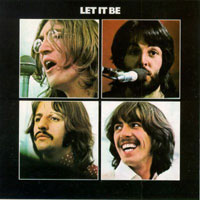
It may be silly to notice that this isn’t for Windows…
Might be worth adding instructions using
xcopyon Linux, andclipon WindowsI am on Linux and I use http://www.vergenet.net/~conrad/software/xsel/
Use it like this:
curl davidwalsh.name | xsel –clipboard –input
You can also alias is so you can use pbcopy
To do that add alias pbcopy=’xsel –clipboard –input’ to your ~/:bashrc
windows would be curl davidwalsh.name | clip
assuming you had curl for windows installed ;)