Cross Domain Canvas Images
You can do some really awesome stuff with images when you push their data into canvas. And of course, when you're done playing around with the image, you can export the canvas data to an IMG element and data URI. What we sometimes don't remember, however, is that the cross-origin rules apply to those images, so if you try to convert an image from another host to canvas, you'll get an error. You can use this snippet from HTML5 Boilerplate within the image host domain's .htaccess file to allow cross-origin data reading of images:
<IfModule mod_setenvif.c>
<IfModule mod_headers.c>
<FilesMatch "\.(cur|gif|ico|jpe?g|png|svgz?|webp)$">
SetEnvIf Origin ":" IS_CORS
Header set Access-Control-Allow-Origin "*" env=IS_CORS
</FilesMatch>
</IfModule>
</IfModule>
Allowing for CORS within .htaccess then allows you to pull image data when the image is on another domain. This is especially useful on CDNs! .htaccess is a life-saver sometimes!
![Write Better JavaScript with Promises]()
You've probably heard the talk around the water cooler about how promises are the future. All of the cool kids are using them, but you don't see what makes them so special. Can't you just use a callback? What's the big deal? In this article, we'll...
![Designing for Simplicity]()
Before we get started, it's worth me spending a brief moment introducing myself to you. My name is Mark (or @integralist if Twitter happens to be your communication tool of choice) and I currently work for BBC News in London England as a principal engineer/tech...
![Build a Toggling Announcement Slider Using MooTools 1.2]()
A few of my customer have asked for me to create a subtle but dynamic (...I know...) way for them to advertise different specials on their website. Not something that would display on every page, but periodically or only the homepage. Using a trick...
![External Site Link Favorite Icons Using MooTools and CSS]()
I recently came upon an interesting jQuery article about how you can retrieve all external links within a page, build the address of the site's favorite icon, and place the favorite icon along side the link. I've chosen a different approach which...



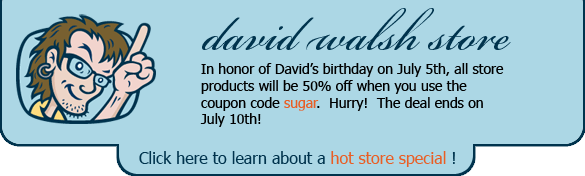

I’m finding that I get CORS errors when I request from my own site and then convert them to base64 images using the “canvas technique” referred to here. Is that expected?