Treehouse iPad App
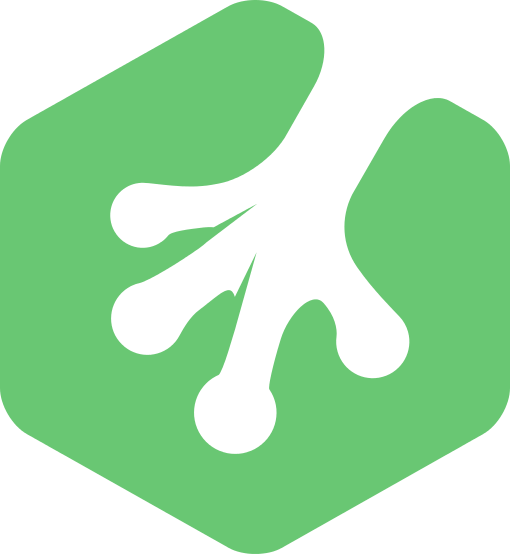
I've been championing my sponsor, Treehouse, for a long time. Their online video tutorials are high quality, their price point is excellent for those who don't want to pay the extortion that is traditional college, and they provide education for a variety of languages and essential business skills. I've enjoyed Treehouse on desktop over the past months and today Treehouse launched an iPad app so we enjoy the learning experience on mobiles. Here's a few screens of the iPad experience!
If I'm completely honest, I was blown away by how nice the app was, especially the code editor. It was also an enjoyable app to navigate, earn badges on, and review old basics. David Walsh Blog readers get one free month of learning. Give it a try, you have nothing to lose!

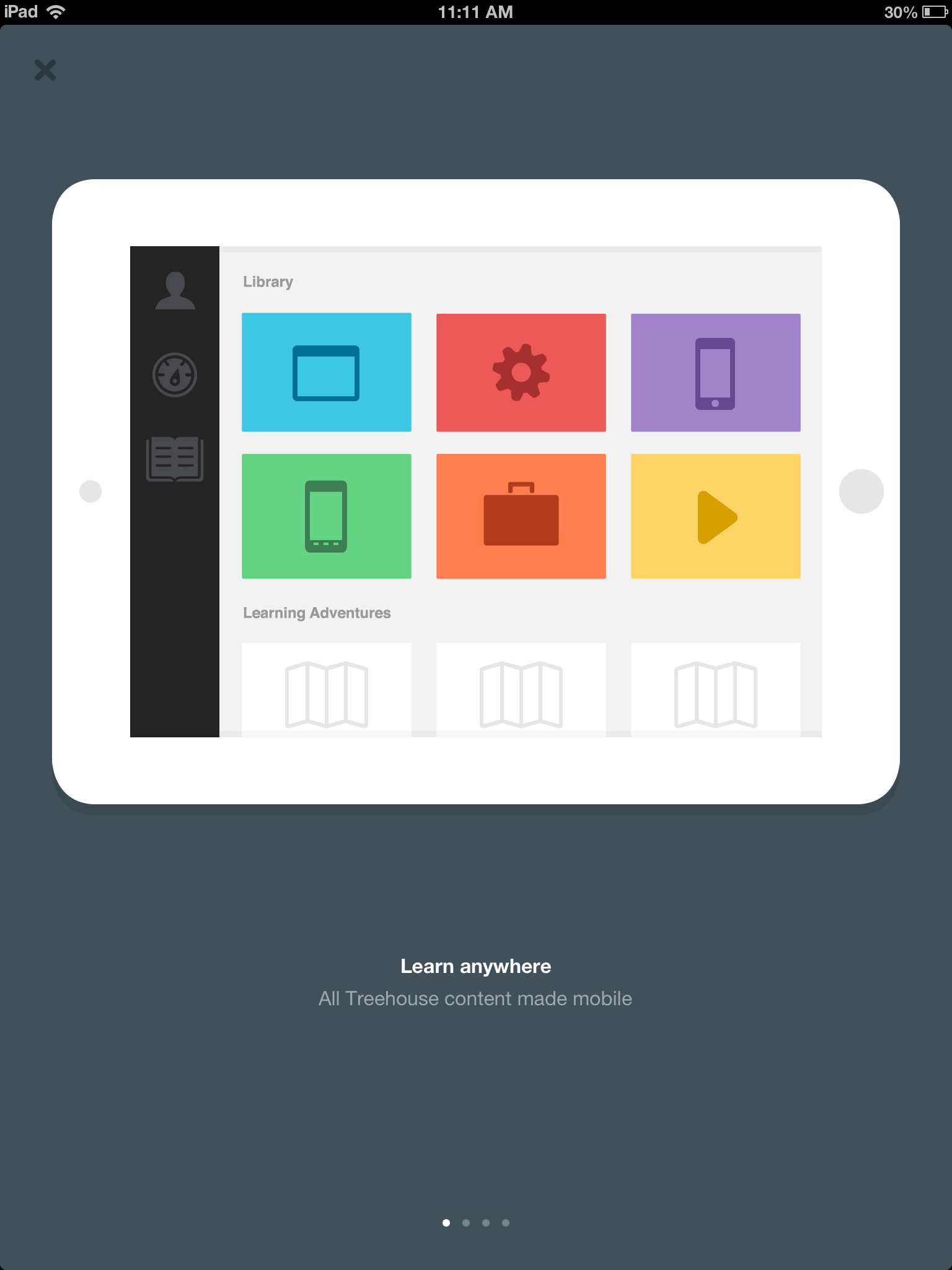
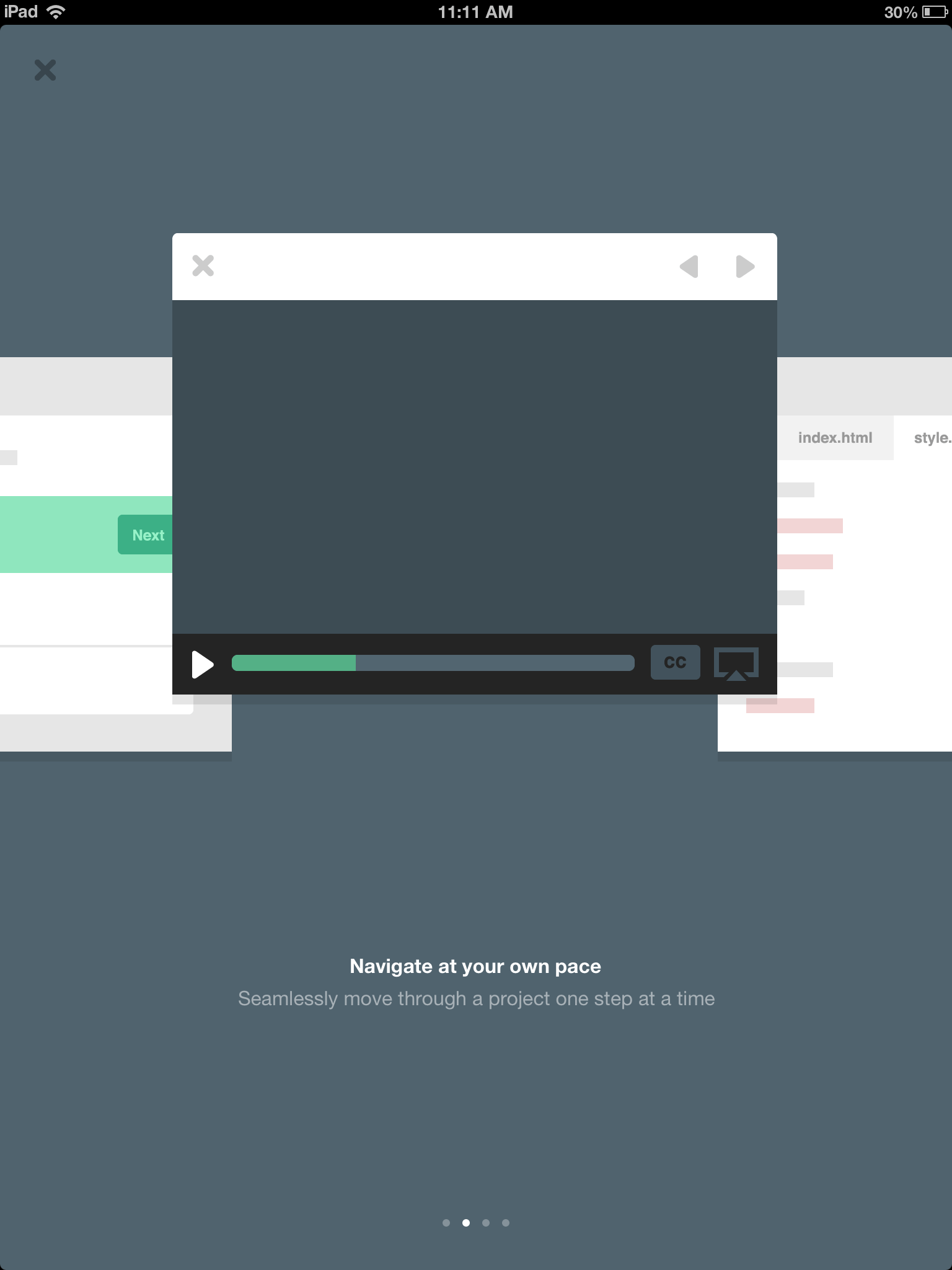
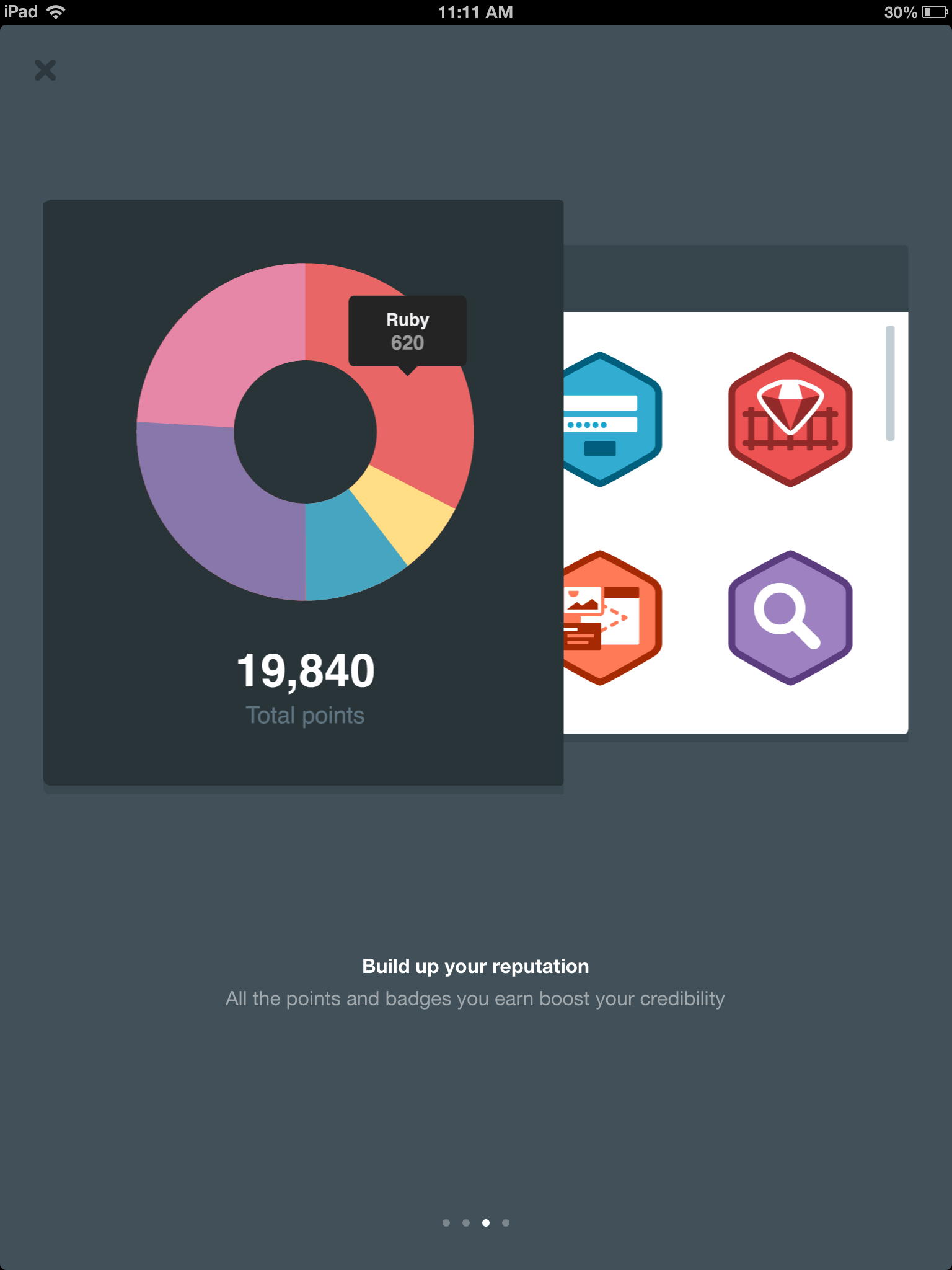
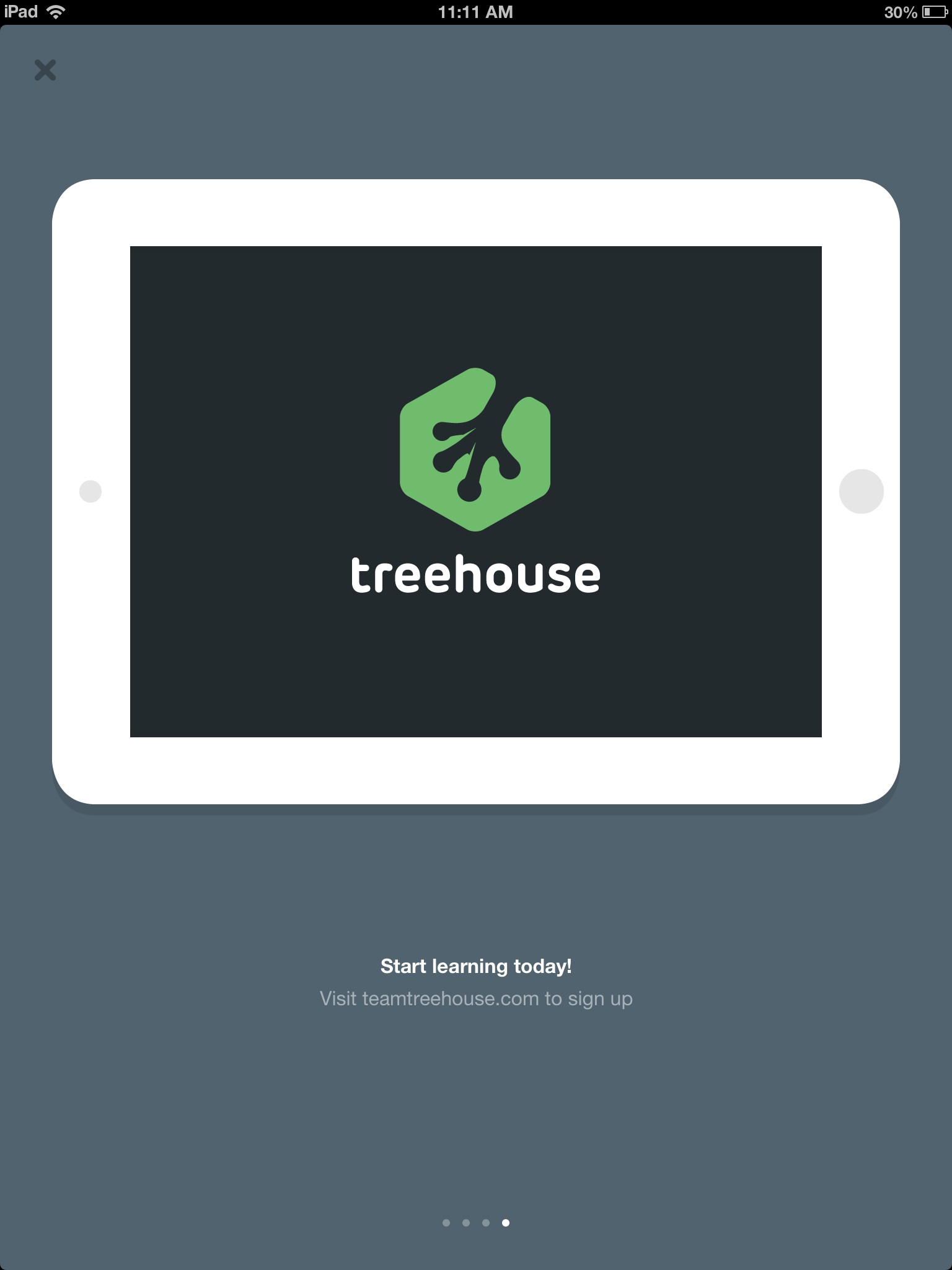
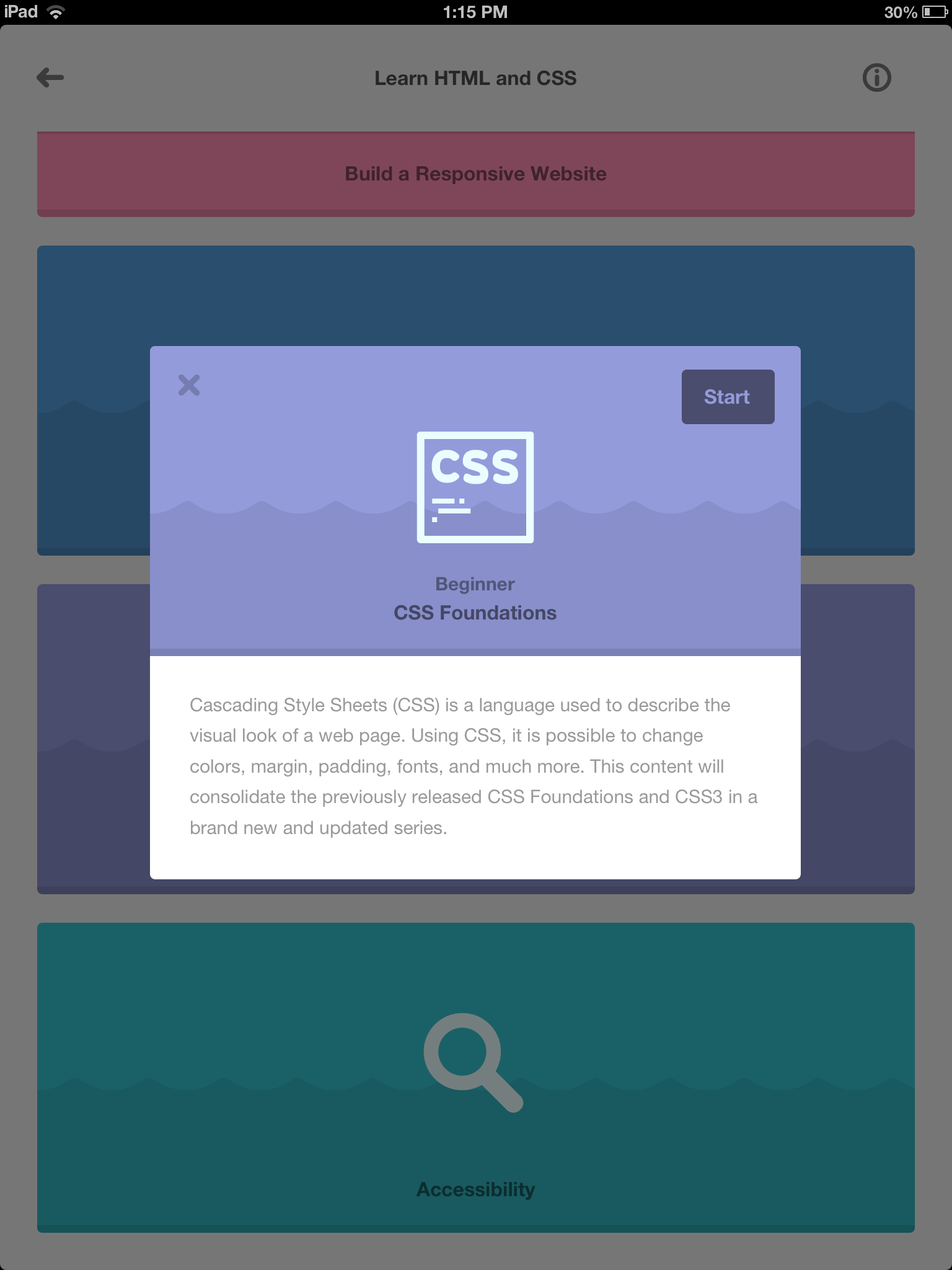
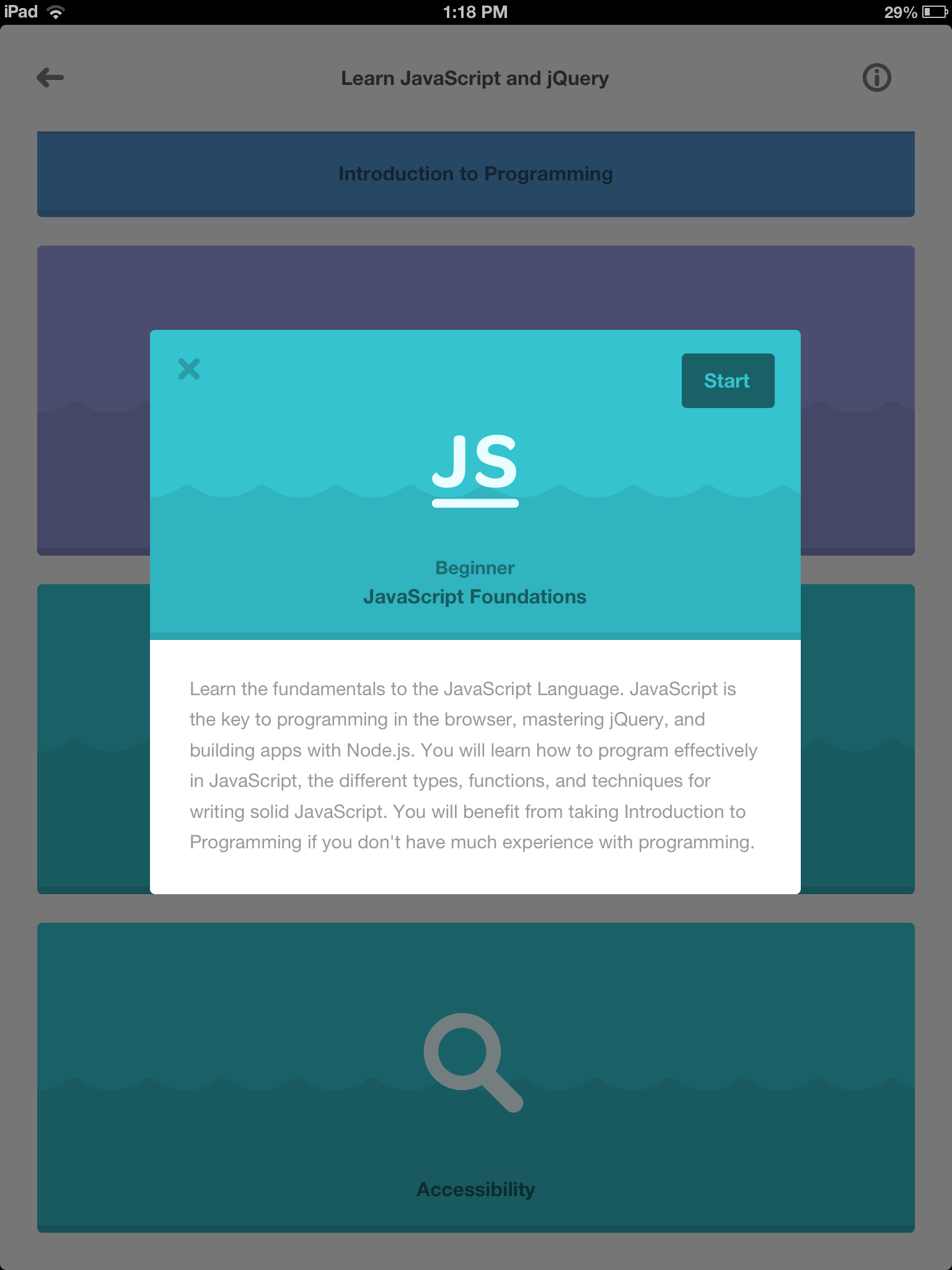
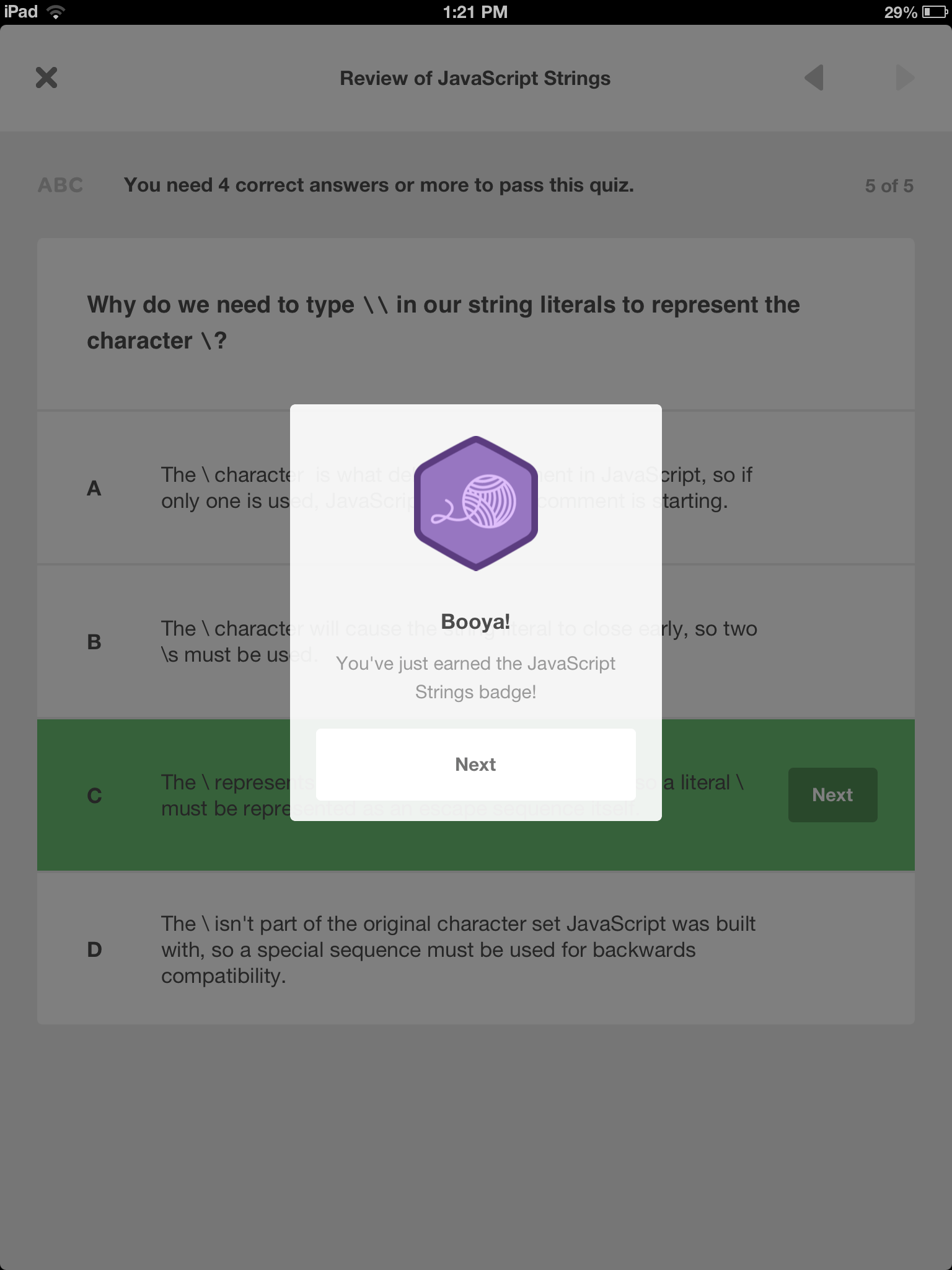
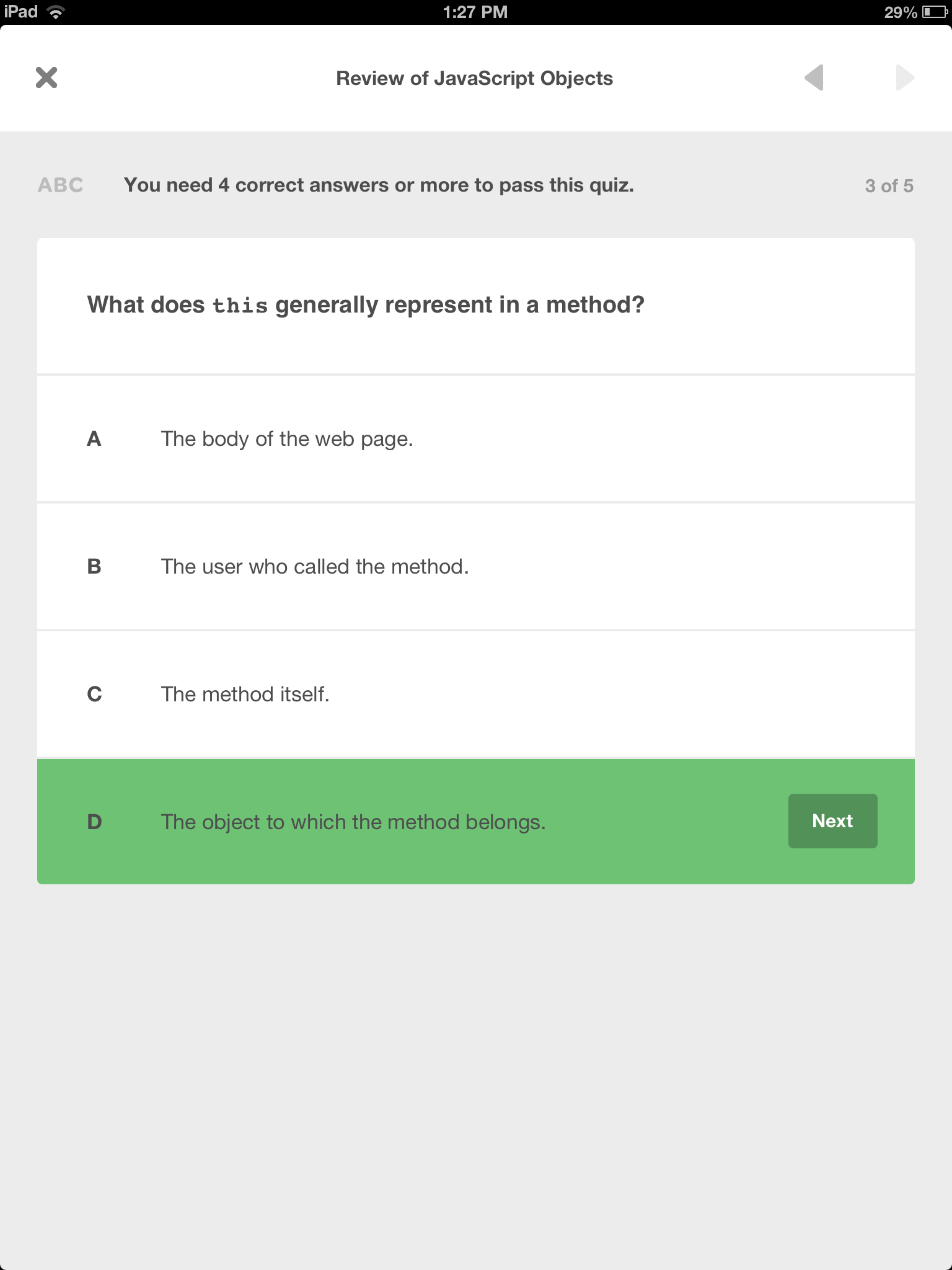
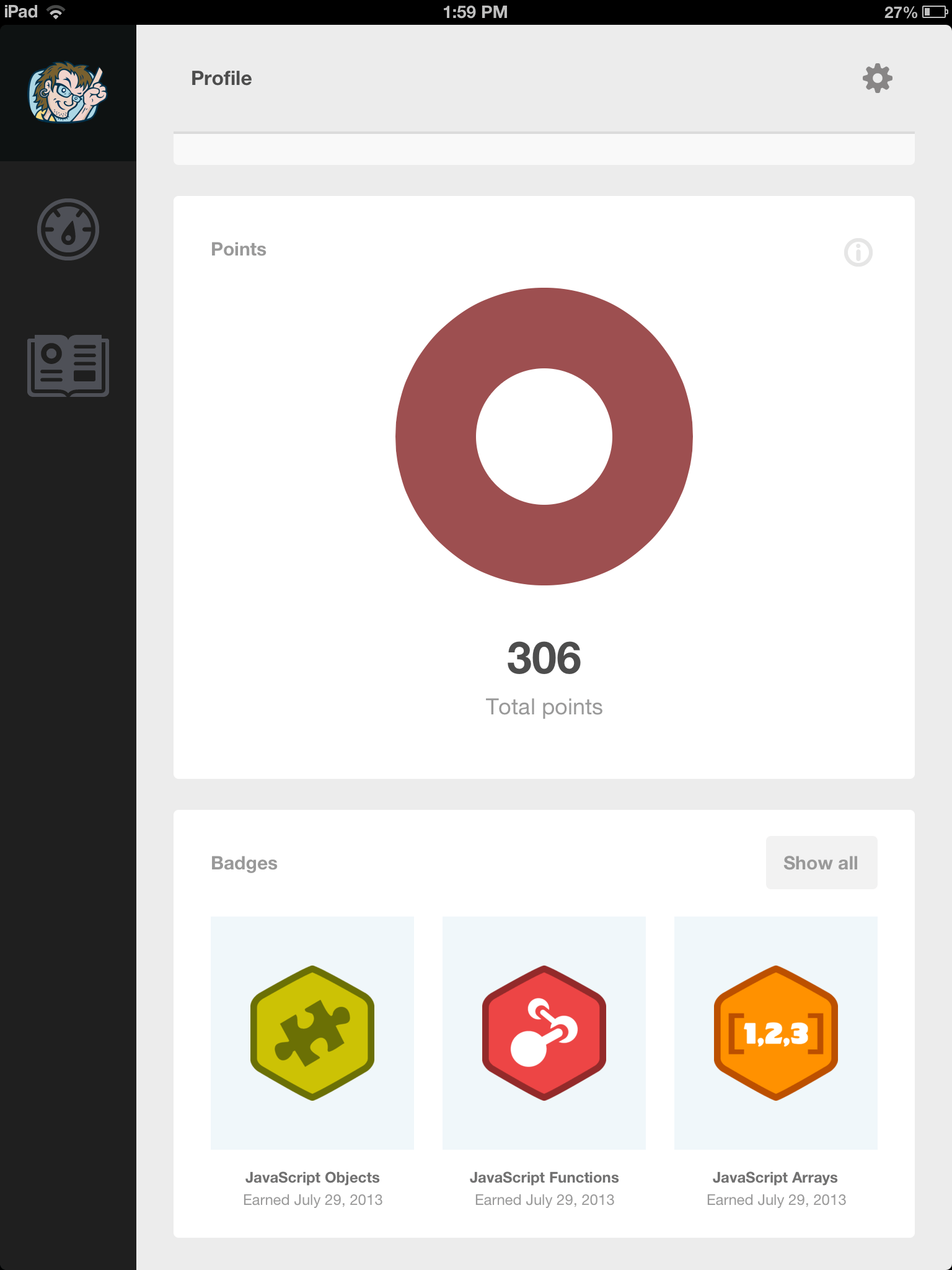
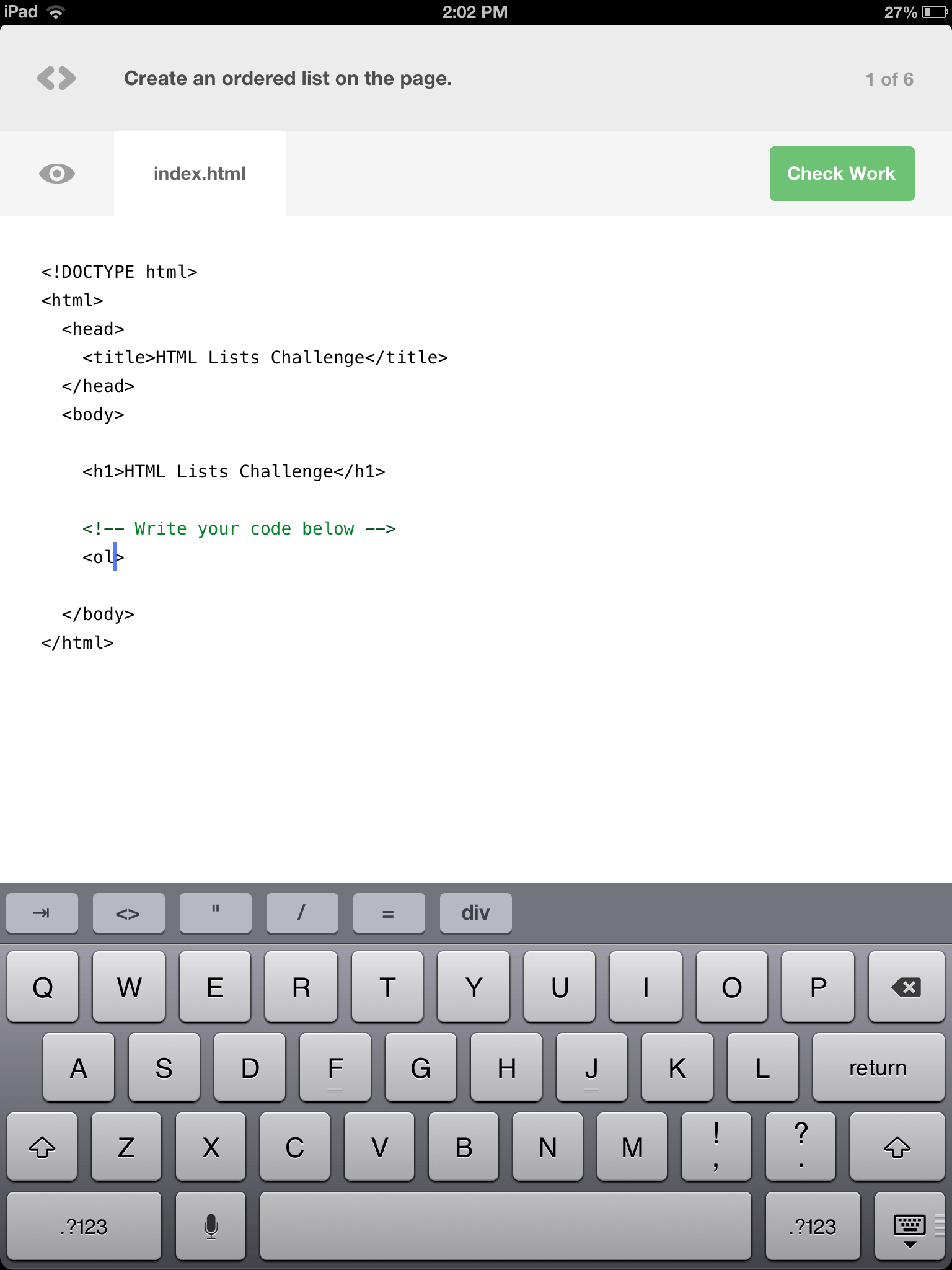
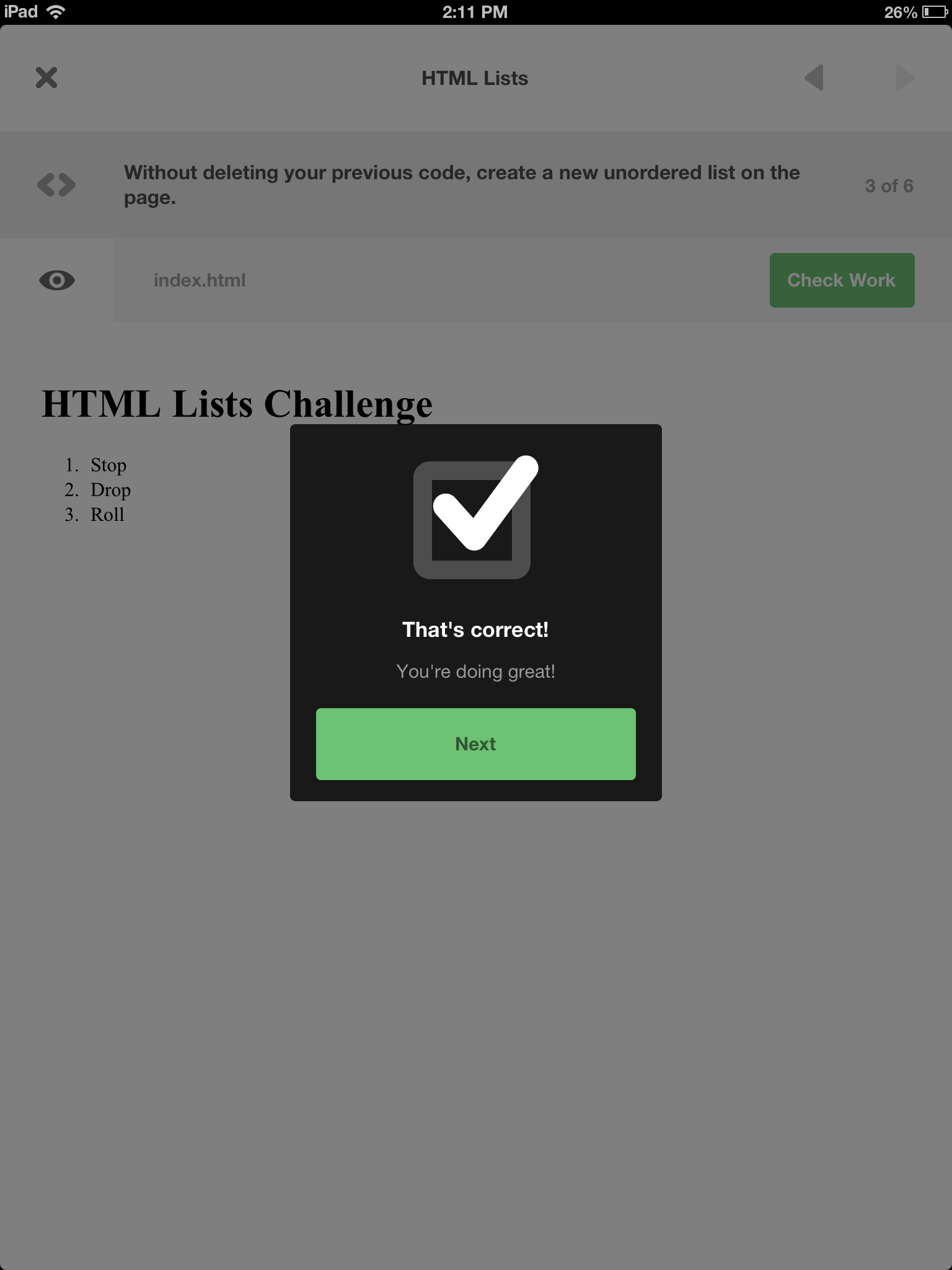
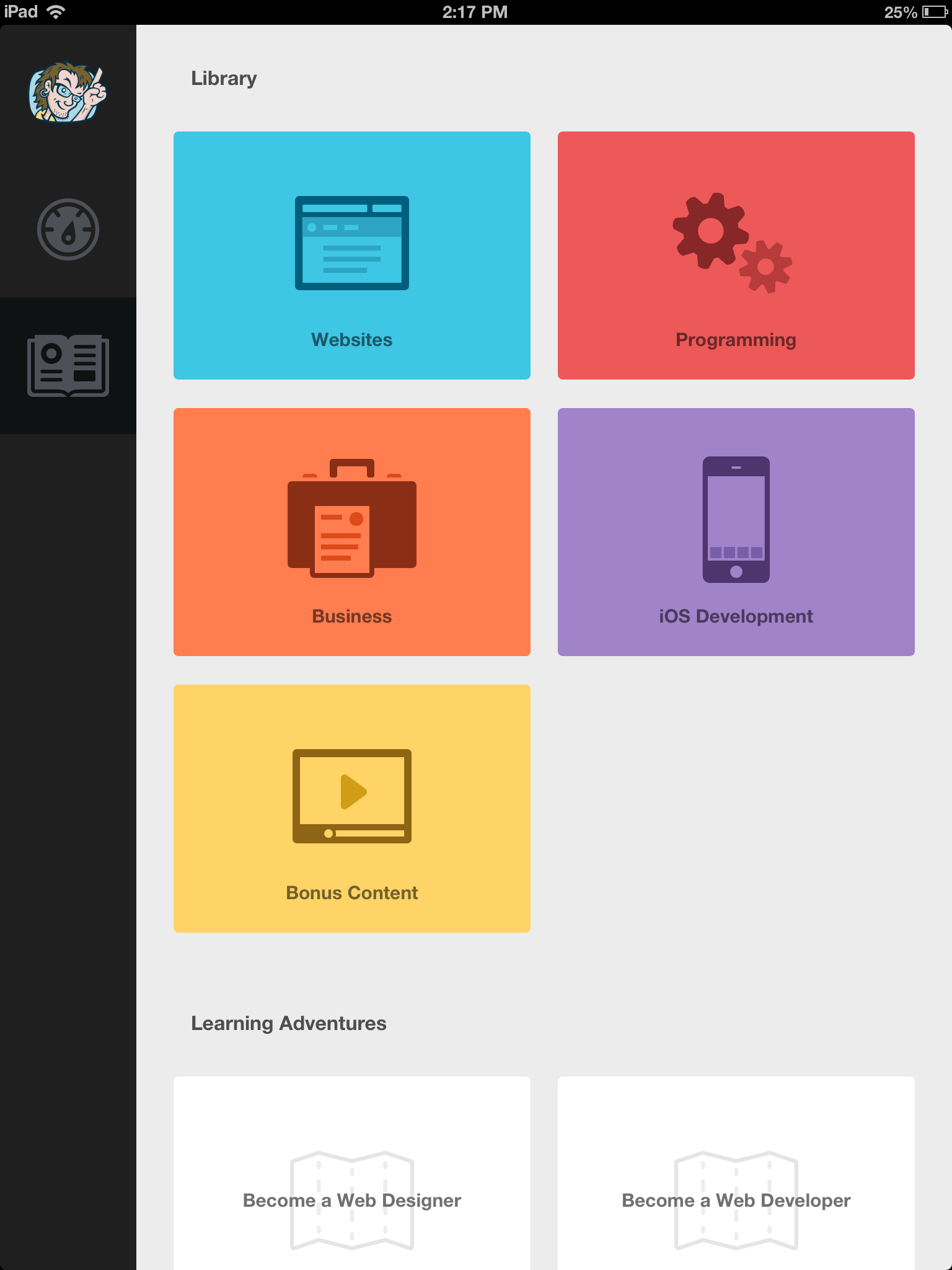
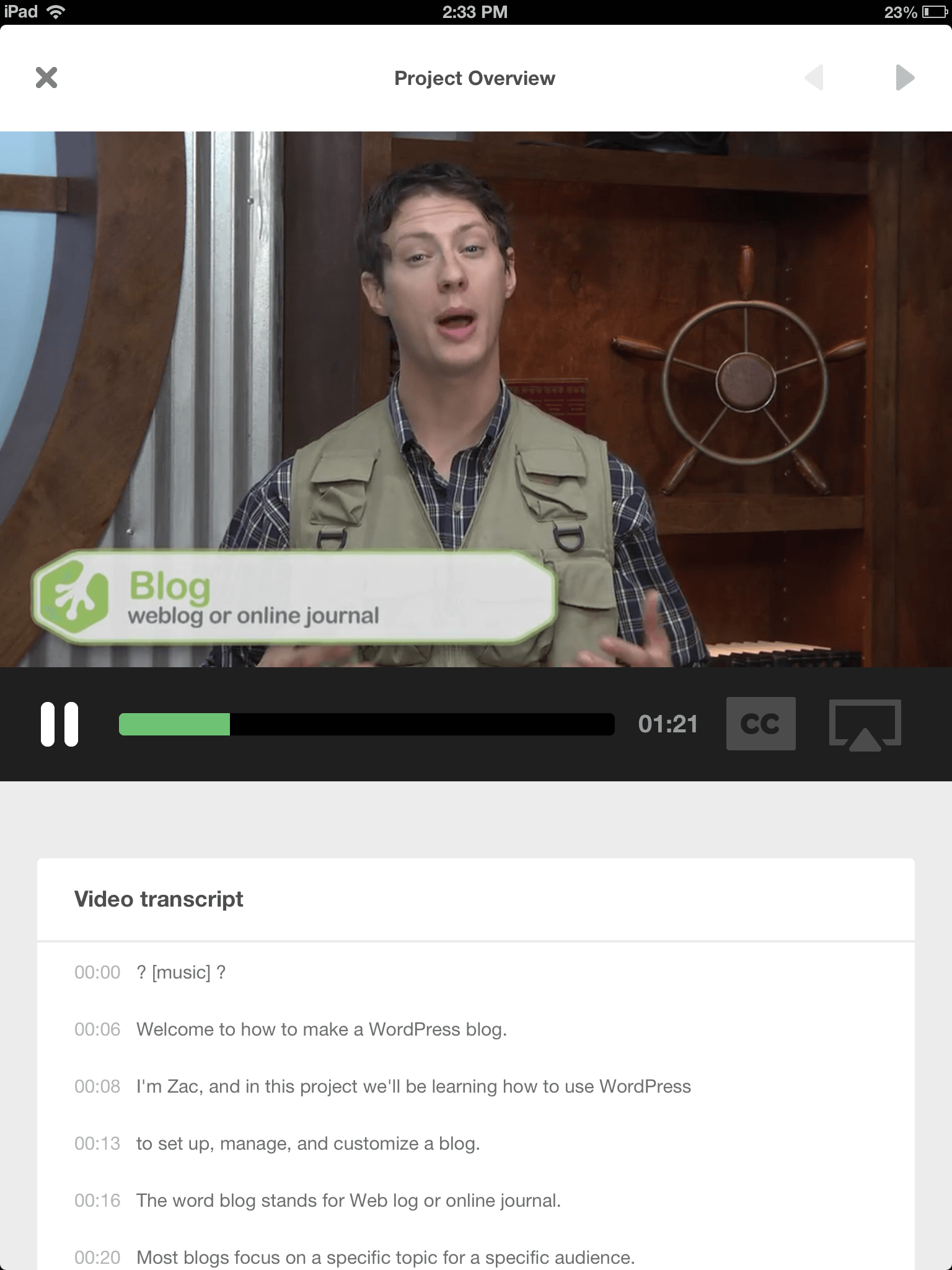



Awesome! This looks gorgeous! Will test this out as soon as I come home. :) Maybe I’m just blind, but a direct iTunes link would have been useful (https://itunes.apple.com/us/app/treehouse-learn-programming/id664753504?ls=1&mt=8)
Never mind… unbelievable how blind I was xD
I almost bought an iPad just to use this app but it would be great to have an Android version.
It’s now here: http://teamtreehouse.com/features/android-app
I was wondering if there was any promo code to share! :)
Nope, just use this link: http://dwf.tw/treehouse