Interesting -webkit CSS Properties

A few weeks back I touched on a handful of Mozilla-specific CSS properties that I found to be interesting. This week I'd like to share a few WebKit-specific CSS properties that make me all tingly inside.
-webkit-touch-callout
The -webkit-touch-callout property allows you to dictate what does or doesn't happen when a user taps and holds on a link on iOS. The default value is default and tap-holding on a link brings up the link bubble dialog; by using the value of none, that bubble never comes up.
a.js-only {
-webkit-touch-callout: none;
}
This would be very useful on apps that use A elements which aren't traditional links, but simply trigger AJAX / JavaScript functions.
-webkit-user-drag
The -webkit-user-drag property specifies that an entire element should be draggable instead of its contents:
/* no dragging at all */
.content p.noDrag {
-webkit-user-drag: none;
}
/* drags entire element, not the text/selection */
.sidebar div.elDrag {
-webkit-user-drag: element;
}
-webkit-appearance
Using the -webkit-appearance property, you can make a SPAN tag look like a radio button, or textarea, or SELECT dropdown, or any of the other 50 supported properties.
span.lookLikeRadio {
-webkit-appearance: radio;
}
span.lookLikeTextarea {
-webkit-appearance: textarea;
}
span.lookLikeScrollbar {
-webkit-appearance: scrollbartrack-horizontal;
}
Wanna see this one in action? Check out my post: WebKit-Specific Style: -webkit-appearance.
-webkit-text-security
Who knew you could customize the character which hides password characters?
input[type="password"] {
-webkit-text-security: square;
}
Not necessarily useful but interesting that WebKit gives us this ability.
-webkit-user-select
The -webkit-user-select property allows us to prevent users from selecting text within a given element:
div {
-webkit-user-select: none;
}
Preventing selection within a node can be helpful when on nodes which you prefer only be clicked.
I disliked browser-specific functionality when I was younger because I had the wrong mentality; you use them as enhancers, not for core functionality. Have a favorite WebKit-specific CSS property? Share it!



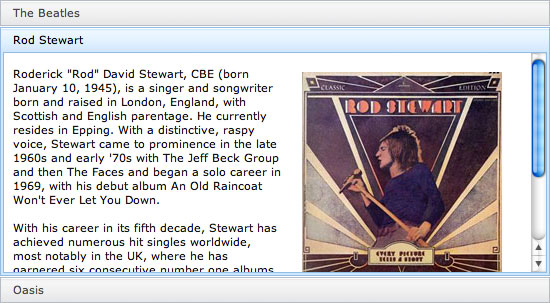

THanks! Never heard about the webkit-touch-callout property!
Use
user-select: none;beside of-webkit-user-select: none;.Thanks!
-webkit-user-dragis great.This one is cool:
-webkit-tap-highlight-color: transparent;it removes the highlighting of the links in Mobile Safari.If you apply
-webkit-user-select: none;to an input element. It stops working.Has anyone tried this?
There are moz and ms versions of the user-select as well (http://css-tricks.com/almanac/properties/u/user-select/)
can anyone tell me how do you check an email sent with a link ,for infectious elements without clicking link ? ultimately learning the hard way,infected…?spyware, Trojan all this stuff I cannot fathom! I don’t understand the computer language ,but do believe I am correct when I say “links sent within your emails may be harmful to your computer,which now days is your life in the hands of millions upon millions ! Am I wrong , Is it okay to push the link and scan page after? or is that not possible either. What do I do to assure the safety of my computer outside of virus protection called Microsoft security essentials, which seems to not keep my computer good. It always runs slow and I pay for supposedly perfect for in home high speed needs. So how do i prove otherwise?
hey, you forgot ::webkit-scrollbar
Thanks for very interesting article!
But I did not work the following properties:
* The characters still round
* Element I never saw
Demo {{ http://codepen.io/johnmotyljr/pen/GLmKo }}
Original(kinda) {{ http://css-tricks.com/custom-scrollbars-in-webkit/ }}
@Oleg
I got the same for the text-security but i didn’t really try to research much after that. As far as the scrollbar is concerned check out this demo {{ http://codepen.io/johnmotyljr/pen/GLmKo }}. The original information can be found in the description or below.
http://css-tricks.com/custom-scrollbars-in-webkit/
Great article! Maybe you could add -webkit-overflow-scrolling? It allows to have momentum scrolling within elements.
is there any one to make a div class responsive?