Squash Commits with Git
I'm not a git expert but I know enough git to get by, and surely know enough git to appreciate its ease of use over svn. A while ago I published some basic git commands to that go slightly beyond basic cloning and commits, and should handle most git interactions. Today's mini git lesson involves squashing multiple commits into one, allowing for easier pull request review and merge management.
Start by making changes to the feature branch you're doing work on. Let's assume that these changes span a few commits and I want to consolidate them into one commit. The first step involves making sure the master branch is up to date with the destination repo's master branch:
# switch to master branch git checkout master # ensure our master is up to date git pull remoteRepoName master
With the master branch up to date, we'll use git rebase to consolidate:
git rebase -i master
That command will show a list of each commit, as such:
pick fb554f5 This is commit 1 pick 2bd1903 This is commit 2 pick d987ebf This is commit 3 # Rebase 9cbc329..d987ebf onto 9cbc329 # # Commands: # p, pick = use commit # r, reword = use commit, but edit the commit message # e, edit = use commit, but stop for amending # s, squash = use commit, but meld into previous commit # f, fixup = like "squash", but discard this commit's log message # x, exec = run command (the rest of the line) using shell # # If you remove a line here THAT COMMIT WILL BE LOST. # However, if you remove everything, the rebase will be aborted. #
Edit the summary shown to you by the rebase command, leaving the commit you want to be the main commit as "pick" and changing all subsequent "pick" commands as "squash":
pick fb554f5 This is commit 1 squash 2bd1903 This is commit 2 squash d987ebf This is commit 3 # Rebase 9cbc329..d987ebf onto 9cbc329 # # Commands: # p, pick = use commit # r, reword = use commit, but edit the commit message # e, edit = use commit, but stop for amending # s, squash = use commit, but meld into previous commit # f, fixup = like "squash", but discard this commit's log message # x, exec = run command (the rest of the line) using shell # # If you remove a line here THAT COMMIT WILL BE LOST. # However, if you remove everything, the rebase will be aborted. #
Write/quit past the editor twice (the second screen would allow you to change the commit message, though I like to keep it the same). At this point, your commits are squashed into one. Run the following command to force a push of the new, consolidated commit:
# Force a push git push -f
This forced push updates the source repository and our commits have become one. If you had already submitted a pull request at GitHub, the pull request would now show only one commit! With one consolidated commit, code review becomes much, much easier!




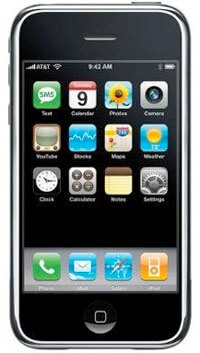
Please note that it’s not a very good practice to squash commits that have already been pushed to public repository (like github) – if anyone had already forked or cloned the repo before they were squashed they may end up with broken commit tree, unable to merge any new changed (without some more tricky cleaning commands)
So it’s much better to remember to squash commits before they are pushed anywhere.
Is it even possible to squash after a push? I just pushed a couple of commits and thought I would play with squashing and it wouldn’t show me those commits as something I could squash.
It should be possible, yes. I’ve done it many times.
I worked with a guy who manipulated “history” on his branches prior to exposing a PR on that branch. in addition to squashing commits, he also move PARTS of commits into different commits. His reasoning was that it’s easier to review a PR if the changes in the commits are all relative to some conceptual body of work–say grouping the migrations in one place as a simplistic example. When I first worked with him I recoiled in sheer terror at what he was doing but after reviewing a few PRs for him I came to love what he was doing. He never did it on a public branch and it was always super easy to follow his PRs. I sat and watched him do it once and it took him less than 10 minutes to get his commits where he wanted them. then you could actually review the PR via commits, not only by reviewing the final cumulative list of changes.
small note: afaik, push -f is a bad idea: http://www.randyfay.com/node/89
unless you really know what you are doing, stay away from push force.
You have to use force push if you are rebasing.
Why all the complication? Why not just:
git merge –squash branch-name
that squashes all of the commits. This posting shows how to squash only a subset of those commits into one.
I think this is the most straight forward and user friendly answer. I especially like the part where you mentioned that a new screen will open and it will allow you to change your commit message. This is helpful for a user like me who isn’t familiar with git.
Thanks for helping.
I was looking for that git push -f
There is a tone of tuts about squashing but they are all missing that part. Thank you
Why am I always 3 years behind your posts? Haha, thanks for all the consistently great info over the years (first found your blog in 2009, I think)
Helpful post, thanks.
Thanks – can always rely on you to give a clear explanation.
You have to use
--forcewhen you’re re-writing history – which is what rebasing does. If used responsibly, it’s fine.Thanks! very helpful as usual. I really appreciate the simple clarity.
This post really helpful for me to understand squash commits with Git and thanks for sharing!
Thanks! The git push is missing in every page, but this one!