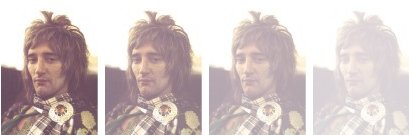Submit Button Enabling
"Enabling" you ask? Yes. We all know how to disable the submit upon form submission and the reasons for doing so, but what about re-enabling the submit button after an allotted amount of time. After all, what if the user presses the "stop" button immediately after submitting the form? They'd be screwed. Why not re-enable the submit button after an allotted amount of time so that the user may re-submit?
The MooTools JavaScript
window.addEvent('domready',function() {
var subber = $('submit');
subber.addEvent('click',function() {
subber.set('value','Submitting...').disabled = true;
(function() { subber.disabled = false; subber.set('value','Resubmit'); }).delay(10000); // how much time? 10 seconds
});
});
Of course, this isn't ideal in all situations. It is, however, a nice touch if your system can accommodate for it.
Update: Upon submission, the button's message changes to "submitting..." and once enabled, the message changes to "Resubmit." Thank you to Facundo Corradini for the suggestion!
![Detect DOM Node Insertions with JavaScript and CSS Animations]()
I work with an awesome cast of developers at Mozilla, and one of them in Daniel Buchner. Daniel's shared with me an awesome strategy for detecting when nodes have been injected into a parent node without using the deprecated DOM Events API.
![Conquering Impostor Syndrome]()
Two years ago I documented my struggles with Imposter Syndrome and the response was immense. I received messages of support and commiseration from new web developers, veteran engineers, and even persons of all experience levels in other professions. I've even caught myself reading the post...
![Vertically Centering with Flexbox]()
Vertically centering sibling child contents is a task we've long needed on the web but has always seemed way more difficult than it should be. We initially used tables to accomplish the task, then moved on to CSS and JavaScript tricks because table layout was horribly...
![Using MooTools For Opacity]()
Although it's possible to achieve opacity using CSS, the hacks involved aren't pretty. If you're using the MooTools JavaScript library, opacity is as easy as using an element's "set" method. The following MooTools snippet takes every image with the "opacity" class and sets...