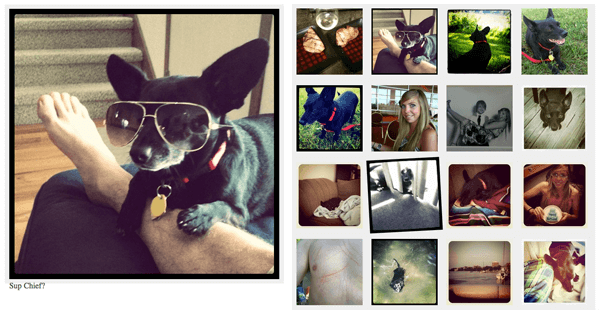Submit Button Enabling
"Enabling" you ask? Yes. We all know how to disable the submit upon form submission and the reasons for doing so, but what about re-enabling the submit button after an allotted amount of time. After all, what if the user presses the "stop" button immediately after submitting the form? They'd be screwed. Why not re-enable the submit button after an allotted amount of time so that the user may re-submit?
The MooTools JavaScript
window.addEvent('domready',function() {
var subber = $('submit');
subber.addEvent('click',function() {
subber.set('value','Submitting...').disabled = true;
(function() { subber.disabled = false; subber.set('value','Resubmit'); }).delay(10000); // how much time? 10 seconds
});
});
Of course, this isn't ideal in all situations. It is, however, a nice touch if your system can accommodate for it.
Update: Upon submission, the button's message changes to "submitting..." and once enabled, the message changes to "Resubmit." Thank you to Facundo Corradini for the suggestion!
![Conquering Impostor Syndrome]()
Two years ago I documented my struggles with Imposter Syndrome and the response was immense. I received messages of support and commiseration from new web developers, veteran engineers, and even persons of all experience levels in other professions. I've even caught myself reading the post...
![LightFace: Facebook Lightbox for MooTools]()
One of the web components I've always loved has been Facebook's modal dialog. This "lightbox" isn't like others: no dark overlay, no obnoxious animating to size, and it doesn't try to do "too much." With Facebook's dialog in mind, I've created LightFace: a Facebook lightbox...
![MooTools Equal Heights Plugin: Equalizer]()
Keeping equal heights between elements within the same container can be hugely important for the sake of a pretty page. Unfortunately sometimes keeping columns the same height can't be done with CSS -- you need a little help from your JavaScript friends. Well...now you're...
![Instagram For MooTools]()
If you're still rocking an iPhone and fancy taking a photo every now and then, you'd be crazy not to be using an app called Instagram. With Instagram you take the photos just as you would with your native iPhone camera app, but Instagram...