Get the First Frame of an Animated GIF with ImageMagick
ImageMagick has been the industry standard for image manipulation for as long as I can remember. Hell, I remember using the ImageMagick extension when I first learned PHP over a decade ago. Anyways, I've noticed recently that many sites which host animated GIFs will have a static image initially and will swap the static image for the animated upon scroll or click/tap. The strategy makes sense because animated GIFs can be taxing on the CPU and costly to download so I needed to know the best way to do it...and ImageMagick again showed its face to me.
Creating the image is actually a simple command line execution, assuming you have ImageMagick installed:
convert 'monkey.gif[0]' monkey-frame.gif
That command takes the first frame of the animated gif and generates its own image. At first it was weird to see the [o] but I'm glad ImageMagick recognizes it as a frame position. So with that second image you can add a click listener to swap out the src to start the gif, and you can revert to static upon another click.
I love that utilities like ImageMagick exist -- they're a pillar of their functionality and make all of our lives easier. Utilizing this "double image" strategy may also speed up your sites!
Depending on your path to the install, you'll need to adjust where you pull ImageMagick from.



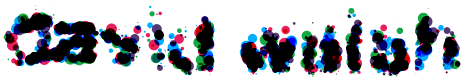
Easy! Dang, I wish I had this just last week. :) I ended up using a different library that wasn’t easy to use.
Thanks for sharing!
Image magick! I wonder how come this tool eluded me so far. Now straight away going to try it and I would be very happy if it works in the way, I am reading about it.
ImageMagick is great to use when you want to access a specific frame. However, if you don’t have ImageMagick, I do believe using the GD library (at least for PHP) to create an image from the source image will only generate the first frame (since it doesn’t support animated gifs).
GD does support a way of detecting whether a GIF image is an animated image or not, however:
http://stackoverflow.com/questions/280658/can-i-detect-animated-gifs-using-php-and-gd
You may also use
[x]trick for any (Imagick supported) file type that has layers like PSD and TIFF.gorilla.psd[2]will get only second layer of PSD filegorilla.psd[0]will get only ‘merged frame’ that contains the merged image.This will speed up imagemagick convert process incredibly especially for large files.