Organized Selector Chaos with dojo.behavior
One of the most underrated parts of writing good JavaScript code is writing *maintainable* code: readable, modular, and clean. Just because you use a JavaScript framework doesn't mean your code is maintainable. Quick the contrary could be true -- some frameworks make JavaScript uglier.
Because of all the DOM node traversal that's involved with modern day JavaScript techniques, class usage and element event modification can quickly become spaghetti code. Luckily dojo.behavior exists. This Dojo class allows you to handle event querying and functionality assignment in a very uniform, clean manner.
Element Usage without Behavior: query and forEach
The typical element collection and functionality assignment is done with dojo.query and dojo.forEach:
/* style updates */
dojo.query('a.someClass').forEach(function(item) {
item.addClass('someOtherClass');
})
/* events */
dojo.query('a.someClass').forEach(function(item) {
dojo.connect(item,'onclick',function() {
console.log('clicked!');
});
});
This code is by no means ugly, but it can quickly become a mess. The other drawback to using this method is that there's no clean way to "enable" and disable these behaviors. Once they're set, you need another code block to remove the behaviors. Enter dojo.behavior.
Organization: dojo.behavior!
dojo.behavior provides a solid, functional, and readable structure of handling selector-to-functionality assignments. A quick format overview:
/* require the class */
dojo.require('dojo.behavior');
/* super basic usage */
dojo.behavior.add({
'a.someClass': function(node) { //assumes "found"
console.log('Found a node: ',node);
}
});
dojo.behavior.apply();
/* multiple selectors */
dojo.behavior.add({
'#someNode': {
onclick: function(e) {
e.preventDefault(); // stop the default event handler
console.log('clicked! ', e.target);
}
},
'div': {
found: function(node) {
console.log('Found a node: ',node);
},
onclick: function(e) {
console.log('this DIV was clicked! ', e.target);
}
}
});
dojo.behavior.apply();
dojo.behavior.apply...applies...the behaviors we've set. Simple, effective, clean.
Widget Creation with dojo.behavior
Widget creation is an even better opportunity to use dojo.behavior:
dojo.behavior.add({
'select': function(node) {
//create this type of widget for all select elements
new dijit.form.FilteringSelect({/* options */,node});
},
'input[type=text]': {
found: function(node) {
new dijit.form.TextBox({},node);
},
onfocus: function(e) {
console.log('got focus!');
}
}
});
dojo.behavior.apply();
Event Assignement with dojo.behavior
Event assignment also works with dojo.behavior:
dojo.behavior.add({
'a.disableClick': {
onchange: function(e) {
e.preventDefault();
}
}
});
dojo.behavior.apply();
As does topic subscribing:
dojo.behavior.add({
'#someUL > li': '/found/li'
});
dojo.subscribe('/found/li', function(msg){
console.log('message: ', msg);
});
dojo.behavior.apply();
Behave!
Though dojo.behavior doesn't save much code, it definitely makes code more readable and thus, more portable.



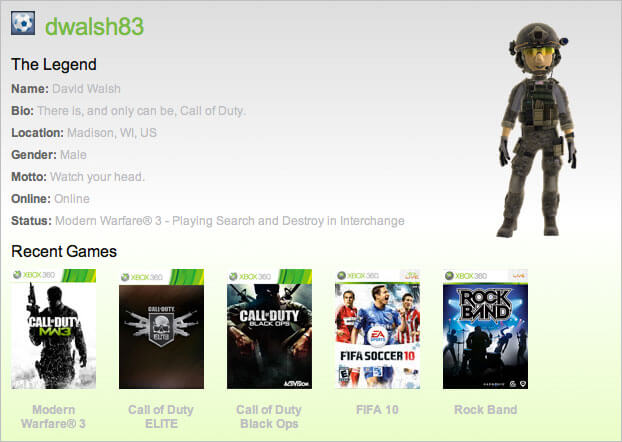

This blog post made me take a closer look at dojo.behavior – http://whatsthepointeh.blogspot.com/2010/09/dojoconnect-vs-dojobehavior.html
Is this basically a way to prevent using dojo.query() in a way that is executed immediately whilst also providing a level of control over the commands?
Hi.
I wonder if dojo.behavior can work well with declaratively created dijits. Say, for connecting handlers to menu items if this menu was created using “parseOnLoad: true” option.
Thanks.