Display Images as Grayscale with CSS Filters

CSS filters aren't yet widely supported but they are indeed impressive and a modern need for web imagery. CSS filters allow you to modify the display of images in a variety of ways, one of those ways being displaying images as grayscale.
Doing so requires the most minimal of CSS:
img.bw {
filter: grayscale(1);
}
You can even animate an image to or from grayscale:
img.bw {
filter: grayscale(0);
}
img.bw.grey {
filter: grayscale(1);
transition-property: filter;
transition-duration: 1s;
}
CSS filters allow much more than just grayscale adjustments, so if you haven't taken the time, please play around with my CSS filter sandbox. Remember that if the user chooses to download the image, it is downloaded in its original colored displays, but for online display purposes, CSS filters do the trick!
![Designing for Simplicity]()
Before we get started, it's worth me spending a brief moment introducing myself to you. My name is Mark (or @integralist if Twitter happens to be your communication tool of choice) and I currently work for BBC News in London England as a principal engineer/tech...
![CSS 3D Folding Animation]()
Google Plus provides loads of inspiration for front-end developers, especially when it comes to the CSS and JavaScript wonders they create. Last year I duplicated their incredible PhotoStack effect with both MooTools and pure CSS; this time I'm going to duplicate...
![Create GitHub-Style Buttons with CSS and jQuery, MooTools, or Dojo JavaScript]()
I'm what you would consider a bit of a GitHub fanboy. We all know that GitHub is the perfect place to store repositories of open source code, but I think my love of GitHub goes beyond that. GitHub seems to understand that most...
![Jack Rugile’s Favorite CodePen Demos]()
CodePen is an amazing source of inspiration for code and design. I am blown away every day by the demos users create. As you'll see below, I have an affinity toward things that move. It was difficult to narrow down my favorites, but here they are!




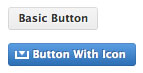
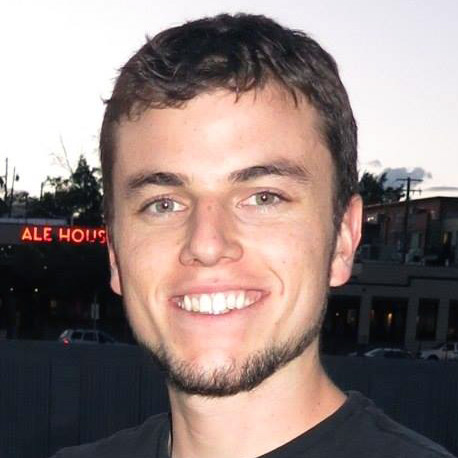
I knew about CSS filters, but what always restrained me to use them is that they’re limited to Webkit/Blink browsers. Firefox supports just the url syntax.
Many designers love them and for a reason. I just wish they were more widely supported.
I cant find the difference between the 3 images. All images seems to be the same color! Is this a browser problem (firefox) or i don’t see it?
Yes, it doesn’t display the CSS filters effect in Firefox and also Opera… Hopefully it will be cross-browser in the future.
I haven’t used css filters so far and this article fits perfectly for a design I want to implement.
Thanks so much, great stuff
Is there a Firefox workaround for this?
Grayscale is even better appreciated when used in action. It works perfectly on latest version of Chrome and firefox as seen on http://www.myweeblytricks.com/2014/09/weebly-tricks-72-grayscale-image.html
Unfortunately it does not work in IE11.
Check this, it worked for me perfectly: https://chrome.google.com/webstore/detail/grayscale-black-white-col/cjimlckjgclgboeebpjlipmokolejppk?hl=en (Chrome only) Using this app I can convert any web page to black & white color scheme.