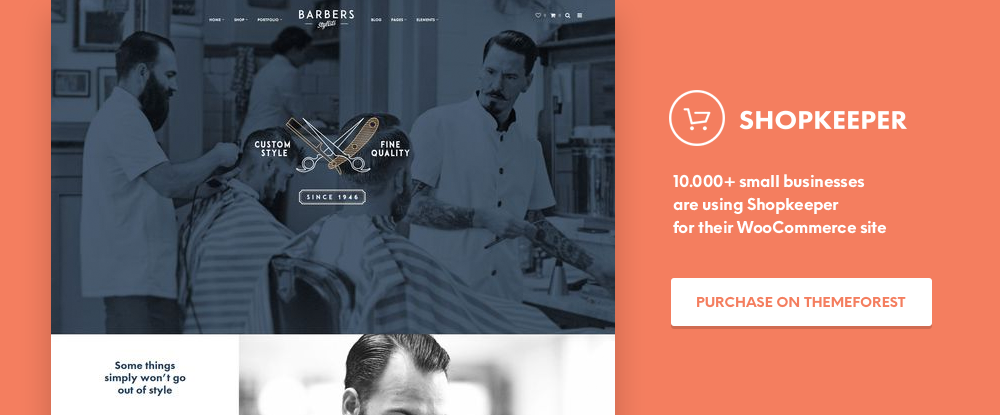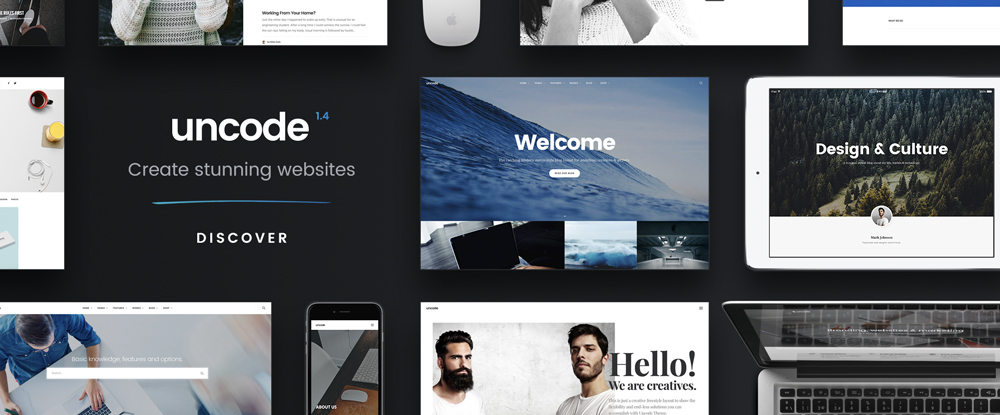Useful WordPress Tips, Tools, and Themes for Developers
The following sets of tips, tools, and themes are designed to make your life as a website developer an easier one. The tips offered will help to keep your workflow running smoothly. The tools can help to keep you out of trouble; or understand what's happening should trouble arise. As for the themes, they help to make website building quick and easy – as it should be.
Useful Tips for Developers
Here are five tips that, depending somewhat on how you set things up, could save you time and trouble.
Use Hooks
Check the WordPress Hooks Database to find the hooks from version 1.2 to version 4.4. For WordPress 4.7 hooks, check here. You should be extending by using all the available hooks when working with WordPress' core, and with plugins and themes.
Try Caching Optimization to Speed Things Up
If you're running on a VPS server with root access, consider using Google PageSpeed. It's a turnkey caching and optimization solution that works with Apache and nginx. To pursue this tip further, check out this guide. If you feel this approach might involve too much work, try Cloudfare. Cloudfare is a free CDN/Firewall/Caching and minification system.
Make it a point to minify your files during development. Third party tools sometimes have a nasty habit of breaking things; more often than not during upgrades. Minifying your files gives you better control and awareness should something go wrong.
Don't Overdose on Plugins
Plugins are nice to have, but some can be resource hogs. A tool such as P3 (Plugin Performance Profiler) can show you which plugins might be taking the lion's share of your resources.
Remove WooCommerce Styles and Scripts

The reason for doing this, is if WooCommerce is loading its scripts on non-WooCommerce pages it can slow things down – perhaps significantly. By adding the following function to your functions.php, you can avoid this problem:
/**
* Tweak WooCommerce styles and scripts.
*/
function grd_woocommerce_script_cleaner() {
// Remove the generator tag, to reduce WooCommerce based hacking attacks
remove_action( 'wp_head', array( $GLOBALS['woocommerce'], 'generator' ) );
// Unless we're in the store, remove all the scripts and junk!
if ( ! is_woocommerce() && ! is_cart() && ! is_checkout() ) {
wp_dequeue_style( 'woocommerce_frontend_styles' );
wp_dequeue_style( 'woocommerce-general');
wp_dequeue_style( 'woocommerce-layout' );
wp_dequeue_style( 'woocommerce-smallscreen' );
wp_dequeue_style( 'woocommerce_fancybox_styles' );
wp_dequeue_style( 'woocommerce_chosen_styles' );
wp_dequeue_style( 'woocommerce_prettyPhoto_css' );
wp_dequeue_style( 'select2' );
wp_dequeue_script( 'wc-add-payment-method' );
wp_dequeue_script( 'wc-lost-password' );
wp_dequeue_script( 'wc_price_slider' );
wp_dequeue_script( 'wc-single-product' );
wp_dequeue_script( 'wc-add-to-cart' );
wp_dequeue_script( 'wc-cart-fragments' );
wp_dequeue_script( 'wc-credit-card-form' );
wp_dequeue_script( 'wc-checkout' );
wp_dequeue_script( 'wc-add-to-cart-variation' );
wp_dequeue_script( 'wc-single-product' );
wp_dequeue_script( 'wc-cart' );
wp_dequeue_script( 'wc-chosen' );
wp_dequeue_script( 'woocommerce' );
wp_dequeue_script( 'prettyPhoto' );
wp_dequeue_script( 'prettyPhoto-init' );
wp_dequeue_script( 'jquery-blockui' );
wp_dequeue_script( 'jquery-placeholder' );
wp_dequeue_script( 'jquery-payment' );
wp_dequeue_script( 'jqueryui' );
wp_dequeue_script( 'fancybox' );
wp_dequeue_script( 'wcqi-js' );
}
}
add_action( 'wp_enqueue_scripts', 'grd_woocommerce_script_cleaner', 99 );
Thanks to https://gist.github.com/gregrickaby/2846416 for this useful information.
8 Useful WordPress Themes
Shopkeeper
Shopkeeper makes it easy for you to tell your story and sell your products online. This premium WordPress theme is a ThemeForest best-seller that is noted for its reliability, regular updates, and ease in maintenance.
Shopkeeper is fully responsive, it was built with hassle-free e-commerce functionality in mind, and it has everything you need to build an online store. You can sell digital products as well as shippable products. Shopkeeper provides you with the functionality to manage your inventory, collect payments, or use it for cataloging purposes.
You can quickly create any specific site theme or topic without the need for coding, thanks to Shopkeeper's flexible framework. You'll find lots of versatile and fully customizable pre-built page layouts to start your projects with. Knowing how important the header is to a web designer, Shopkeeper's adjustable header is, feature-wise, one of the most complex parts of the theme; which means unlimited options for you.
Other features include Revolution Slider, Visual Composer, blogging and portfolio functionality, plus plenty of documentation and a great support team.
Kallyas WordPress Theme
Kallyas has a great deal going for it; but, if you believe the reviews and user comments, the three things that stand out most are its awesome support, its easy, intuitive use, and the powerful Visual Builder.
The Visual Builder is embedded into the frontend of your WordPress website. You can add, edit, or remove any type of content and view what you've done, live and in real time. No need to hit the Refresh button, and you don't need code to use Kallyas.
Use the Visual Builder to modify and customize an imported demo; or, simply start from a blank canvas, and go creative. It's all drag and drop, and all the elements you need are there to produce a modern, high-performance, SEO ready website.
A fast and reliable support team is there for you too, as well as video and written tutorials, and lifetime free updates.
KLEO – Pro Community Focused, Multipurpose BuddyPress Theme
With Kleo, the #1 BuddyPress theme for 2017, you can build anything, and have a good time doing it. This premium theme's greatest strength is its focus on building community websites. You can build an awesome shop, and create a community of users in the process. The tools are there to build a business directory, set up a forum, list activities and events, or hook your users up with Facebook.
Speaking of tools, Visual Composer is considered by many to be the best page-building tool on the market. Visual Composer comes with an intuitive, easy to use interface that makes building a page, a blog, or a portfolio a piece of cake. This drag and drop front end and backend editor comes with lifetime updates.
Whatever you choose to do, Kleo only enables the elements you use. This, in combination with its modular approach, translates into super-fast page building.
The Core – Multi Purpose WordPress Theme
Designed and developed with professionals in mind, The Core is an ideal choice for newbies as well. The thematic demos are easy to install and customize, and The Core's frontend Visual Builder is a genuine time saver and productivity booster, and you don't have to worry about coding; it's not necessary.
Ample documentation, including interesting articles and video tutorials come with this premium multipurpose theme.
Uncode – Creative Multiuse WordPress Theme
Uncode is a theme for creatives. Choose a concept to your liking, and with the help of Encode's hierarchical options system, advanced grid and adaptive images systems, and an enhanced version of Visual Composer, you can let your creativity soar.
Uncode is smooth, sleek, pixel perfect, and features a clean modern layout and tremendous flexibility.
TheGem - Creative Multi-Purpose High-Performance WordPress Theme
TheGem is another high-performance WP theme, and it's one that creatives love. With TheGem, coding isn't needed, so you can spend your time doing creative design. You'll have 40+ unique design concepts to work from, along with 150 stunning demo pages. TheGem is the ultimate multi-purpose toolbox; it's the Swiss Army Knife of WordPress themes!
Perfect for any business, TheGem's features include a ready-to-go, fully featured fashion store.
Brando Responsive and Multipurpose OnePage WordPress Theme
Onepage websites have become increasingly popular, and Brando gives you an ideal solution if the one-pager is your cup of tea.
Brando is a multiple awards winner with lots of stylish homepage demos, shortcodes (no coding needed), and beautiful blog and portfolio layouts. Visual Composer is Brando's drag and drop page builder, and this highly-flexible WordPress theme is SEO and speed optimized.
H-Code Responsive & Multipurpose WordPress Theme
H-Code is a multipurpose theme that has everything you need for building one page or multipage websites for any type of business or style.
The 200+ cutting-edge demos are beautiful to behold, as are H-Code's blog and portfolio layouts. The demos can be loaded with one click, after which you can get to work with Visual Composer as your page builder. There are plenty of shortcodes too, so you needn't waste anytime coding; it's simply not required.
Useful Tools for Developers

Despite the cautionary note regarding plugins, WordPress has many plugins and addons designed to make your work easier. Here are six:
WP-CLi
WP-CLi allows you to use the command line to upgrade or downgrade WP in seconds, and upgrade plugins. Should you migrate to a different server, the search and replace command takes care of any url changes; reason enough to install WP-CLi.
Monster Widget
Monster Widget is a free plugin that eliminates the task of setting up widgets to see if they display properly. If you work with WooCommerce, the WooCommerce Monster Widget plugin does the exact same thing.
Generate WP
Generate WP was originally designed to allow WP developers to create snippets of code; thereby decreasing overall development time. It is still used for that purpose. and it is also used to help new developers learn the latest WP features. Generate WP allows you to generate different sidebars, shortcuts, taxonomies, widgets, and more.
Roots.io
Roots.io enables you to use open-source tools for your application development activities. Roots.io is made up of Trellis, Bedrock, and Sage. Used separately or together, they can improve your workflow, and build built better WP sites faster.
Advanced Database Cleaner
The Advanced Database Cleaner will scrub away spam comments, built-in revisions, and transients; and you can use it to set up tasks to run automatically.
Query Monitor
When things slow down, it may be due to queries taking too long to execute. Query Monitor identifies the suspected culprits, and highlights PHP warnings or errors.
Summing up
One simple tip, or applying a tool you haven't used before, can often make the difference between another rough day at the office, or days of smooth sailing. Themes can do the same. They offer some great solutions if meeting deadlines or lagging productivity becomes an issue. One thing these tips, tools, and themes have in common is that you can always give them a try – usually for free.