Wrapping Code Samples on Mobile Devices
One part of being a technical blogger that I've had to come to grips with is code samples and small mobile device screens. I was amazed when I saw a double-digit percentage of visits to this blog were from mobile phones -- mental! I started paying more attention to detail on said devices and I realized that code samples required loads of horizontal scrolling: yuck. By utilizing CSS white-space, we can make code wrap and avoid arm-numbing scrolling on small screens:
pre {
white-space: pre-line;
}
I like using PrismJS so that requires a different selector:
pre[class*='language-'], code[class*='language-'] {
white-space: pre-line;
}
Thankfully white-space lets me help you all avoid horizontal scrolling on mobiles. Of course you'll need to choose which media query you want to apply that to, but I'll let you do that. In some cases it may be difficult to read the line-broken code, but that's surely better than all that crazy scrolling.
![Welcome to My New Office]()
My first professional web development was at a small print shop where I sat in a windowless cubical all day. I suffered that boxed in environment for almost five years before I was able to find a remote job where I worked from home. The first...
![Introducing MooTools Templated]()
One major problem with creating UI components with the MooTools JavaScript framework is that there isn't a great way of allowing customization of template and ease of node creation. As of today, there are two ways of creating:
new Element Madness
The first way to create UI-driven...
![Image Protection Using PHP, the GD Library, JavaScript, and XHTML]()
Warning: The demo for this post may brick your browser.
A while back I posted a MooTools plugin called dwProtector that aimed to make image theft more difficult -- NOT PREVENT IT COMPLETELY -- but make it more difficult for the rookie to average user...
![jQuery Chosen Plugin]()
Without a doubt, my least favorite form element is the SELECT element. The element is almost unstylable, looks different across platforms, has had inconsistent value access, and disaster that is the result of multiple=true is, well, a disaster. Needless to say, whenever a developer goes...




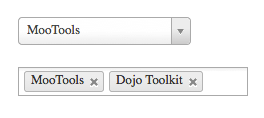
I’m also using PrismJS. Any tips to get the line-numbers to adjust?
Also, by default tab size is about 4 i believe, this snippet brings it back a little…
// @media query here for small screens... pre{ webkit-tab-size: 2; -moz-tab-size: 2; -ms-tab-size: 2; -o-tab-size: 2; tab-size: 2; }That is, assuming you’ve got tabs over spaces (which you should of course).
Interesting post. I have thought about this for quite some time. The thing is that code is much more readable, in my opinion, when not wrapping it like this.
Since we are used to large screens, reading wrapped code like this is hard and unfamiliar. We do not code on small screens and therefor it makes more sense to scroll horizontally when viewing code then to force line breaking/wrapping.
No offense, but I would rather go with all the crazy scrolling. I honestly think it looks nicer than the broken up code, and it is easier to read and understand code samples.