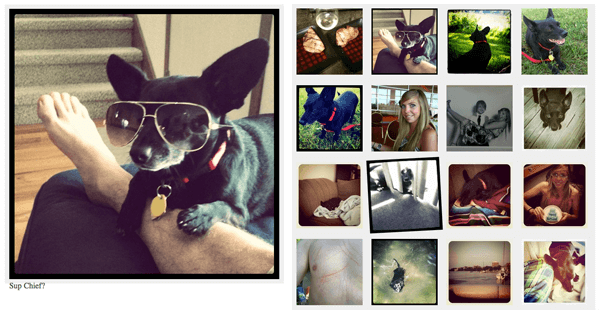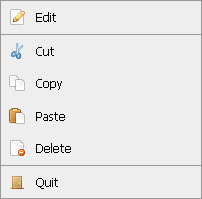VS Code node:console Fix
I've been using Microsoft's Visual Studio Code text editor for years with great success. The app has always been stable, flexible, and the best compliment I can give it: an afterthought. Recently, however, every time I added a console.log to a JavaScript file, VS Code would add import console from 'node:console'; to the top of file.
As you could imagine, that insertion would break the build and annoy the hell out of me. My colleague Brad Decker would come to the team's rescue with the following addition to our repository:
// jsconfig.json
{
"exclude": ["node:console"]
}
With that jsconfig.json file, VS Code would no longer import a non-existent file that broke the build. Thank you to Brad for the bug fix and productivity boost!
![An Interview with Eric Meyer]()
Your early CSS books were instrumental in pushing my love for front end technologies. What was it about CSS that you fell in love with and drove you to write about it?
At first blush, it was the simplicity of it as compared to the table-and-spacer...
![Write Better JavaScript with Promises]()
You've probably heard the talk around the water cooler about how promises are the future. All of the cool kids are using them, but you don't see what makes them so special. Can't you just use a callback? What's the big deal? In this article, we'll...
![Instagram For MooTools]()
If you're still rocking an iPhone and fancy taking a photo every now and then, you'd be crazy not to be using an app called Instagram. With Instagram you take the photos just as you would with your native iPhone camera app, but Instagram...
![MooTools ContextMenu Plugin]()
ContextMenu is a highly customizable, compact context menu script written with CSS, XHTML, and the MooTools JavaScript framework. ContextMenu allows you to offer stylish, functional context menus on your website.
The XHTML Menu
Use a list of menu items with one link per item. The...