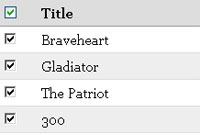MooTools Tutorials
![Check for Google Analytics Using MooTools 1.2]()
Check for Google Analytics Using MooTools 1.2
When I launched my new design last week, I used PHP to comment out Google Analytics because I didn't want to skew the stats. Well, I did skew my stats that day because I forgot to uncomment the damn GA code. Rook move, I...
![PHP / MooTools 1.2 Accordion Helper]()
PHP / MooTools 1.2 Accordion Helper
The MooTools Accordion plugin seems to be the plugin that people seem to have the most problems with. It's an awesome plugin, so I can see why so many people want to use it, but I think that may be part of the problem.
![dwClickable: Entire Block Clickable Using MooTools 1.2]()
dwClickable: Entire Block Clickable Using MooTools 1.2
I recently received an email from a reader who was really impressed with Block Clickable, a jQuery script that took the link within a list item and made the entire list item clickable. I thought it was a neat script so I...
![dwImageProtector Plugin for jQuery]()
dwImageProtector Plugin for jQuery
I've always been curious about the jQuery JavaScript library. jQuery has captured the hearts of web designers and developers everywhere and I've always wondered why. I've been told it's easy, which is probably why designers were so quick to adopt it NOT that designers...
![dwProgressBar v2: Stepping and Events]()
dwProgressBar v2: Stepping and Events
dwProgressBar was a huge hit when it debuted. For those of you who didn't catch my first post, dwProgressBar is a MooTools 1.2-based progress bar which allows for as much flexibility as possible. Every piece of dwProgressBar can be controlled by CSS...
![MooTools 1.2 Image Protector: dwProtector]()
MooTools 1.2 Image Protector: dwProtector
Image protection is a hot topic on the net these days, and why shouldn't it be? If you spent two hours designing an awesome graphic, would you want it ripped of in matter of seconds? Hell no! That's why I've created an image...
![Check All/None Checkboxes Using MooTools]()
Check All/None Checkboxes Using MooTools
There's nothing worse than having to click every checkbox in a list. Why not allow users to click one item and every checkbox becomes checked? Here's how to do just that with MooTools 1.2. The XHTML Note the image with the ucuc ID -- that...
![MooTools 1.2 Class Template]()
MooTools 1.2 Class Template
Starting a MooTools class can be difficult if you haven't created one before. Here's a template you can copy, paste, and use to create your MooTools classes. MooTools 1.2 Class Template MooTools 1.2 Class Usage Template...
![Create, Read, Update, and Delete Cookies with MooTools]()
Create, Read, Update, and Delete Cookies with MooTools
MooTools features the ability to create, read, update, and delete cookies. Lets look at how we can use MooTools to control cookies. Cookie Syntax The syntax of the cookie, as laid out by the MooTools documentation, is: The options include: domain: the domain for which the cookie will...
![MooTools Image Preloading with Progress Bar]()
MooTools Image Preloading with Progress Bar
The idea of image preloading has been around since the dawn of the internet. When we didn't have all the fancy stuff we use now, we were forced to use ugly mouseover images to show dynamism. I don't think you were declared an official...