Best Time Tracking and Invoicing Apps that Will Do The Work For You
Time tracking, expense tracking, and invoicing, are important tasks in running a business. Yet, they represent non-billable hours expended. Moreover, if they are taking up too much of your time, it's hurting your bottom line.
Some project managers and business owners might be familiar with these processes. However, some web designers and creatives can feel intimidated by these time-consuming tasks.
When a process is taking too much of your time, your first instinct is to try harder. That's fine, but there's usually a better way. In this case, it's investing in one or two apps that will do most of your work for you; and in many cases, do it better.
These best-of-2017 apps are worth considering. All are easy to use. A few are free, and the others offer free trial periods. The bottom line is a winning situation if you elect to take advantage of it.
FreshBooks
Even if you have invoicing, time tracking, and expense tracking processes in place, and running relatively smoothly, be ready to be amazed at how much easier and more efficiently these activities can be done once you let FreshBooks take charge. This cloud-based accounting app will never become disorganized when you have a multitude of tasks and events happening at once.
You might have multiple clients to invoice and collect payments from, anda host of different expenses to track. There's also a multi-task project in work that requires keeping track of the time billable activities are taking. Trying to manage these things manually, or even semi-manually, can easily result in inaccurate invoicing, faulty expense reporting, and questionable time tracking results.
FreshBooks makes invoicing easy, and you can collect payments online. This app performs time tracking and expense reporting accurately; and its dashboard presents status on how your business is doing.
Team members and clients alike love what FreshBooks can do; and you will too. Find out for yourself by trying it for 30 days for free.
Memory by Timely
You may know how you are spending your time, but how well can you remember how you spent it? Multiply any uncertainty by the number of people on your team, or the number of different activities performed every day, and you'll get timesheets based on estimates that don't correctly reflect your billable hours.
Memory by Timely tracks everything you're working on and organizes it in a beautiful, interactive timeline, you alone can only see it. What you or a team member may forget, this app remembers. Billable hours won't get underreported, costing you money; or overreported, which leads to client dissatisfaction. This software's detailed timeline shows you every file you work on, website you visit, app you use, and how much time you spend on them.
Use the information you gather on yourself to improve your performance and productivity. And better yet, to create accurate timesheets that will never let you lose a billable-hour again.
Futuramo Time Tracker
Futuramo Time Tracker takes the guesswork out of determining how many hours your pet project consumed this month, and how those hours were spent. It also helps you avoid the problems you can encounter when your estimate of a project's planned completion date is wildly inaccurate (usually overly optimistic).
Future Time Tracker is a cloud-based app that provides an ideal time-tracking solution for individuals, large teams, creatives, and small business. Its advanced statistics features provide insights into individual and team work habits. It can track time by project, date range, or client; manually or automatically. If you've forgotten to track a past activity, you can enter the information manually. Future Time Tracker can track multiple tasks at once and multiple projects at once.
And there's more good news. This powerful time-tracking app is free for up to 3 users!
Timing
If you want an activity or an event tracked, Timing will do it for you; automatically. Pre-defined tracking categories have been programmed into this native Mac time tracker, but you can add new ones if you need to, such as phone conversations or meetings.
There's no limit as to the number of projects you can track, and the Timing dashboard displays what you've done, when you've done it, where you weremost productive, and even export data you need to create invoices. Download Timing for a 14-day free trial!
Elorus
Elorus provides a great opportunity for freelancers or individual web designers who have 3 or fewer clients per month; because it's free!The number of actual invoices sent is of no consequence. Other users of this online invoicing and billing app will need to subscribe, but the subscription plans are quite affordable.
Your clients will love the Elorus private client portal, which enables them to view their transactions, download their invoices, and pay them online. Elorus manages multiple currencies and adapts to all standard devices.
Avaza
Perhaps your need is for either an invoicing app, a time tracking app, or an expense tracking app. If you need all three, or if what you really want is an all-in-one software solution to help you run your business, Avaza is an ideal choice. Designed with creatives in mind, Avaza offers professional invoicing, time tracking, task management, billing, and project budgeting support, and collaboration support.
The Avaza Timesheets and Avaza Expenses features provide optimized time tracking and expense reporting solutions; plus, Avaza integrates with more than 500 popular apps. Sign up for free.
Free Invoice Generator
If you're in the market for a fast, easy, and affordable way to create an invoice, Free Invoice Generator by Hiveage is the answer. As the name implies, affordable in this case translates as free!
Enter your data and you'll receive your invoice in PDF format via email, ready to be forwarded to your client. Hiveage has an invoicing and billing app with advanced features, including time and expense tracking, if you wish to set up an account.
Trigger
If you're overservicing your clients and losing money, Trigger might be able to help. It offers a solution that combines time tracking, invoicing (direct to Xero), project management and team scheduling.
Combining lots of functionality with one affordable price, Trigger can help you track the hours you spend on client projects and see whether you're about to go over budget, as well as help your team fill important scheduling gaps and avoid last-minute surprises.
ClickTime – Easy Online Timesheets
ClickTime – Easy Online Timesheets helps you manage project costs, keepprojects within budget,and maximize profitability. This online application is easy to use, and enables you to avoid the overhead costs of trying to build your own timesheet solution.
You'll have 80 pre-built reports to work with, and time and expense tracking capabilities that can be customized to fit your business needs. 3 plans are offered, each with a 30-day free trial.
Paymo
Paymo is an online app designed to simplify your project workflow by keeping all of your task management information on a single platform. Visual Kanban boards, Gantt charts, and timelines play key roles in helping you organize your tasks, track your expenses, schedule your resources, and manage your invoicing.
Paymo enjoys worldwide usage. You can work with Paymo from your browser of from your mobile device.
Conclusion
Anything you want or need for your time tracking, invoicing, and other project management requirements can be found here. You might only have needs in one or two areas, or you might be better off by selecting an all-in-one project management app. A freebie or two is always nice, and there are several of them here.
Those that you would need to subscribe let you give them a free trial run before you buy into them. These project, time, and task management apps are online; so, there's nothing you need to install to use them.

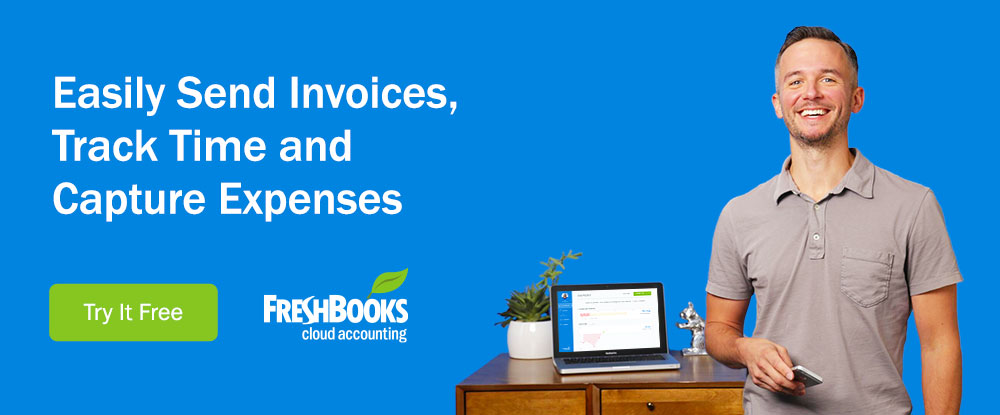
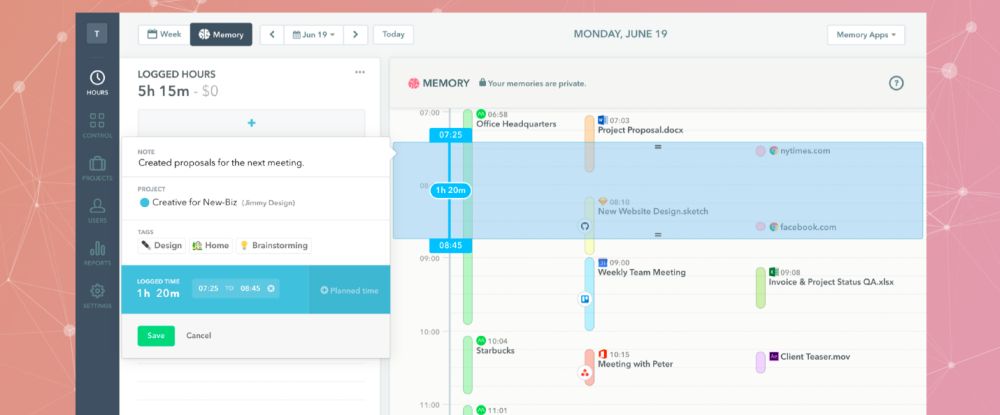

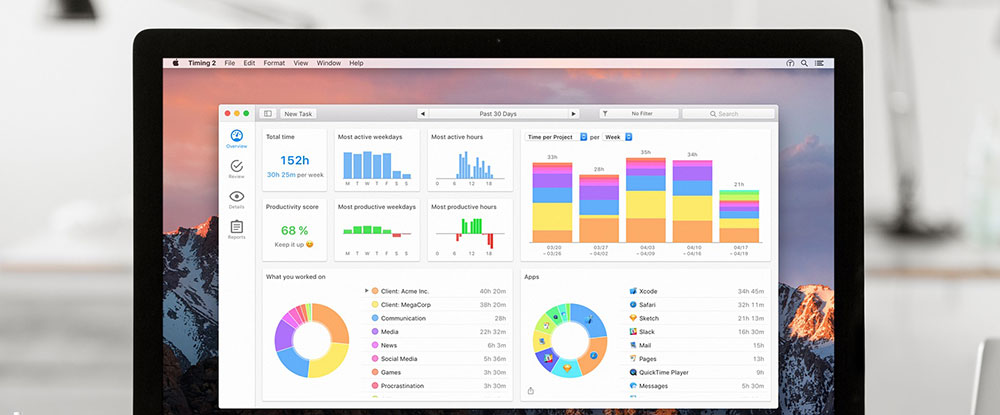

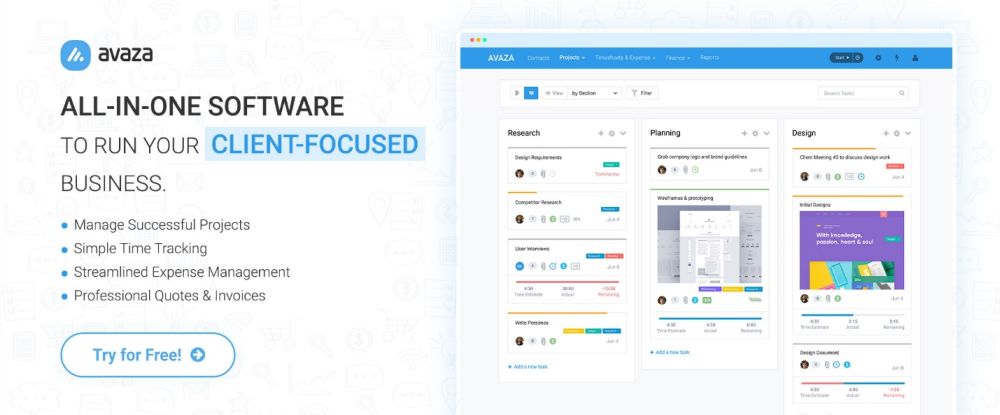
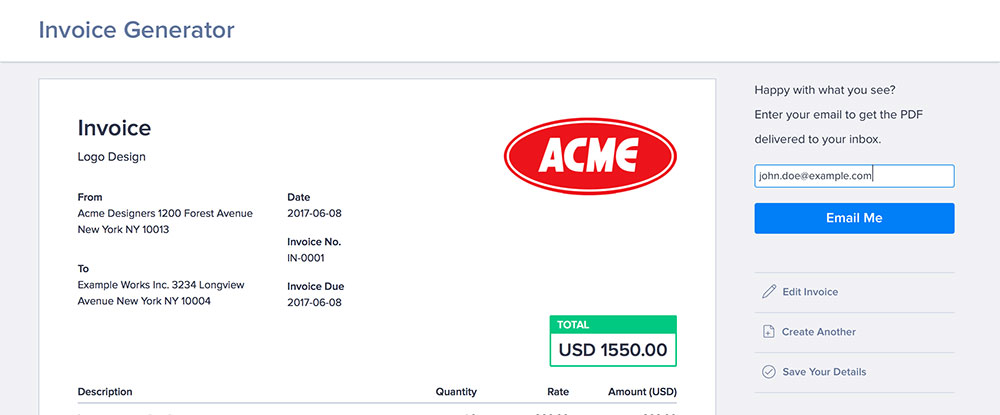
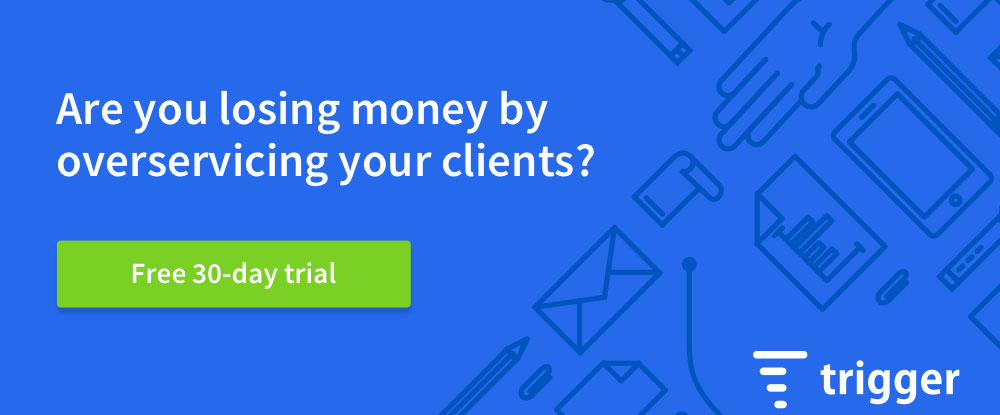

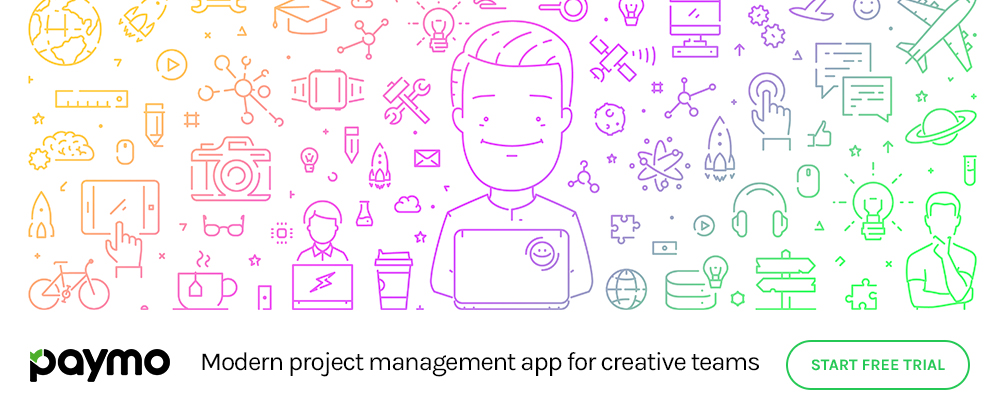
I’ve been using Project Office Live as it’s free and includes other various modules such as resource scheduling.
Great post, We use binfire.com and they have not only a good time tracking tool, but also task manager and Gantt chart and more. Real easy to use too.