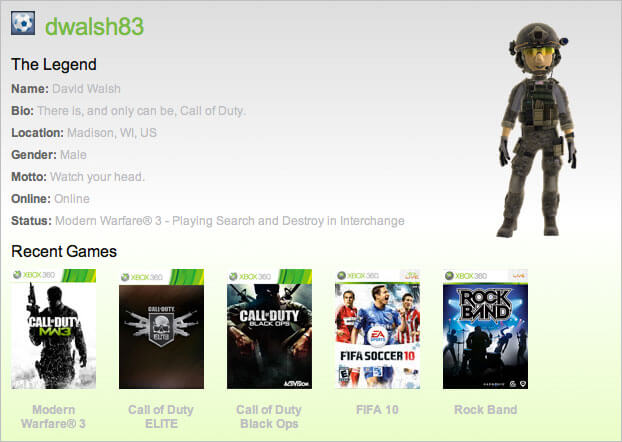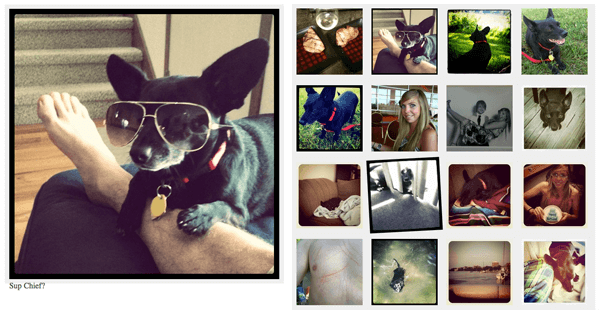Submit Button Enabling
"Enabling" you ask? Yes. We all know how to disable the submit upon form submission and the reasons for doing so, but what about re-enabling the submit button after an allotted amount of time. After all, what if the user presses the "stop" button immediately after submitting the form? They'd be screwed. Why not re-enable the submit button after an allotted amount of time so that the user may re-submit?
The MooTools JavaScript
window.addEvent('domready',function() {
var subber = $('submit');
subber.addEvent('click',function() {
subber.set('value','Submitting...').disabled = true;
(function() { subber.disabled = false; subber.set('value','Resubmit'); }).delay(10000); // how much time? 10 seconds
});
});
Of course, this isn't ideal in all situations. It is, however, a nice touch if your system can accommodate for it.
Update: Upon submission, the button's message changes to "submitting..." and once enabled, the message changes to "Resubmit." Thank you to Facundo Corradini for the suggestion!
![Create Namespaced Classes with MooTools]()
MooTools has always gotten a bit of grief for not inherently using and standardizing namespaced-based JavaScript classes like the Dojo Toolkit does. Many developers create their classes as globals which is generally frowned up. I mostly disagree with that stance, but each to their own. In any event...
![Create a CSS Flipping Animation]()
CSS animations are a lot of fun; the beauty of them is that through many simple properties, you can create anything from an elegant fade in to a WTF-Pixar-would-be-proud effect. One CSS effect somewhere in between is the CSS flip effect, whereby there's...
![Xbox Live Gamer API]()
My sharpshooter status aside, I've always been surprised upset that Microsoft has never provided an API for the vast amount of information about users, the games they play, and statistics within the games. Namely, I'd like to publicly shame every n00b I've baptized with my...
![Instagram For MooTools]()
If you're still rocking an iPhone and fancy taking a photo every now and then, you'd be crazy not to be using an app called Instagram. With Instagram you take the photos just as you would with your native iPhone camera app, but Instagram...