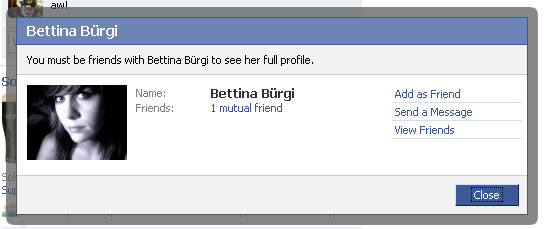Submit Button Enabling
"Enabling" you ask? Yes. We all know how to disable the submit upon form submission and the reasons for doing so, but what about re-enabling the submit button after an allotted amount of time. After all, what if the user presses the "stop" button immediately after submitting the form? They'd be screwed. Why not re-enable the submit button after an allotted amount of time so that the user may re-submit?
The MooTools JavaScript
window.addEvent('domready',function() {
var subber = $('submit');
subber.addEvent('click',function() {
subber.set('value','Submitting...').disabled = true;
(function() { subber.disabled = false; subber.set('value','Resubmit'); }).delay(10000); // how much time? 10 seconds
});
});
Of course, this isn't ideal in all situations. It is, however, a nice touch if your system can accommodate for it.
Update: Upon submission, the button's message changes to "submitting..." and once enabled, the message changes to "Resubmit." Thank you to Facundo Corradini for the suggestion!
![CSS vs. JS Animation: Which is Faster?]()
How is it possible that JavaScript-based animation has secretly always been as fast — or faster — than CSS transitions? And, how is it possible that Adobe and Google consistently release media-rich mobile sites that rival the performance of native apps?
This article serves as a point-by-point...
![Serving Fonts from CDN]()
For maximum performance, we all know we must put our assets on CDN (another domain). Along with those assets are custom web fonts. Unfortunately custom web fonts via CDN (or any cross-domain font request) don't work in Firefox or Internet Explorer (correctly so, by spec) though...
![spellcheck Attribute]()
Many useful attributes have been provided to web developers recently: download, placeholder, autofocus, and more. One helpful older attribute is the spellcheck attribute which allows developers to control an elements ability to be spell checked or subject to grammar checks. Simple enough, right?
![Facebook-Style Modal Box Using MooTools]()
In my oh-so-humble opinion, Facebook's Modal box is the best modal box around. It's lightweight, subtle, and very stylish. I've taken Facebook's imagery and CSS and combined it with MooTools' awesome functionality to duplicate the effect.
The Imagery
Facebook uses a funky sprite for their modal...