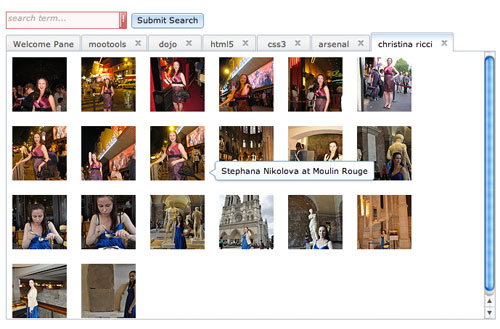Submit Button Enabling
"Enabling" you ask? Yes. We all know how to disable the submit upon form submission and the reasons for doing so, but what about re-enabling the submit button after an allotted amount of time. After all, what if the user presses the "stop" button immediately after submitting the form? They'd be screwed. Why not re-enable the submit button after an allotted amount of time so that the user may re-submit?
The MooTools JavaScript
window.addEvent('domready',function() {
var subber = $('submit');
subber.addEvent('click',function() {
subber.set('value','Submitting...').disabled = true;
(function() { subber.disabled = false; subber.set('value','Resubmit'); }).delay(10000); // how much time? 10 seconds
});
});
Of course, this isn't ideal in all situations. It is, however, a nice touch if your system can accommodate for it.
Update: Upon submission, the button's message changes to "submitting..." and once enabled, the message changes to "Resubmit." Thank you to Facundo Corradini for the suggestion!
![Write Simple, Elegant and Maintainable Media Queries with Sass]()
I spent a few months experimenting with different approaches for writing simple, elegant and maintainable media queries with Sass. Each solution had something that I really liked, but I couldn't find one that covered everything I needed to do, so I ventured into creating my...
![Regular Expressions for the Rest of Us]()
Sooner or later you'll run across a regular expression. With their cryptic syntax, confusing documentation and massive learning curve, most developers settle for copying and pasting them from StackOverflow and hoping they work. But what if you could decode regular expressions and harness their power? In...
![Create a Dynamic Flickr Image Search with the Dojo Toolkit]()
The Dojo Toolkit is a treasure chest of great JavaScript classes. You can find basic JavaScript functionality classes for AJAX, node manipulation, animations, and the like within Dojo. You can find elegant, functional UI widgets like DropDown Menus, tabbed interfaces, and form element replacements within...
![New MooTools Plugin: ElementFilter]()
My new MooTools plugin, ElementFilter, provides a great way for you to allow users to search through the text of any mix of elements. Simply provide a text input box and ElementFilter does the rest of the work.
The XHTML
I've used a list for this example...