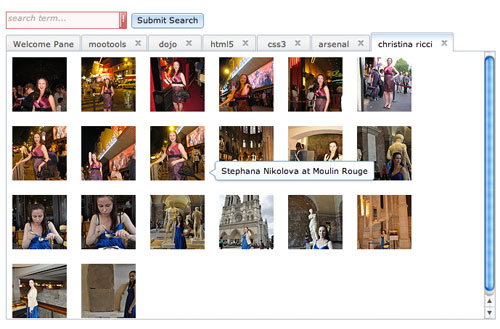Submit Button Enabling
"Enabling" you ask? Yes. We all know how to disable the submit upon form submission and the reasons for doing so, but what about re-enabling the submit button after an allotted amount of time. After all, what if the user presses the "stop" button immediately after submitting the form? They'd be screwed. Why not re-enable the submit button after an allotted amount of time so that the user may re-submit?
The MooTools JavaScript
window.addEvent('domready',function() {
var subber = $('submit');
subber.addEvent('click',function() {
subber.set('value','Submitting...').disabled = true;
(function() { subber.disabled = false; subber.set('value','Resubmit'); }).delay(10000); // how much time? 10 seconds
});
});
Of course, this isn't ideal in all situations. It is, however, a nice touch if your system can accommodate for it.
Update: Upon submission, the button's message changes to "submitting..." and once enabled, the message changes to "Resubmit." Thank you to Facundo Corradini for the suggestion!
![CSS Gradients]()
With CSS border-radius, I showed you how CSS can bridge the gap between design and development by adding rounded corners to elements. CSS gradients are another step in that direction. Now that CSS gradients are supported in Internet Explorer 8+, Firefox, Safari, and Chrome...
![9 Mind-Blowing WebGL Demos]()
As much as developers now loathe Flash, we're still playing a bit of catch up to natively duplicate the animation capabilities that Adobe's old technology provided us. Of course we have canvas, an awesome technology, one which I highlighted 9 mind-blowing demos. Another technology available...
![MooTools Text Flipping]()
There are lots and lots of useless but fun JavaScript techniques out there. This is another one of them.
One popular April Fools joke I quickly got tired of was websites transforming their text upside down. I found a jQuery Plugin by Paul...
![Create a Dynamic Flickr Image Search with the Dojo Toolkit]()
The Dojo Toolkit is a treasure chest of great JavaScript classes. You can find basic JavaScript functionality classes for AJAX, node manipulation, animations, and the like within Dojo. You can find elegant, functional UI widgets like DropDown Menus, tabbed interfaces, and form element replacements within...