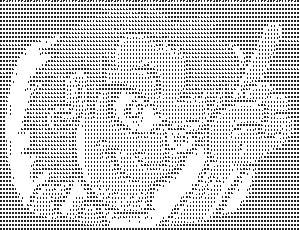Startup Framework: Website Builder, Bootstrap Themes and More
One conclusion that I've come to when evaluating my skills is that I'm not a designer. Each time I redesign this blog, I identify a few sites I like and then meld them together. Of course that means I end up with UI components that don't look uniform, and so I iterate on those over and over and in doing so create a massive code mess. Of course there are UI frameworks out there but everyone uses them and sites start looking way too similar. I was recently able to check out Startup Framework, a new product created for startups to quickly develop a mobile-friendly, semantically correct, and stylish site. A few highlights of Startup Framework include:
- HTML and CSS templates for common UI pieces: headers, footers, content areas
- HTML and CSS templates for common in-content UI pieces: pricing blocks, blogs, contacts, project, and about content
- The HTML and CSS templates are created as Bootstrap themes, so you're truly getting ready-made web templates
- An excellent widget styling kit called Flat UI, built on top of Bootstrap, which includes HTML, CSS, and JavaScript to make the the widgets rich and accessible
- PSD files for each of the page and content components mentioned above, complete with rulers and detailed layers
- Custom icon fonts for use within widgets and content
- LESS-formatted CSS for easy organization and maintenance of CSS code
- Dozens of ready-made sample sites to draw inspiration from
- More complete than the free version, with 100 photos, 25 samples, and 14 pictures
- A manual and instructions to more quickly get you started
You aren't going to find that level of detail in any of the existing startup frameworks, and it's that detail that sets Startup Framework apart.
You can give the Startup Framework demo a spin to see how useful Startup Framework is. The demo provides eleven component, two samples, and two images as a preview to the full Startup Framework. The Startup Framework demo page provides details as to what's included and how you can get moving!
Contents and Components Review
This video details the contents of Startup Framework, where they live and how they are to be used.
How to Start and Create Website with Startup Design Framework
This video details how you can get up and running quickly with Startup Framework.
Verdict
There's very little reason to start from scratch these days, especially since these frameworks are getting smaller, more efficient, more encompassing, and most importantly, more able to flawlessly adapt to different devices. What's great about Startup Framework is that it goes a step further than existing UI toolkits by providing developers with detailed Photoshop files, a unique UI toolkit (Flat UI), and countless unique and mobile-ready templates for building the perfect website.
Startup Framework is incredibly useful and exactly what startups down to basic sites need to get up and quickly! Check out DesignModo's YouTube channel and Twitter account to keep up with Startup Framework updates!