GitHub-Style Sliding Links
GitHub seems to change a lot but not really change at all, if that makes any sense; the updates come often but are always fairly small. I spotted one of the most recent updates on the pull request page. Links to long branch names now have their text visually truncated, and upon hover, the text animates to its full value. The CSS to accomplish this task is fairly simple, so let me show you how to make this happen!
The HTML
Adding an A element is obvious but less obvious is that the element must be wrapped with another element (you'll see why in the CSS section):
<p class="github-branch-wrap"> Pull request from: <a href="" class="github-branch">david-walsh-test-branch-name</a> </p>
Simples.
The CSS
The wrapping element requires a max-width and position of relative:
.github-branch-wrap {
max-width:690px;
position:relative;
}
The animation centers around CSS transitions and the max-width property paired with overflow:
.github-branch {
position: relative;
height: 24px;
display: inline-block;
top: 7px;
padding: 0 7px;
background: #444;
background: -moz-linear-gradient(#444, #222);
background: -webkit-linear-gradient(#444, #222);
-ms-filter: "progid:DXImageTransform.Microsoft.gradient(startColorstr='#444444',endColorstr='#222222')";
border: 1px solid black;
border-radius: 3px;
color: white;
font-family: Consolas,"Liberation Mono",Courier,monospace;
font-size: 13px;
line-height: 24px;
text-overflow: ellipsis;
overflow: hidden;
white-space: nowrap;
vertical-align: top;
z-index: 100;
max-width: 125px;
transition: .2s max-width linear;
-o-transition: .2s max-width linear;
-moz-transition: .2s max-width linear;
-webkit-transition: .2s max-width linear;
-ms-transition: .2s max-width linear;
}
/* Transition to complete width! */
.github-branch:hover, .github-branch:active {
max-width: inherit;
}
Also note the nice touch of text-overflow:ellipsis -- this adds the "..." during the plain state.
I didn't like the effect at first, but it's grown on me, and actually does have some value. There's definitely some clever thought behind the effect, and it's the the type of effect I admire: simple but purposeful. Well done GitHub devs!




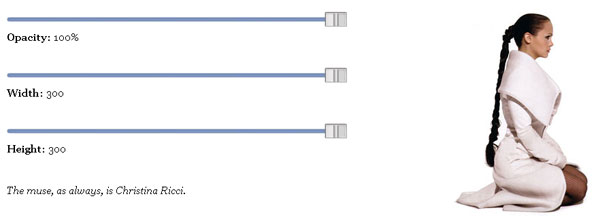
why do you wrap the a-tag into the paragraph? If you change the
:hover max-widthfrom inherit to690pxit works without the p-tag (in Chrome).$('#LOOKS').html('COOL')Amazing CSS Slide LInks
Thanks david
Works great! Only thing I’d add is a :focus selector to the list of selectors at the end. We’re not all fortunate enough to be able to use mice (and some of us prefer keyboards). :)
Great!!! I was looking for this great thing..
I like the effect, but it fails completely in Internet Explorer 7-9 :(