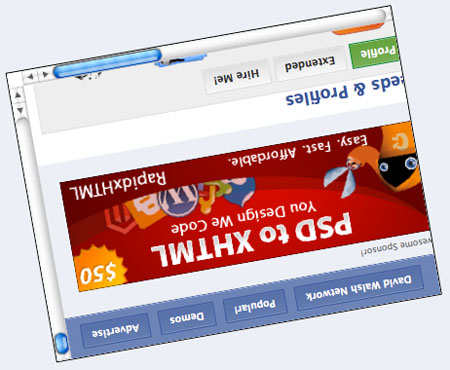Skip or Only Run a Test with JavaScript Mocha
Whenever I start to feel anxiety about a big change I'm making, I start writing more unit tests. I'll write down my fear and then write a test that attacks, and eventually relaxes, that fear. There are two actions that I've been frequently using with test writing: skipping all but one test or single tests.
Skip a Test
Oftentimes I will create tests with empty bodies so that I don't forget to write them. To skip a test which is incomplete or known to fail, you can use xit:
xit('does the thing I want', () => {
});
Once the test is complete or ready to be applied, you can change xit back to it.
Run a Single Test
To run only a single test with the Mocha test framework, use it.only:
it.only('does the thing I want', () => {
});
it.only is especially helpful if you have a large test suite and just want the result of a work-in-progress test quickly.
Let's be honest: writing tests isn't very fun. Like taking your cousin to the school dance or changing a diaper. But test writing is important enough to save yourself, and more importantly, your users, from disaster.