Mirror Android Device to Computer
As I continue my adventure into Android development, pair programming has been a huge help in learning this new platform. When it's time to build and run the app, relying on the emulator is a fools' game -- the emulator is slow and it's hard to reliably simulate gestures.
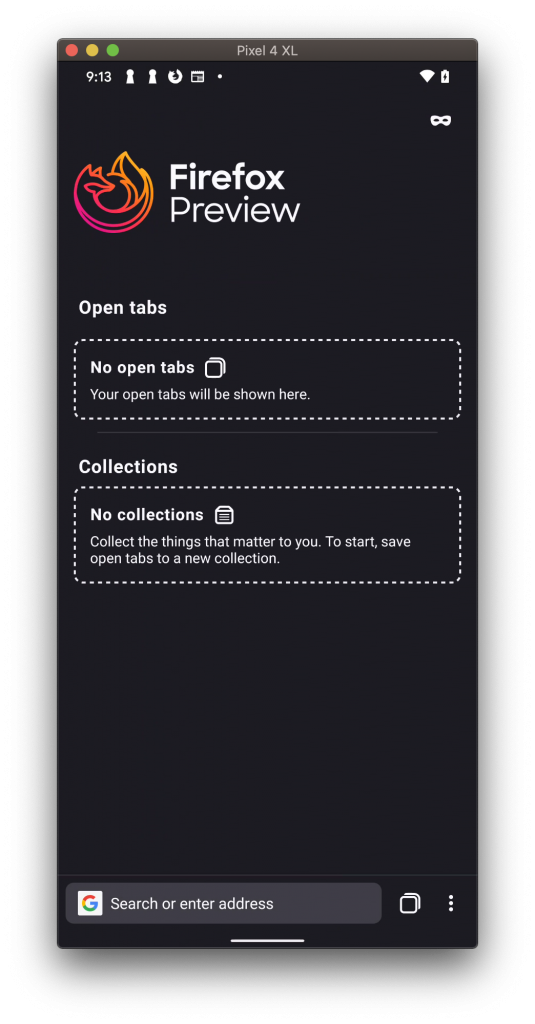
If you have an android device, like a phone or tablet, you can plug it into your computer and mirror the display to your computer using an awesome utility called scrcpy!
Start by installing scrcpy with Homebrew:
brew install scrcpy
You may also need to install adb:
brew cask install android-platform-tools
Once you have scrcpy installed, you can start mirroring your Android phone to your computer by executing the command:
scrcpy
The Android device, whether phone or tablet, obviously must be connected to the computer at the time. The mirroring is super responsive and much nicer than an Android emulator. I love using scrcpy to pair program or record videos of app interactions.
When I first started Android development, I was worried I'd be stuck trying to use an emulator to demo features or bugs. Big thanks to scrcopy for making Android life easier!





Thank you David! Nice tool but on macOS 10.13.6 with adb on PATH and after successfully wireless connected (through adb) to my Xiaomi Mi 9, running
I took this error log:
Everything works but scrcpy… Any idea?
Actually, by removing
from my .bash_profile, the first error line reads:
I pushed (with “adb push”) the appropriate file successfully on my phone, just to test if adb push command works.
If you use the Android Emulator from Google based on x86 processor with HAXM, it’s superfast, and superfast loaded. If you use the ARM images it’s slow as hell indeed.