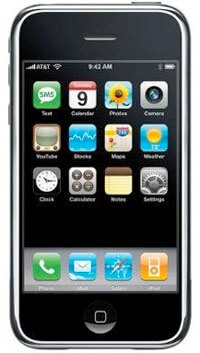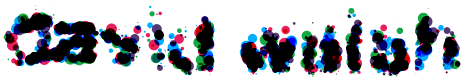Submit Button Enabling
"Enabling" you ask? Yes. We all know how to disable the submit upon form submission and the reasons for doing so, but what about re-enabling the submit button after an allotted amount of time. After all, what if the user presses the "stop" button immediately after submitting the form? They'd be screwed. Why not re-enable the submit button after an allotted amount of time so that the user may re-submit?
The MooTools JavaScript
window.addEvent('domready',function() {
var subber = $('submit');
subber.addEvent('click',function() {
subber.set('value','Submitting...').disabled = true;
(function() { subber.disabled = false; subber.set('value','Resubmit'); }).delay(10000); // how much time? 10 seconds
});
});
Of course, this isn't ideal in all situations. It is, however, a nice touch if your system can accommodate for it.
Update: Upon submission, the button's message changes to "submitting..." and once enabled, the message changes to "Resubmit." Thank you to Facundo Corradini for the suggestion!
![Creating Scrolling Parallax Effects with CSS]()
Introduction
For quite a long time now websites with the so called "parallax" effect have been really popular.
In case you have not heard of this effect, it basically includes different layers of images that are moving in different directions or with different speed. This leads to a...
![Create Namespaced Classes with MooTools]()
MooTools has always gotten a bit of grief for not inherently using and standardizing namespaced-based JavaScript classes like the Dojo Toolkit does. Many developers create their classes as globals which is generally frowned up. I mostly disagree with that stance, but each to their own. In any event...
![iPhone-Style Passwords Using MooTools PassShark]()
Every once in a while I come across a plugin that blows me out of the water and the most recent culprit is PassShark: a MooTools plugin that duplicates the iPhone's method of showing/hiding the last character in a password field. This gem of...
![dat.gui: Exceptional JavaScript Interface Controller]()
We all love trusted JavaScript frameworks like MooTools, jQuery, and Dojo, but there's a big push toward using focused micro-frameworks for smaller purposes. Of course, there are positives and negatives to using them. Positives include smaller JS footprint (especially good for mobile) and less cruft, negatives...