iPhone-Style Password Inputs with Appcelerator Titanium
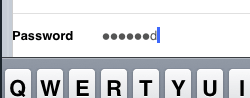
Most mobile applications ask you for your credential so that they may verify your account and pull information via an API. My mobile application is no different. The problem I ran into was that I couldn't find the method by which to emulate the iPhone's password field behavior. Luckily a quick search gave me the answer:
// Create the text field
var formElement = Titanium.UI.createTextField({
value: "",
width: 100,
height: "auto",
hintText: "Password",
passwordMask: true
});
Setting the passwordMask property to true provides the true iPhone-style password masking that I desired. Now all but the last letter in the password are properly hidden!
![How I Stopped WordPress Comment Spam]()
I love almost every part of being a tech blogger: learning, preaching, bantering, researching. The one part about blogging that I absolutely loathe: dealing with SPAM comments. For the past two years, my blog has registered 8,000+ SPAM comments per day. PER DAY. Bloating my database...
![7 Essential JavaScript Functions]()
I remember the early days of JavaScript where you needed a simple function for just about everything because the browser vendors implemented features differently, and not just edge features, basic features, like addEventListener and attachEvent. Times have changed but there are still a few functions each developer should...
![Facebook-Style Modal Box Using MooTools]()
In my oh-so-humble opinion, Facebook's Modal box is the best modal box around. It's lightweight, subtle, and very stylish. I've taken Facebook's imagery and CSS and combined it with MooTools' awesome functionality to duplicate the effect.
The Imagery
Facebook uses a funky sprite for their modal...
![Select Dropdowns, MooTools, and CSS Print]()
I know I've harped on this over and over again but it's important to enhance pages for print. You can do some things using simple CSS but today's post features MooTools and jQuery. We'll be taking the options of a SELECT element and generating...
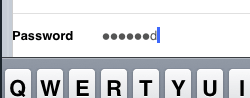


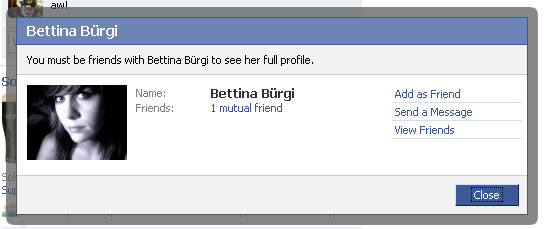

Good, that was what I search and arrive here ;)