Override WordPress URL
When I migrated my website between Media Temple servers, I wanted to manually test the site to ensure no server configuration differences between the server were bricking the site. The obvious problem I would encounter is that links would be broken because the site wasn't living on my domain name yet. I did some research and found a way to easily override the WordPress site and home URLs:
define('WP_HOME', 'http://867.53.0.9');
define('WP_SITEURL', 'http://867.53.0.9');
Defining these values within the wp-config.php file allows me to override the database values for the home and site-wide domain settings; now the site is easily testable before flipping the switch on domain settings!
![CSS Gradients]()
With CSS border-radius, I showed you how CSS can bridge the gap between design and development by adding rounded corners to elements. CSS gradients are another step in that direction. Now that CSS gradients are supported in Internet Explorer 8+, Firefox, Safari, and Chrome...
![Vibration API]()
Many of the new APIs provided to us by browser vendors are more targeted toward the mobile user than the desktop user. One of those simple APIs the Vibration API. The Vibration API allows developers to direct the device, using JavaScript, to vibrate in...
![Using Opacity to Show Focus with MooTools]()
I'm a huge fan of using subtle effects like link nudging (jQuery, MooTools) to enhance the user experience and increase the perceived dynamism of my websites. Trust me -- a lot of little things are what take websites to the next level.
![Sexy Album Art with MooTools or jQuery]()
The way that album information displays is usually insanely boring. Music is supposed to be fun and moving, right? Luckily MooTools and jQuery allow us to communicate that creativity on the web.
The XHTML
A few structure DIVs and the album information.
The CSS
The CSS...




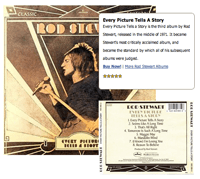
Once again David, another awesome and super useful article I’ll share with people for sure. Keep up the good work! Let us know if you ever need anything.
Drew J
(mt) Media Temple
@MediaTempleHelp
Thank you Drew!
867.53.0.9: Jenny needs to get a valid IP address.
You win Jeremiah!
I like this technique:
if ( file_exists( dirname( __FILE__ ) . '/local-config.php' ) ) { define( 'WP_LOCAL_DEV', true ); include( dirname( __FILE__ ) . '/local-config.php' ); } else { define( 'WP_LOCAL_DEV', false ); define( 'DB_NAME', 'dbname' ); define( 'DB_USER', 'dbuser' ); define( 'DB_PASSWORD', 'passw0rd' ); define( 'DB_HOST', 'localhost' ); }Now you make sure local-config.php is in your .gitignore file, and you can git push your WordPress install to your server.
Wouldn’t it be easier to edit your host file?
Yeah, probably, but most non-tech people would try to avoid that.