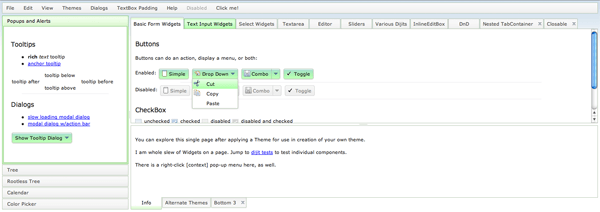Override Vista and XP’s Themed Buttons and Scrollbars Using a META Tag
The first thing I do to any fresh Windows XP or Vista install is change the theme to old-school "Windows Classic" theme. Square gray boxes, in my opinion, are much better than the awful "rounded", colored bars. The XP and Vista theme settings also bleed into Internet Explorer, shaping and color buttons in ways I don't want.
Luckily, using an HTML META tag, I can tell the browser to ignore the theme's settings and show the standard, gray button.
<meta http-equiv="MSThemeCompatible" content="No"/>
I'm not advocating this, simply showing how it can be done.
![fetch API]()
One of the worst kept secrets about AJAX on the web is that the underlying API for it, XMLHttpRequest, wasn't really made for what we've been using it for. We've done well to create elegant APIs around XHR but we know we can do better. Our effort to...
![Introducing MooTools Templated]()
One major problem with creating UI components with the MooTools JavaScript framework is that there isn't a great way of allowing customization of template and ease of node creation. As of today, there are two ways of creating:
new Element Madness
The first way to create UI-driven...
![Duplicate DeSandro’s CSS Effect]()
I recently stumbled upon David DeSandro's website when I saw a tweet stating that someone had stolen/hotlinked his website design and code, and he decided to do the only logical thing to retaliate: use some simple JavaScript goodness to inject unicorns into their page.
![Create Your Own Dijit CSS Theme with LESS CSS]()
The Dojo Toolkit seems to just get better and better. One of the new additions in Dojo 1.6 was the use of LESS CSS to create Dijit themes. The move to using LESS is a brilliant one because it makes creating your own Dijit theme...