Offscreen Text for Copy & Paste
The relationship between HTML and CSS is special: mixing content via HTML with presentation from CSS to make an awesome presentation. Sometimes, however, you need to employ CSS tricks solely to enhance functionality. This could be one of those cases.
When browsing through the Firefox DevTools console code, I noticed a really clever technique for hiding text on screen but making sure it's present during a copy + paste. Here's the technique:
<p>Jenny don't change your number <span class="copy-only">8675309</span></p>
.copy-only {
display: block;
position: absolute;
left: -9999999px;
top: -9999999px;
}
With the CSS above, the screen displays "Jenny don't change your number" while copying that line would result in "Jenny don't change your number 8675309".
When you plant the text offscreen via CSS, it's still copied to the clipboard when the user does a copy operation. You're essentially picking and choosing what gets copied, which can be very valuable if you expect users to copy your content.



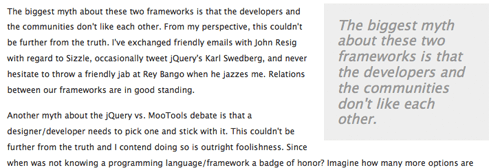

Very nice, gotta love those little CSS tweaks.
Small caveat, only works if the user double-clicks on line to select, won’t if it’s a “click-hold on first letter and drag cursor” kind of copy
Does it work in all browsers? It’s very easy to use and simple, but I’m concerned that it could be too simple to work in every browser.
These simple and small tweaks help a long way in designing. Thanks a lot for sharing :)