NetTuts: Sexy Animated Tabs Using MooTools
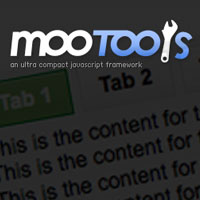
I've just released my third NetTuts post: http://net.tutsplus.com/tutorials/javascript-ajax/sexy-animated-tabs-using-mootools/ . From the post:
One modern, attractive way of placing a lot of content into a little space is by using a tab system. This tutorial will show you how to create a sexy, animated tab system complete with CSS sprites, cookies, and animated tab swapping.
Go over to NetTuts and check it out!
![Create a CSS Flipping Animation]()
CSS animations are a lot of fun; the beauty of them is that through many simple properties, you can create anything from an elegant fade in to a WTF-Pixar-would-be-proud effect. One CSS effect somewhere in between is the CSS flip effect, whereby there's...
![Page Visibility API]()
One event that's always been lacking within the document is a signal for when the user is looking at a given tab, or another tab. When does the user switch off our site to look at something else? When do they come back?
![MooTools Text Flipping]()
There are lots and lots of useless but fun JavaScript techniques out there. This is another one of them.
One popular April Fools joke I quickly got tired of was websites transforming their text upside down. I found a jQuery Plugin by Paul...
![Multi-Select Transfers Using MooTools 1.2]()
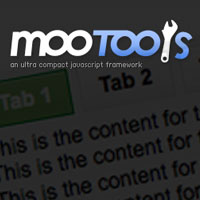




Great tutorial, I know you are a moo tools guru, but it would be a cool do a j-query version of this maybe… at somepoint (fingers crossed).
Nice one David, great tutorial. really great!
Hey David, sleek simple little effect :)
What I noticed though, is when I switch off javascript it does still work however it is really slow. From click to action about 4-5 sec.
I used Firefox 3.5.7 and switched javascript off in the browser itself, not the webdeveloper toolbar or something similar.
Greets
Hi David!
Could you help me with this script?
I need the possibility to “open/close” the tabs – and that all tabs are closed at the beginning when the Site loads…
Please!!! I really need help with this!!!
Thank you!!