Multiple Homepages in Mozilla Firefox
With all of the websites I frequent at work, I'm always opening the same tabs over and over when I get on the clock. Annoying to say the least. You can imagine my joy when I figured out how to have multiple homepages in Firefox.
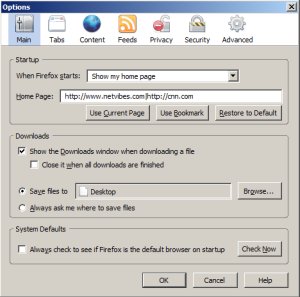
The Execution
Step 1: Fire up Firefox.
Step 2: In the main menu, go to Tools -> Options
Step 3: In the Startup tab, enter your desired homepage URLs separated by pipes in the "Homepage" box.
The only downside to using the multiple homepage system is that every hompage opens when you click the "Home" button.
![5 Awesome New Mozilla Technologies You’ve Never Heard Of]()
My trip to Mozilla Summit 2013 was incredible. I've spent so much time focusing on my project that I had lost sight of all of the great work Mozillians were putting out. MozSummit provided the perfect reminder of how brilliant my colleagues are and how much...
![9 Mind-Blowing WebGL Demos]()
As much as developers now loathe Flash, we're still playing a bit of catch up to natively duplicate the animation capabilities that Adobe's old technology provided us. Of course we have canvas, an awesome technology, one which I highlighted 9 mind-blowing demos. Another technology available...
![JavaScript Copy to Clipboard with Branding]()
I published a post a year ago detailing how you can copy to the clipboard using JavaScript. The post was very popular and why would it be? Copying content from a webpage without needing to use the default browser functions is awesome. One trend I've...
![Fading Links Using jQuery: dwFadingLinks]()
UPDATE: The jQuery website was down today which caused some issues with my example. I've made everything local and now the example works.
Earlier this week, I posted a MooTools script that faded links to and from a color during the mouseover and mouseout events.
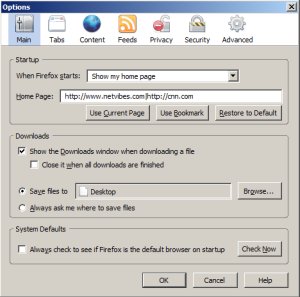





Or open the tabs you want as starting pages and press “Use Current Pages” in the Options.
Or use Opera. It has support for 9 sites on speed dial (little thumbnails of the site for your homepage).
I’ve never been high on Opera. The UI has always been a major turnoff for me. And I now depend on my Firefox plugins for development.
To open a blank tab, add a pipe after the last url.