Monitor Your SEO Placement with SEObase
Search engine optimization is big business; both SEO experts and their customers want to track the effectiveness of their keywords, campaigns, and competition. To get and measure those results, however, you need the right tooling monitor those results. SEObase is an awesome tool for doing just that -- monitoring keywords and results across search engines!
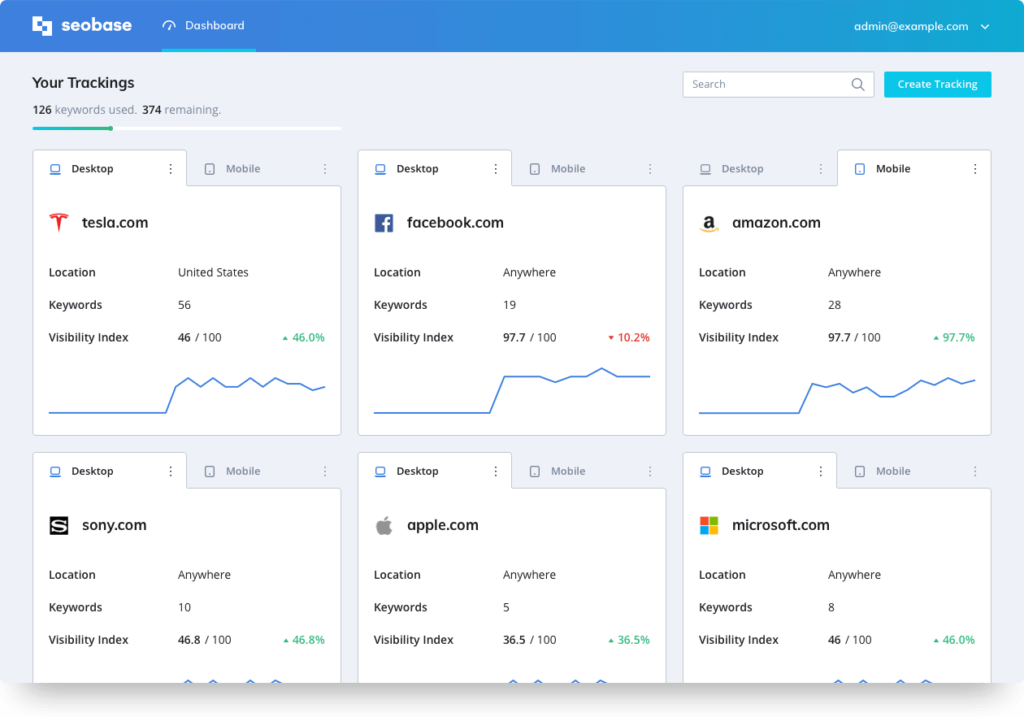
Quick Hits
- SEObase is free to sign up and try!
- Provides daily, weekly, and monthly reports
- Reports both mobile and desktop search result placement
- Categorize your keywords by tags for easier keyword management
- Add multiple users so your organization can share an account
After signing up with SEObase, add a domain that you'd like to track search engine analytics for. Once you add your keywords, SEObase grabs you current analytics so you have a baseline:
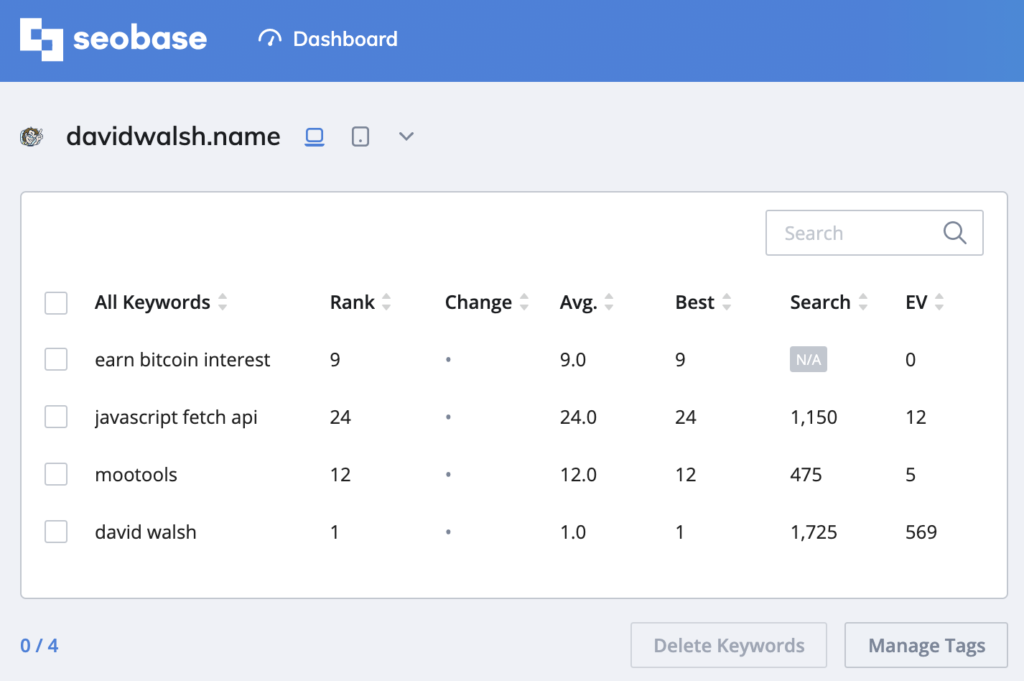
Over time, and via tweaks to content and other SEO strategies, SEObase provides a clear picture of historical data which you can monitor:
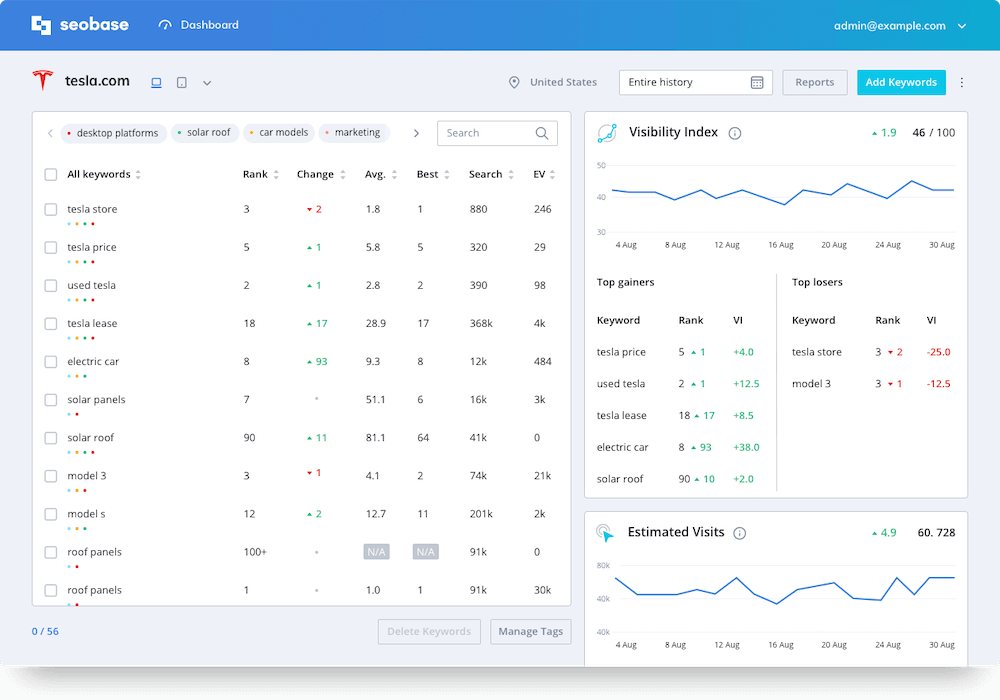
SEObase also lets you generate reports which you can share with clients or other members around your organization. Simply provide email recipients and a report name:
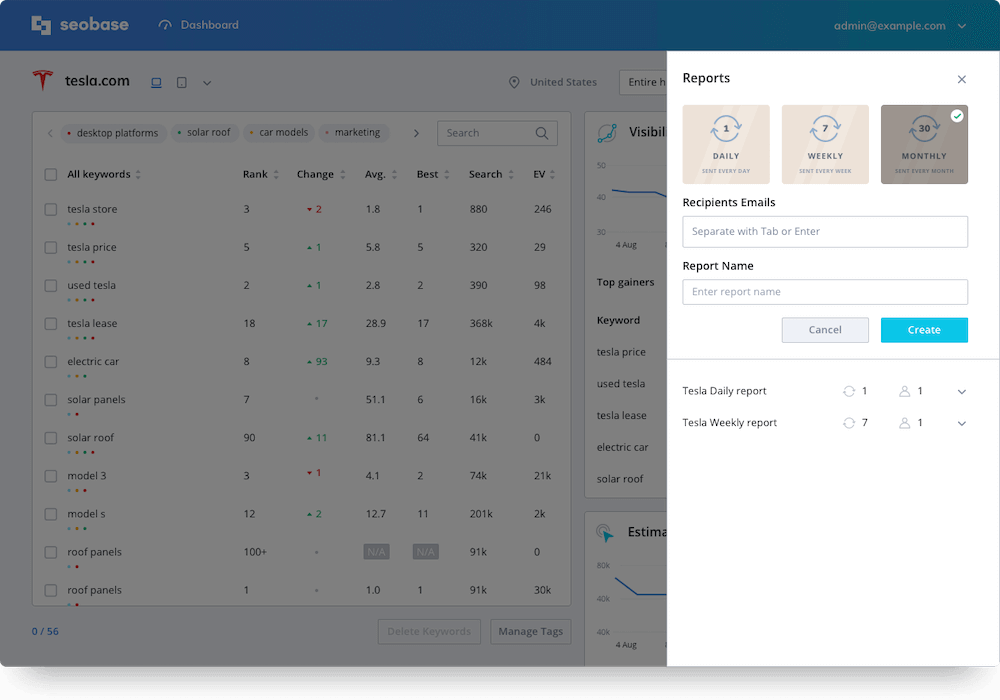
Over time your keyword listing could grow quite large and be difficult to manage -- for these cases, you can use tags to organize keywords:
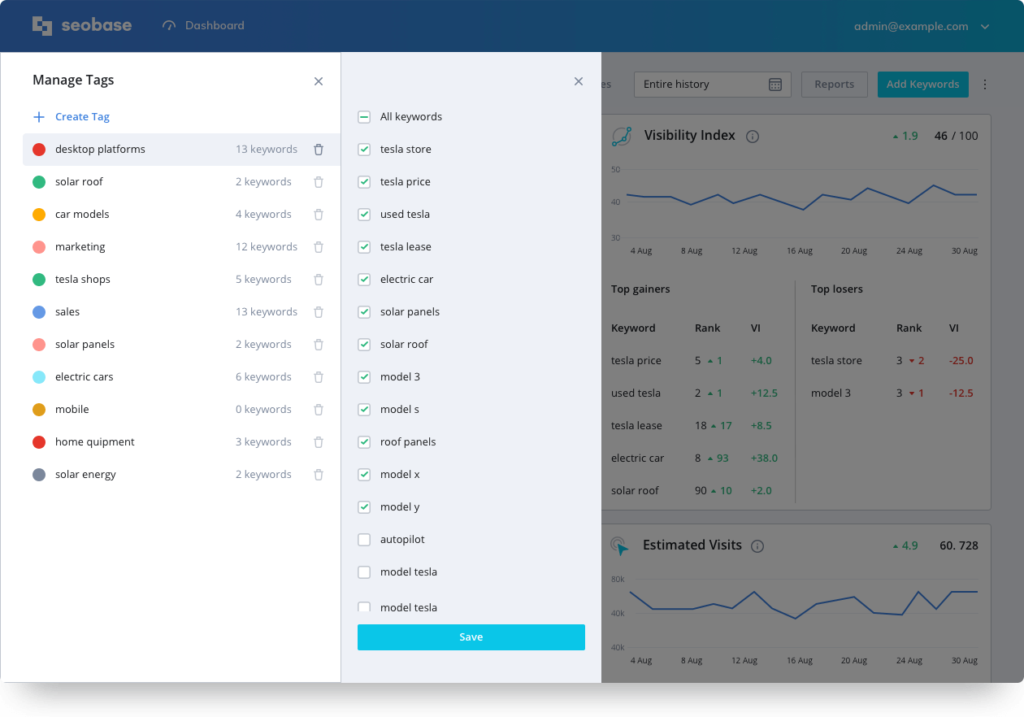
As your organization grows, you may want to add different users to SEObase, providing and restricting roles for each:
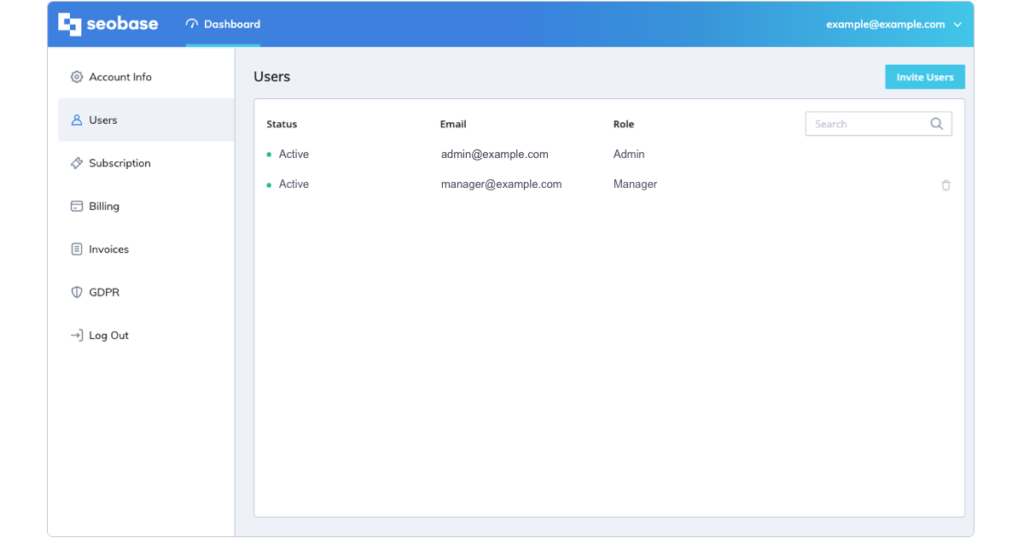
What I really love about SEObase is that it's powerful but also really easy to use. I was able to sign up, add my site, add some keywords, and view results in 5 minutes. I look forward to using SEObase to monitor my keywords in the future. Better search engine results mean more traffic and more conversion!
