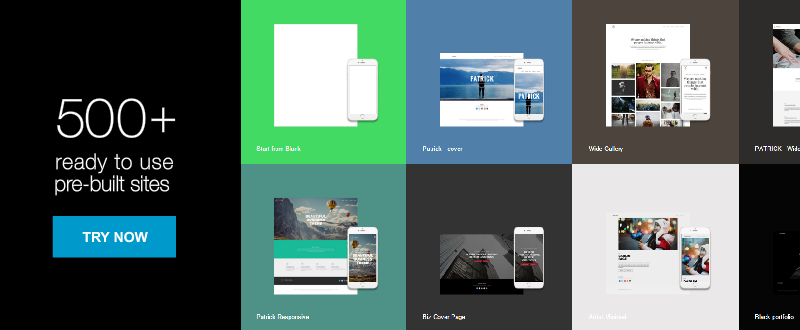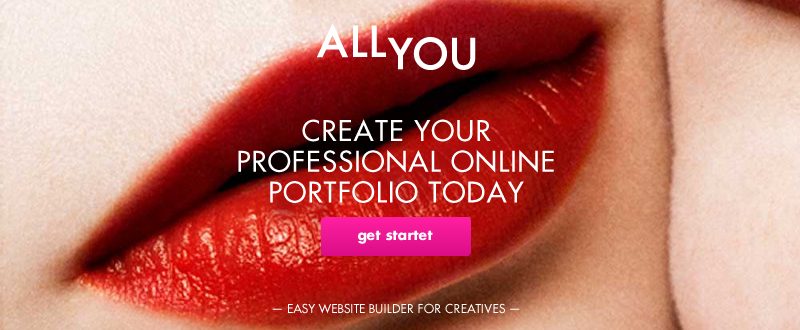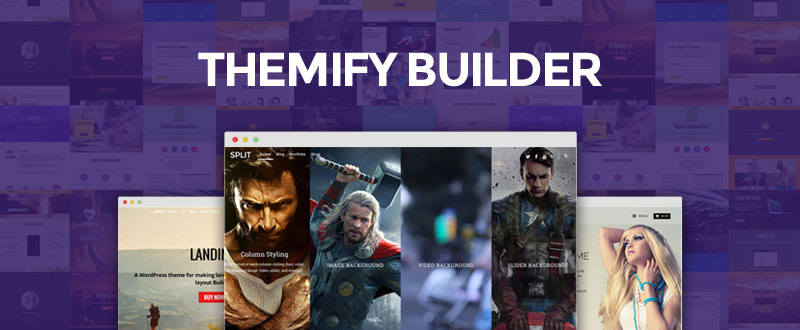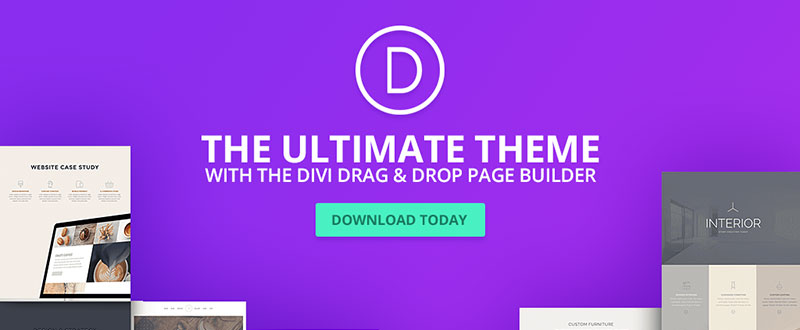Making Portfolios And Websites Is An Easy Job With These Tools
To do the best possible job, it always helps to have the best tools for that job. If you are somewhat new to the website or portfolio-building game, you could not be expected to know which tools are the best and what makes them so.
We've done the work of finding the best tools for you. We know what to look for, and we are only too happy to share that knowledge with you. To make this list of top-tier, page-building tools, each of our selections had to satisfy the following criteria:
- A website-building has to be easy to use. This implies that it must be also be easy to learn to use. None of our selections have a steep learning curve. All of them are intuitive to use.
- Customization is important; but you want to avoid tools that have an excess of features you don't need.
- Portability is important. There is really no need to have to be tied down to a single design platform.
- We also looked at affordability. The best tools give you an opportunity to realize an excellent ROI.
Cornerstone
The word innovative is tossed around a lot. Cornerstone's authors didn't invent the word, but they are certainly justified in using it. We suggest an even better description for this WordPress page builder would be “game changer”. Cornerstone set a new standard for page-building tools, and it easily satisfies our best tools criteria.
It used to be that you had to work at the backend of your website builder. To see whether the additions, changes, or edits you were making were going to work, you had to resort to an edit, save, view, and edit again routine – over and over.
Cornerstone's authors had a notion that 100% frontend editing would be a far better approach to page building, and they were right. With Cornerstone, the edits you make occur while you are viewing your site at the frontend. Even better, Cornerstone's interactive edit area and preview area screens make it possible for you to accomplish your page building tasks in a clutter-free workspace.
Cornerstone works flawlessly on WordPress on both posts and pages. Give this premium tool an extra good look.
SnapPages
Every page builder in this list meets our criterion for ease in use hands down. SnapPages is one of the easiest one to use, as any of its users will testify. The fact that it appears to have been created with the beginner website builder user in mind says a lot. It's not only its ease of use that places this drag and drop page builder among the best, but it is also due to the fact that SnapPages is devoid of excess features the average web builder has no or little use for.
New users particularly like the touchscreen capability, since they are no longer completely tied to their PCs, and they can put their laptops or tablets to use whenever the situation calls for it.
XPRS
XPRS by IM Creator is a website builder that features a new technology called Polydoms. What it does for the user is to make site building something like building a beautiful castle with Lego blocks. The result is impressive, and you will have fun in the process. Simply select the layouts you want to work with, cut them into stripes, and mix, match, and customize the stripes to turn your ideas into reality.
This code-free, super-fast, responsive website builder can be used to create websites, blogs, portfolios, or whatever. XPRS offers a free eCommerce website solution, and web builders who serve multiple clients love the popular white label plan. Under this plan, you can create unlimited websites for an annual fee of $250, an excellent choice for anyone looking for a good ROI. Students, artists and non-profits can get XPRS for free and businesses can also opt for the commercial plan which costs only $7.95/month.
AllYou.net
This portfolio-oriented page building tool can be the perfect choice for a creative who has an eye for design, but would prefer to avoid having to work with complex interfaces. AllYou.net takes care of the interface issues that are often part and parcel of well-structured portfolio design efforts.
AllYou.net has been billed as being the perfect portfolio builder for web designers and creatives who prefer to focus on design, and leave the mechanics up to the tool. Start out with a 14-day free trial, and see for yourself.
Themify Builder
Themify Builder will be a good choice for a page-building tool for beginning and professional website designers alike. Editing can be done in two ways. It can be done through the WordPress dashboard backend, the quickest way. Or, it can be done on the website frontend, which is nearly as quick but it also allows you to view your progress in real time. In both cases, it's simply a matter of drag, drop, and select. Themify Builder has all the pre-designed layouts you will need to create beautiful pages – without coding.
Divi Builder
Divi Builder was initially the featured page builder for Divi Theme, one of the most popular WordPress themes on the market. As the plugin version of this page builder was being developed, its authors took care in incorporate many of the features users love about Divi Theme before placing it on the market.
Consequently, you can build just about anything when you apply Divi Builder's drag and drop functionality to whichever of its 46 building-block, content modules you choose to use.
Portfoliobox
Portfoliobox will be an excellent choice for creatives specializing in portfolio building, although this page and portfolio-building tool can be put to good use on virtually any web design project. This tool will provide you with a good selection of layouts and templates.
Feel free to give Portfoliobox a try by opening a free account. If you like what you see, you can check into the paid plans at a later time.
Ending thoughts
We hope we've succeeded in making your choice of a page-building tool an easy one, and your search a fruitful one. Even though several of these products are portfolio-oriented, any one of them can be used for that purpose, and any one of them can be used to create outstanding websites, including eCommerce websites, portfolios, or blogs.
Take time to view the visit the websites, view the demos, and be sure to take advantage of one or more of the free plans or a free trial plans. You will find it time well spent.