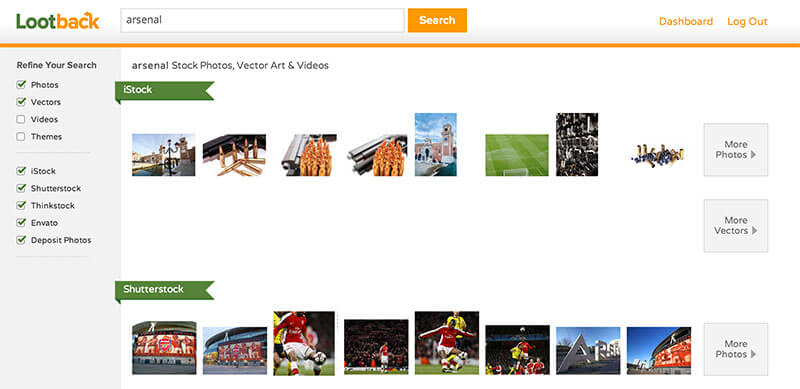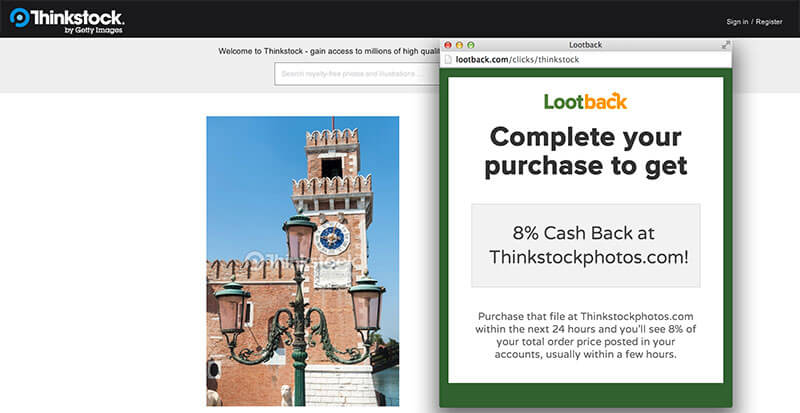Stock Image Savings with Lootback
Every web developer, whether working as a freelance entrepreneur or for a business, needs to be efficient with money. When I was working at a small, local design and web shop, one of the big costs of projects was stock photography. I couldn't believe that when I one of the designers told me, but when he showed me how the costs stack up, I was blown away. Recently I found out about Lootback, a service which gives you a kickback for shopping at the web's most popular stock photography services, like:
- iStock
- Shutterstock
- ThemeForest
- GraphicRiver
- VideoHive
- DepositPhotos
- ThinkStock
Those are the services that most of us use, so getting our own kickback cash would be excellent. We could apply that money toward more stock photography, team lunches, pass the savings on to clients, or anything else. Saving money is a good thing, and since Lootback is easy to use, it's a no-brainer. Here's how it works.
Step 1: Sign Up
Duh. Sign up is actually quicker than most forms, just provide a username, Paypal email address, and password and you're golden.
Step 2: Search for Images
Instead of going to each photo site, you complete your photo search at Lootback and Lootback returns results from each vendor.
Step 3: Select an Image
When you select an image, you're presented with a popup image telling you how much of the image purchase will be given back to you:
That also allows you to shop around to see what image you'll get the best return out of -- not a bad bonus there.
If you want to be smart and efficient with money when it comes to stock photography, using Lootback could get the most for you. More money back is good, so try it out and reap the rewards!