JSONP with jQuery, MooTools, and Dojo
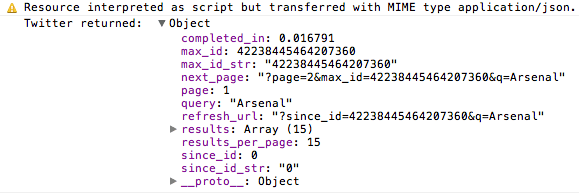
We all know that the big limitation of AJAX is that cross-domain requests aren't allowed. We also know, however, that we skirt around that rule a bit by using JSONP. JSONP is the process of SCRIPT tag injection, referencing a cross-domain URL and providing a callback function (on your page) that the provider will call so that you can handle the result. Let's take a look at how JSONP is handled with jQuery, MooTools, and the Dojo Toolkit. For our examples, we'll pull tweets from Twitter with the term "Arsenal" in them.
jQuery JSONP
jQuery uses the same method for JSONP as it does for regular JSON -- the jQuery.getJSON method:
jQuery.getJSON("http://search.twitter.com/search.json?callback=?",{
q: "Arsenal"
},function(tweets) {
// Handle response here
console.info("Twitter returned: ",tweets);
});
As long as a callback parameter is provided to the getJSON method, jQuery will consider the request JSONP.
MooTools JSONP
MooTools requires the Request.JSONP Class available in MooTools More. Armed with Request.JSONP, fetching JSON from another domain is a piece of cake:
new Request.JSONP({
url: "http://search.twitter.com/search.json",
data: {
q: "Arsenal"
},
onComplete: function(tweets) {
// Log the result to console for inspection
console.info("Twitter returned: ",tweets);
}
}).send();
Request.JSONP is a super compact class too!
Dojo JSONP
JSONP with the Dojo Toolkit requires the dojo.io.script resource and its get method:
// dojo.io.script is an external dependency, so it must be required
dojo.require("dojo.io.script");
// When the resource is ready
dojo.ready(function() {
// Use the get method
dojo.io.script.get({
// The URL to get JSON from Twitter
url: "http://search.twitter.com/search.json",
// The callback paramater
callbackParamName: "callback", // Twitter requires "callback"
// The content to send
content: {
q: "Arsenal"
},
// The success callback
load: function(tweetsJson) { // Twitter sent us information!
// Log the result to console for inspection
console.info("Twitter returned: ",tweetsJson);
}
});
});
Retrieving JSON with Dojo is usually done with the dojo.xhrGet method, but JSONP request this special method. The arguments for dojo.io.script.get are the same as dojo.xhrGet with the exception of the callback parameter.
JSONP is a hugely effective, reliable, and easy to implement. JSONP strategies also allow developers to avoid cumbersome server-side proxy writing to retrieve data. Each of the JavaScript libraries above have battle-tested methods for retrieving JSON data across domains -- it's up to you to implement them to suit your needs!



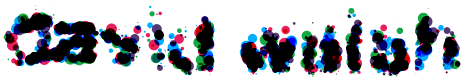

Cool! Thanks for sharing! :)
In my plugd project I have a
script.jsplugin, which provides functionality similar to$.getJSONwithout requiring io.script (though doesn’t use the same Promises all other Dojo IO things use)For those interested, Pete’s plugd can be found at: https://github.com/phiggins42/plugd
the only way i could make it work was this
$.ajax({ url: url, dataType: 'jsonp', data: parameters, mimeType:"application/json", complete:function(jqXHR, textStatus){ console.log("Ajax completado. "); }, success: function(data, textStatus, jqXHR){ if(console !=undefined) { console.log(textStatus); console.info(jqXHR); } twitterCallback2(data); }, error:function(jqXHR, textStatus, errorThrown){ console.log("Error: "+textStatus+errorThrown); } });wooop. Thanks David you animal
now we still need a clever way to make POST requests using cross domain ajax calls, I think there are some initiatives around called jsonp tunnels
Euh, what is Arsenal ?
:) just kidding ! ;)
It is worth noting that these examples only work as the jsonp files you are requesting are generated dynamically, that is why you need the callback=?.
If you are trying to load in static json files, say from a CDN you will need to wrap you json data in something like this
myFunction({ [ "data" : "value"] });Then in your js file you need your ajax call, and a function that has the same name as your wrapper in the json file.
$.ajax({url: "http://otherdomain.com/json.json",dataType: "jsonp",cache: false,jsonp:'onJsonPLoad',jsonpcallbackString: "myFunction"}) ; // callback function myFunction(data) { // do stuff with the json data console.log(data) }Of course, if you have access to PHP on the server that is dishing up your JSON files you can have the jsonp file like this
And David’s methods will work a treat.
Forgot to wrap the php bit
echo $_GET['callback'] .'({["data" : "value" ]})';