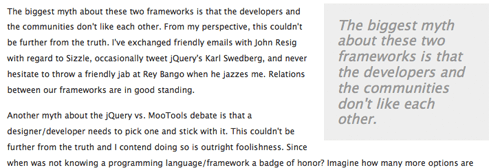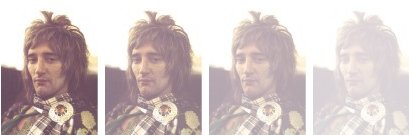Node.js Port Scanner
Node.js has become an incredible tool for creating services or utilities that act like a service. Usually it's npm start, wait a moment, and you'll see the utility provide an address and port; a good example being localhost:8000. One thing that bugs me about this pattern is if you have many service-based utilities that you work on, you wind up running into "port in use" errors, after which you need to look through all of your utilities to see which one to turn off.
There's an easy solution to this problem: Node Port Scanner. This utility provides methods for finding in use or available ports on a given host!
Using Port Scanner
The most common use case to solve port collisions would be findAPortNotInUse:
var portscanner = require('portscanner');
// 127.0.0.1 is the default hostname; not required to provide
portscanner.findAPortNotInUse([3000, 3010], '127.0.0.1').then(port => {
console.log(`Port ${port} is available!`);
// Now start your service on this port...
});
Providing a series of ports and then starting on the first available port is made simple -- no more collisions.
You can also check for a given port's status, or check for ports in use:
// Get port status
portscanner.checkPortStatus(3000, '127.0.0.1').then(status => {
// Status is 'open' if currently in use or 'closed' if available
console.log(status);
});
// Find port in use
portscanner.findAPortInUse([3000, 3005, 3006], '127.0.0.1').then(port => {
console.log('PORT IN USE AT: ' + port);
});
Using this port scanner utility is incredibly simple and the easiest way to get your service to run on any available port. Hardcoded port usage, when unnecessary, only leads to frustration!