iPhone Hath Cometh
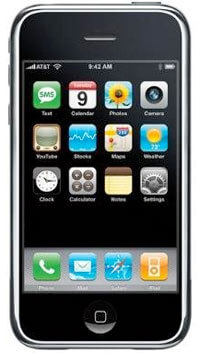
If you follow me on Twitter or talk to me my IRC channel (#davidwalshblog on FreeNode), you know that I've been anticipating my birthday because BDay was iDay -- iPhone day, that is. My birthday has come and gone and I now possess a slick iPhone 3Gs. I absolutely love it so far but just like my limited Mac knowledge, I don't know which iPhone apps I need to get.
Here's What I've Got So Far
I was bright enough to grab these:
- Colloquy (mobiwalsh ftw!)
- Dialer
- Tweetie
- ESPN ScoreCenter (I'm a guy)
- Pandora
- AroundMe
- DIRECTV
- Facebook
- Remote
- Shazam (which is 2 for 2 to this point)
- Lightsaber (couldn't pass it up)
- TMZ (I'm a celebrity gossip addict)
- GolfCard
HELP!!
You have more experience with your iPhone than I do. Please share with me any tips you have, any apps you tried and love, or apps that you think will ruin my life.
I'm excited to hear and learn from you!
![Camera and Video Control with HTML5]()
Client-side APIs on mobile and desktop devices are quickly providing the same APIs. Of course our mobile devices got access to some of these APIs first, but those APIs are slowly making their way to the desktop. One of those APIs is the getUserMedia API...
![Create Namespaced Classes with MooTools]()
MooTools has always gotten a bit of grief for not inherently using and standardizing namespaced-based JavaScript classes like the Dojo Toolkit does. Many developers create their classes as globals which is generally frowned up. I mostly disagree with that stance, but each to their own. In any event...
![Save Web Form Content Using Control + S]()
We've all used word processing applications like Microsoft Word and if there's one thing they've taught you it's that you need to save every few seconds in anticipation of the inevitable crash. WordPress has mimicked this functionality within their WYSIWYG editor and I use it...
![Geolocation API]()
One interesting aspect of web development is geolocation; where is your user viewing your website from? You can base your language locale on that data or show certain products in your store based on the user's location. Let's examine how you can...
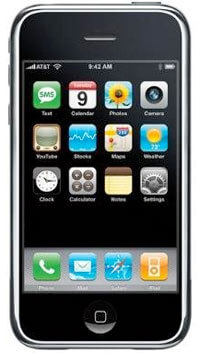




Things is a great app and general organisation tool! Google Earth is fun too.
Also, Apple themselves say it’s written 3GS :)
Oh, I need to mention that this tutorial on making iPhone ringtones is GOLDEN:
http://artoftheiphone.com/2009/01/19/how-to-create-an-iphone-ringtone-using-itunes/
Seriously one of the best tutorials I’ve ever read!
Oh man. I love TweetDeck, an awesome Twitter client. I’d also recommend the old school Minesweeper!
I prefer slacker radio over pandora. Also byline is a great. Syncs with google reader. Beejive IM takes care of all my im-ing needs. Mint.com app for the finances. Skype, 1Password (password management), pocket tanks and fandango.
Last.FM for radio.
Simplify Media…connect to your iTunes on your computer from your iPhone…anywhere.
That’s pretty cool David. Happy Birthday!
I have an Ipod Touch that I take to school everyday. And it’s been working pretty good. Way, better then the first Ipod’s that were ever released. I played around with the Iphone before and I found it very hard to text while driving.(It’s gonna suck for you when ur trying to text ur girl & drive at the same time) So, I sticked with the G1 Android Phone (Google). It has a slide-up keyboard and you can download lot’s of Apps just like the Iphone. But yeah the phone is the best phone out there. No other phone has picked up there game yet past the Iphone.
Have Fun & Develop Away :)
Ohh, one more thing. You should develop an APP for the Iphone/Itouch that enables the phone to be able to download .PDF & ZIP Files to it. I think this would become very useful. Instead of carrying your Mini USB Drive with all of your files download it onto your Iphone. (Just a suggestion)
I got my first iPhone last week. Apps I bought:
GymGoal
iXpenseit (pretty great, and on sale for 99 cents today only)
Todo
Other apps I’ve been getting some use out of:
Wikipanion
Strategery Lite (game)
Drop 7 Lite (game again – too cheap to buy games so i get the Lite versions)
Evernote (I haven’t used this all that much, but I’m hoping to incorporate it into my workflow)
Instapaper (sounds like the paid version might be worth the money, but we’ll see how much I use this one first)
Looptastic Lite (sound mixer)
iDaft (daft punk soundboard)
Touch Goal Lite – a don’t break the chain productivity thing.
Flashlight – could be useful some day
What’s On – television listings, although I don’t watch much tv
Flixter – movie listings. You can view trailers in the app
Sol Free (Solitaire)
Glyder Free – another game. People seem to like it more than me
iShoot Lite – scorched earth for the iphone
Klick – flickr interrface
Rolando Lite – unique game
Stanza – book reader. I’ve just used it to download some free books – but have yet to read anything on it
Tumblr – to read some tumblr sites I subscribe to
Wordpress – to edit a WordPress site.
In Safari:
http://nolanbrown.org/imdb/ – website, optimized version of IMDB. Handy.
Moron Test == best $1 I ever spent on a game
Satellite for reddit
Mobile Fotos for Flickr
Skype
TouchTerm so I can administer my server from my iPhone
First and foremost, jailbroken apps are teh sweetness! http://blog.iphone-dev.org/ is the official badass jailbreaking ninja’s blog. It will get you all setup. Another sweet resource for jailbroken apps and news is http://thebigboss.org/
My favorite Jailbroken apps (Cydia) are:
Cycorder (video recorder for the poor fools without the 3G S)
Backgrounder (allows any app store application to run in the background, similar to how mail, phone, and ipod can)
SBSettings (very very very cool, too much to explain, just check it out)
PDAnet (tethering without waiting on AT&T to get their act together, or paying them an extra dime once they offer it)
Tons of free ringtones already all done for you, just install and use!
AppStore Apps:
AIM (free version, push is the shiz-nit)
NetNewsWire (RSS app that syncs with a desktop version)
Pandora (music)
TextFree (Lite or Unlimited) – join me in my quest to stop paying phone companies for SMS
PayPal (very sweet for quick payment, now that paypal removed all fees when making a payment backed by balance or bank account)
Remote (DJ iTunes from your iPhone)
Units (free unit conversion app)
Google (search google with your voice)
Google Earth (watch that 3D rendering scream on your 3G S)
Grocery Gadget (cool for remembering what to get at the store)
YPmobile (yellow pages)
Gas Bag (find cheap gas)
AT&T myWireless (cool for checking balance and viewing bills… when the damn thing works)
TwitterFon (free, simple twitter app)
iCraig (cool free craigslist app)
wurdle (if you are anything like Peggy Hill, you will obsess over this app)
Anaconda (old school nokia snake game++)
Top 3 Solitaire (klondike, spider, and freecell all in one app)
Cube Runner (great free game)
Spinner Free (great free game)
Hope that gives you a place to start :)
Your title is grammatically incorrect. The verb “to have” takest a bare infinitive. Therefore, it shouldst read “The iPhone hath come.”
Sorry, it should read “The iPhone hast come.” That’s what I get, I guess.
Blake : You should do a search for “files”. There are heaps of applications that allow you to connect to the iPhone and transfer any file you like to the iPhone.
Lux is a free game based on Risk and I play it every day on the train… Not exactly high tech but it works my brain a little and I have fun doing it :)
@Blake: Texting while driving? Seriously? I hope you don’t take out anyone else with you.
http://iphone.iusethis.com/user/beldar :)
Tip: Jailbreaking opens a new world of possibilities.
Hi David,
I have a list of must have iPhone apps for a person like you :). Have your look on it.
http://www.htmlremix.com/iphone/must-have-iphone-applications
Some apps requires jailbreak
~R
Games:
Peggle! OMG it’s amazing and addictive. SOOoooooo worth it.
geoDefense (a tower defense game)
Galcon (there’s a free version and a paid version)
Sol Free
Myst (a classic, if you’re into that kind of game)
Apps:
Yelp
Evernote
Remember The Milk (free if you have a RTM pro account)
Tweetdeck
Google Earth
I just bought beejive for push gtalk on Saturday, found out today that eBuddy does the same – FOR FREE! And I like the eBuddy interface more
Top apps I use:
Byline
Remember the Milk
Ego
SenseApp
TweetDeck
Tweetie (because TweetDeck doesn’t let you manage followers)
Wikipanion
AnalyticsApp
Need for Speed: Undercover
Sonic the Hedgehog
Kindle
Skype
IM+ for Skype (for the skype out when no wifi around)
BeeJiveIM
WordPress
Tumblr
Mobile Fotos
Flixster
QuickOffice
Bento
And there were a few pages more, but I nuked them all recently and started over.
Free RSS Reader is one of the most frequent apps I use. I also use Facebook, WordPress and TwitterFon. Some other cools apps are 6500+ Cool Facts and Wings Galaxy. Wings Galaxy isn’t free but it is sooooo worth it.
David (and to all the other readers) if you have Growl installed on your Mac, you must install Prowl on the iPhone – it really is that amazing! The Prowl developer has also recently set up an API so you can write a PHP/JS script to push notifications from your website directly to your phone.
The apps I’d really recommend are:
Prowl – Utility £1.79
Edge £2.99 – this and Eliss are my favourite iPhone games
Eliss – £1.79
Facebook – Free
iStat – £1.79 (use with DynDNS)
Wikipanion – Free
Google Earth – Free
Tweetie – £1.79
FieldRunner – £1.79
Flight Control – £0.59
Critter Crunch – £0.59
StoneLoops of Jurassica – £0.59
1Password Pro – only really useful if you have the Mac app – £3.99
Delicious Library – Free (only useful if you have the Mac app)
Saj
A great help for you in picking out the best iPhone Application can be found using another iPhone Application called AppReview. You can download it on your iPhone, or check it out online at http://www.appreview.com . They have reviewed a significant portion of the iPhone applications on the AppStore and rate them as Good, Better, or Best.
Hope that helps!
–Rob Moncur
This is in response to Blake’s suggestion for an iphone app that “Iphone/Itouch that enables the phone to be able to download .PDF & ZIP Files to it.” I believe that its a complete waste of time (our most valuable resource) and here is why…
Other than for entertainment on one’s cell phone (excuse the old skool term) and ipod all portable media storage devices such as USB sticks and discs are obsolete or will be in the very near future. Heck even my own computer uses an external hard drive for booting to ubuntu or as a windows backup.
Do you know why these devices are becoming obsolete?
Okay you have had enough time. Still can’t answer? Okay ill tell you. Email and online storage/sharing portals (this eliminates the file size limitations that email has) such as mediafire.com. And, these days anywhere one finds a computer one will find a live connection to just about anyone who matters in the world.
Recall that portable storage devices were initially developed to share files with. With the internet one can get by without such devices as I did when I was in college (I used email for 100% of all of my work including drafts). I never owned or relied on a memory stick.
I rest my case. o_~
Happy belated iDay to you David!
I’ve been reading your site for a few months now, finding it very informative and helpful, and I felt obliged to chip in here…..
Having had miPhone for just over a year now, I’ve tried (and dumped) a number of fun, silly, quirky apps, and generally never used my 3G for anything other than calls, email, surfing and ‘fun’.
However, I’ve been taking myself off to our ‘van at the seaside with my two kids pretty much every weekend recently, quite deliberately ‘downing tools’ and leaving the MacBook Pro behind……. Unfortunately, I occasionally need to do ‘urgent’ client webpage updates, or revise downloadable docs, and wondered if I could achieve this with my iPhone – time to search for some ‘serious’ apps!!
I have now installed “FTPtoGo” and “ReaddleDocs”.
ReaddleDocs does a fine job of file management, with the bonus of free online storage, provides both iDisk and WebDAV server access, and also has it’s own built-in WebDAV server, so you can use it as a ‘WiFi Disk’ too. Very neat! Now, if I get an email from a client with a file they need added to their website, I can transfer the email attachment into ReaddleDocs, then move it to wherever it needs to be on their server.
FTPtoGo is great too – as you might expect, you can connect to any FTP server and then edit, move, delete, change permissions etc.etc.. – Did I say ‘edit’? Yes I did – if you know your way around code (and you do!!), you can edit/create files within the app. Instant webpage edits/new documents, all on your iPhone from the beach…… ;-)
There’s tons more apps, but I’ve stumbled across these two which are already making my life easier, and at only £2.99 each, I think they’re well worth it. Check ’em out!!
Check out http://iphonage.com for, what apps are hot, and how to download them.