Input valueAsNumber
Every once in a while I learn about a JavaScript property that I wish I had known about years earlier -- valueAsNumber is one of them. The valueAsNumber provides the value of an input[type=number] as a Number type, instead of the traditional string representation when you get the value:
/*
Assuming an <input type="number" value="1.234" />
*/
// BAD: Get the value and convert the number
input.value // "1.234"
const numberValue = parseFloat(input.value, 10);
// GOOD: Use valueAsNumber
input.valueAsNumber // 1.234
This property allows us to avoid parseInt/parseFloat, but one gotcha with valueAsNumber is that it will return NaN if the input is empty.
Thank you to Steve Sewell for making me aware of valueAsNumber!
![Regular Expressions for the Rest of Us]()
Sooner or later you'll run across a regular expression. With their cryptic syntax, confusing documentation and massive learning curve, most developers settle for copying and pasting them from StackOverflow and hoping they work. But what if you could decode regular expressions and harness their power? In...
![Creating Scrolling Parallax Effects with CSS]()
Introduction
For quite a long time now websites with the so called "parallax" effect have been really popular.
In case you have not heard of this effect, it basically includes different layers of images that are moving in different directions or with different speed. This leads to a...
![AJAX Page Loads Using MooTools Fx.Explode]()
Note: All credit for Fx.Explode goes to Jan Kassens.
One of the awesome pieces of code in MooTools Core Developer Jan Kassens' sandbox is his Fx.Explode functionality. When you click on any of the designated Fx.Explode elements, the elements "explode" off of the...
![MooTools ContextMenu Plugin]()
ContextMenu is a highly customizable, compact context menu script written with CSS, XHTML, and the MooTools JavaScript framework. ContextMenu allows you to offer stylish, functional context menus on your website.
The XHTML Menu
Use a list of menu items with one link per item. The...




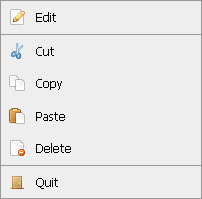
Great tip! Is there anything wrong with parseInt / parseFloat, apart from the extra line of code? (you labeled it “BAD”)
Depending on lang, decimal separator can be comma. So,
parseFloat('0,01');will return0instead of0.01.Leaving this here hoping it saves some time I wish I had saved to some other person looking for an answer…
If you’re using this on an html input, maybe with angular… it works great, but you NEED to add the
'type="number"'to your input or it will keep giving uNaNno matter what’s in the input box.The reason ?
for some reason that I am not looking up at this time,
valueAsNumberdoes NOT work onStringtypes, but the default type of an html input isString.Bonjour,
parseFloat(string, 10)vsNumber(string)…