Digital Signatures with the HelloSign API
We're living in a world with loads of digital capabilities yet somehow any time I need to sign anything for legal purposes, I'm sent paper to print out, sign, scan, and send back. I don't own a printer so I usually just find a "signature" font, open the PDF in Photoshop, and digitally forge my own signature. The entire process is inconvenient for me, so when you code applications that require legally binding signatures, it's important to realize that asking all of your users or customers to manually sign and scan documents is completely ludicrous. Today you can use an awesome service like HelloSign to create and manage legally binding documents easy for both your users and yourself.
HelloSign allows you to:
- Create signable documents from template
- Create signable documents from an existing, uploaded document
- Send documents to any number of parties for signature
- Host documents in services like Slack, Google Docs, Gmail, and other services via extensions
- Manage documents and data via an easy to use API.
Let's take a moment to check out HelloSign's simple but awesome API features!
Create an App for the API
After you've completed HelloSign's free signup, you can navigate to your account and click the "API" link. From there you create a new app, providing HelloSign with your app's important information:
Note that you must have a receiving URL on your server that will receive the document data via POST. Your response must contain the text "Hello API Event Received" to confirm reception of the data. A simple PHP file to let you see what was passed could look like:
Hello API Event Received <pre> <?php var_dump($_POST); ?> </pre>
Click the "Test" button to ensure you have the bare minimum to receive data from HelloSign and you're ready to start writing custom document data storage and handling code!
App Dashboard & Docs
HelloSign provides a nice little dashboard for you, the developer, to use to get analytics and other data for your API usage:
You can explore this dashboard to ensure client document events are being properly received, how many documents have been sent through the API, and more.
The HelloSign API documentation is super useful, laying out all of the URL endpoints, properties, and even code samples in different programming languages:
Better yet, HelloSign provides walkthroughs of real use cases for you to base your app code on. My favorite walkthrough details sending a CLA after a GitHub pull request!
Use Cases
There are many real life use cases for developers like us or our employers to use a service like HelloSign:
- Hiring and on-boarding documentation exchange: especially useful for remote employees
- Closing sales faster: signing docs online is so much easier than print and scan
- Signing home ownership documents and offer sheets (I've done this with Hello Sign!)
- Sending NDAs for contractors
- Sending CLAs for open source projects
HelloSign is an awesome service for both developers and users. The API is super easy to use and users get the benefit of digitally signing documents from the computer, phone tablet, or other device. HelloSign even won G2Crowd's award for implementation for their amazing API. If you work with documents or have an idea to explore them, check out HelloSign!

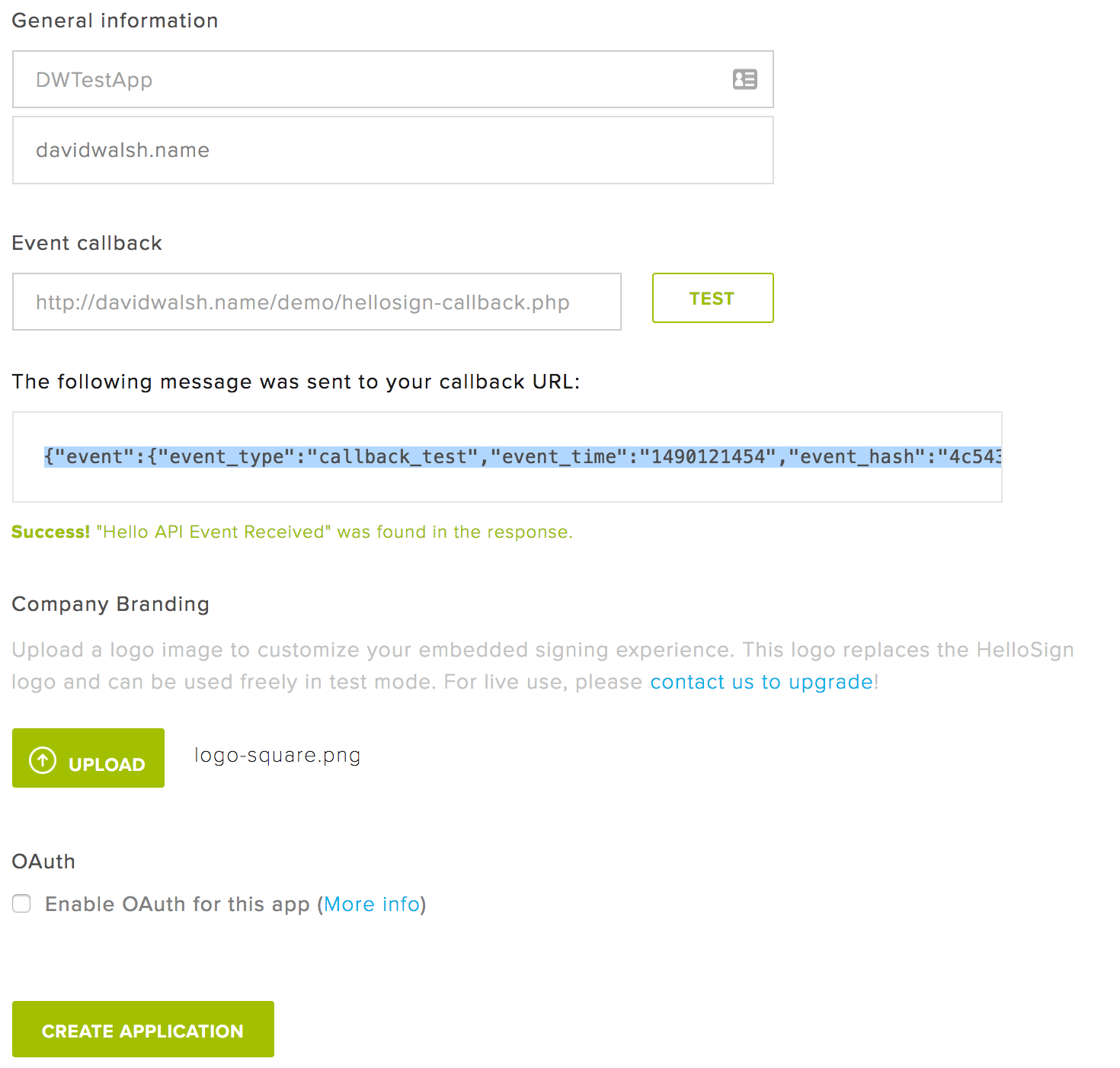
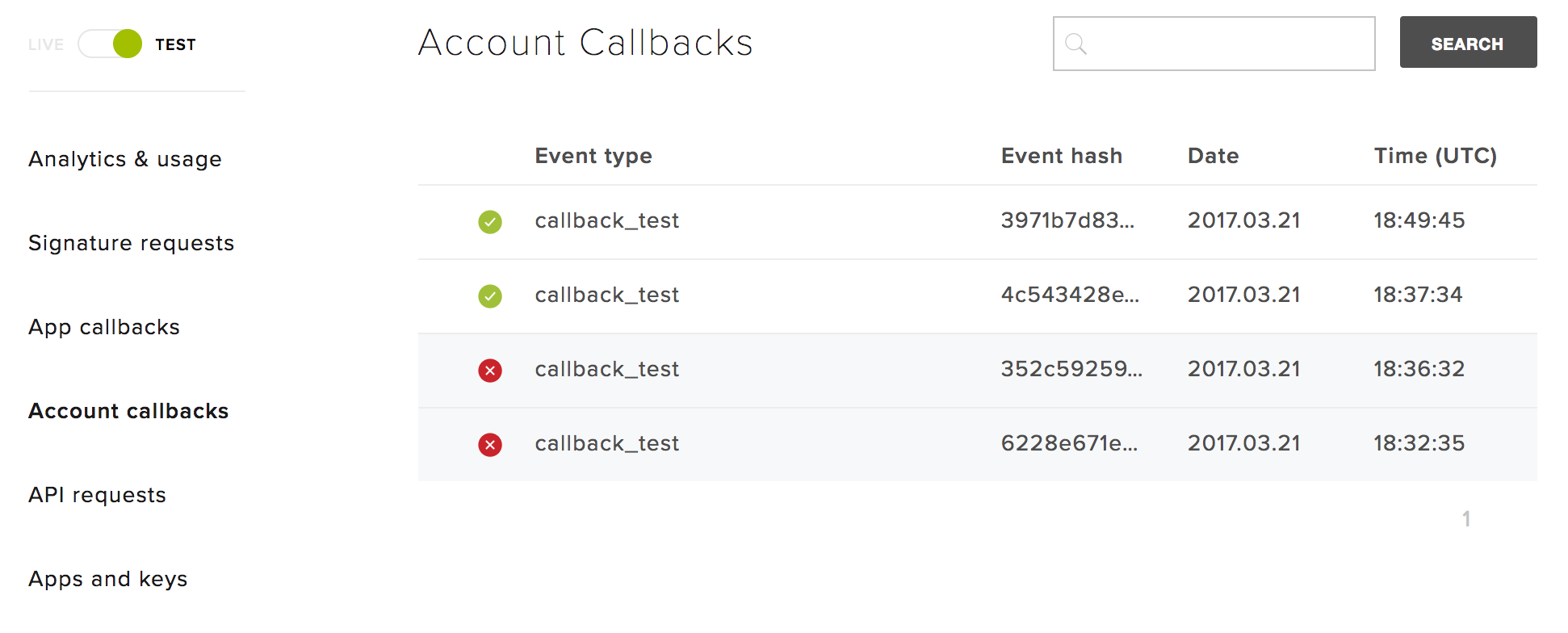
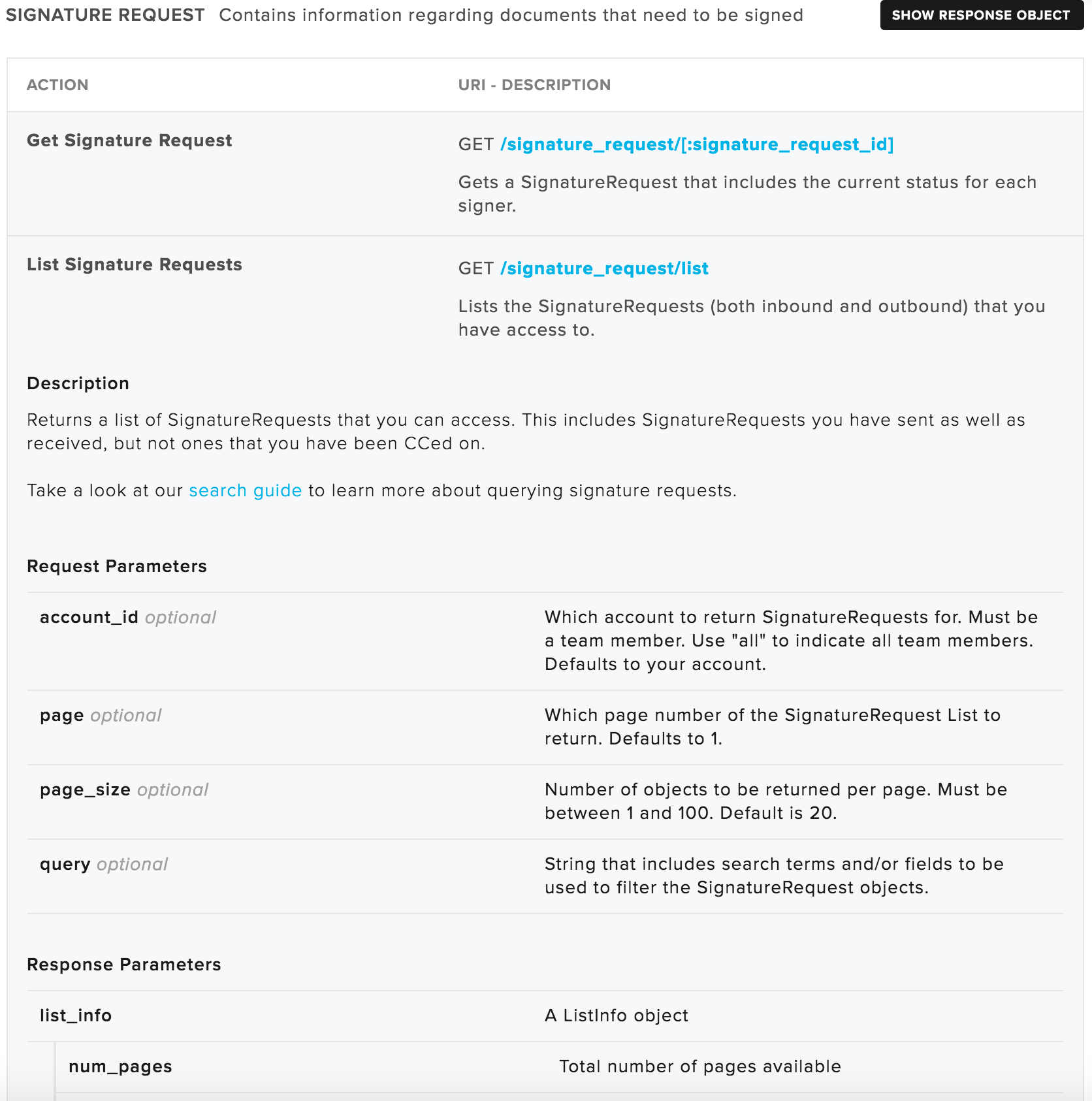
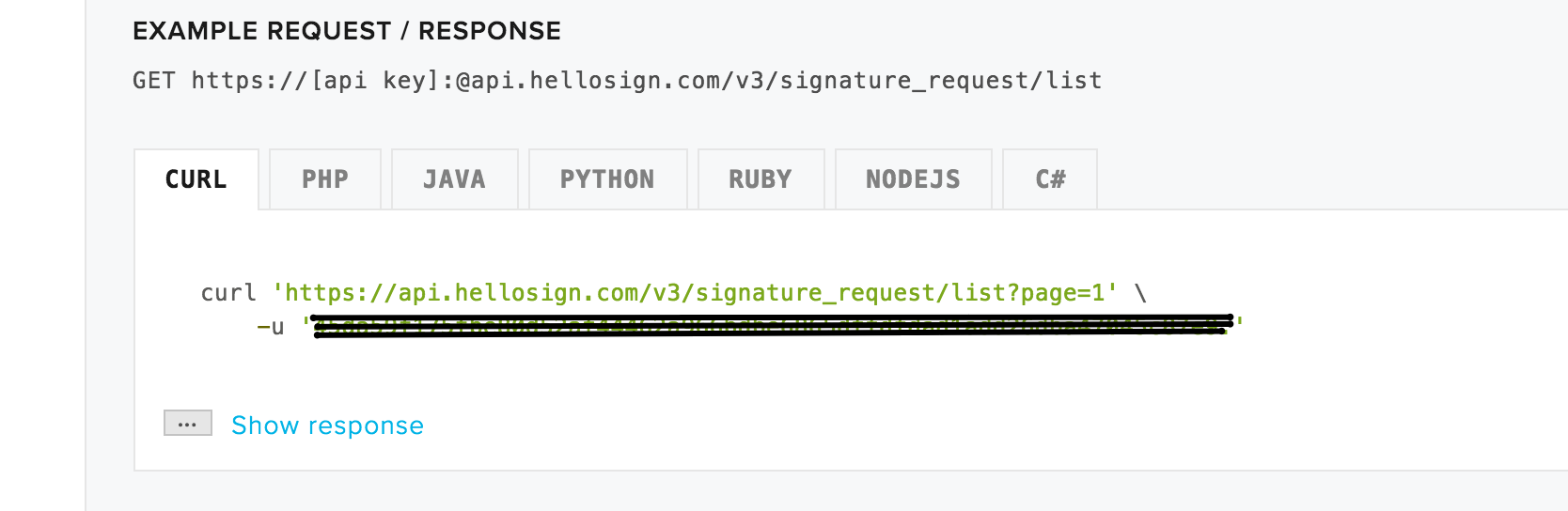
rtetrertert