Git Undo Last Commit
I'm a massive fan of git; it's super powerful and easy to use, especially when it comes to branching. The biggest sin I commit when using git is adding files and then committing them...to master branch instead of a feature branch. Oops. Certainly don't want that.
If you've done a git add (files) and then commit them to the wrong branch, backing that out is easy:
git reset --soft HEAD~1
With the command above, the files are still added but not committed, so you can create your feature branch, do another git commit -m (message), and be on your way!
![Animating CSS3 Transforms with MooTools Fx]()
![Detect DOM Node Insertions with JavaScript and CSS Animations]()
I work with an awesome cast of developers at Mozilla, and one of them in Daniel Buchner. Daniel's shared with me an awesome strategy for detecting when nodes have been injected into a parent node without using the deprecated DOM Events API.
![Dynamically Create Charts Using MooTools MilkChart and Google Analytics]()
The prospect of creating graphics charts with JavaScript is exciting. It's also the perfect use of JavaScript -- creating non-essential features with unobtrusive scripting. I've created a mix of PHP (the Analytics class), HTML, and MooTools JavaScript that will connect to Google Analytics...
![Implement the Google AJAX Search API]()
Let's be honest...WordPress' search functionality isn't great. Let's be more honest...no search functionality is better than Google's. Luckily for us, Google provides an awesome method by which we can use their search for our own site: the Google AJAX Search API.



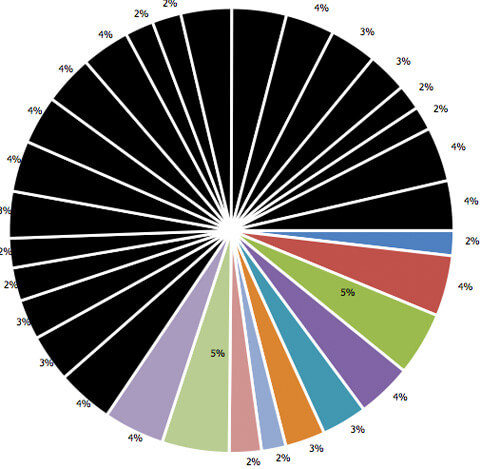
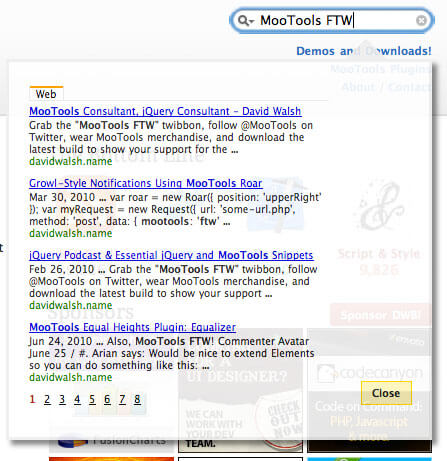
The other way to achieve this, is
as
HEAD^is pointer toHEAD~1Personally, I have an alias
git undowhich is:Git “easy to use”… Uh, what?
It’s a very complete and powerful tool, no doubt about it, but I wouldn’t call it “easy”. There’s a plethora of options and unclear docs, that it takes a lot of time just to know they exist, not to mention actually use them and get used to them.
For example, I knew about this trick, but didn’t know about Yuriy’s suggestion.
That’s why I end up using a tool like SourceTree instead.