Get WiFi Password from Command Line
I met Guillermo Rauch several years ago in the #mootools-dev room on IRC. He jumped into the MooTools project and made great things happen; he also coded MooTools' plugins forge. Since then he's gone on to create amazing things, most recently releasing HyperTerm, an excellent terminal app for Mac. I was recently browsing his GitHub repo list and found a goldmine of work but one quickly stuck out: wifi-password.
Have you ever been at a coworking location, a bar or restaurant, or your friend's house and someone asks you for the wifi password? You don't remember, of course, and the signs posting it are no longer up. What do you do? You grab wifi-password!
Once you've cloned wifi-password, you run the utility while you're connected to the network:
./wifi-password
Wait a moment and the wifi password is output to your command line:
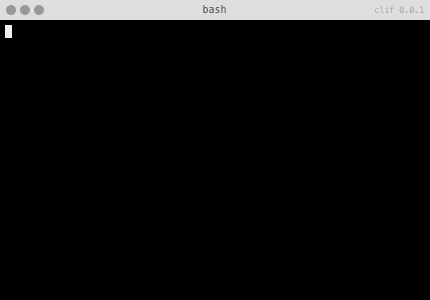
I can think of dozens of instances when this would've done me well. Being able to retrieve passwords from any app or network is incredibly useful when on the go!
![Responsive Images: The Ultimate Guide]()
Chances are that any Web designers using our Ghostlab browser testing app, which allows seamless testing across all devices simultaneously, will have worked with responsive design in some shape or form. And as today's websites and devices become ever more varied, a plethora of responsive images...
![Regular Expressions for the Rest of Us]()
Sooner or later you'll run across a regular expression. With their cryptic syntax, confusing documentation and massive learning curve, most developers settle for copying and pasting them from StackOverflow and hoping they work. But what if you could decode regular expressions and harness their power? In...
![CSS Fixed Positioning]()
When you want to keep an element in the same spot in the viewport no matter where on the page the user is, CSS's fixed-positioning functionality is what you need.
The CSS
Above we set our element 2% from both the top and right hand side of the...
![Record Text Selections Using MooTools or jQuery AJAX]()
One technique I'm seeing more and more these days (CNNSI.com, for example) is AJAX recording of selected text. It makes sense -- if you detect users selecting the terms over and over again, you can probably assume your visitors are searching that term on Google...
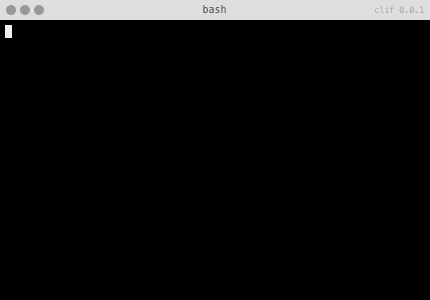





You can also just do the following: