Froala: The Next Generation WYSIWYG Editor
There are a number of utilities required to really power a content management system and its users. One of the most important utilities is a performant, feature-rich WYSIWYG editor. We've always had to choose between the two exiting editors, CKEditor and TinyMCE, but now we have Froala, a next generation WYSIWYG editor from Sencha.
Quick Hits
- Amazing advanced features like markdown support, export as PDF, FontAwesome, and more
- Already a host of existing plugins so that you can make your Froala instance more powerful with little effort
- Provides framework integrations for easy embedding within your existing web apps
- Extensive documentation so you can take advantage of Froala's extensibility
- Awesome documentation and support
- Used by Apple, Amazon, Samsung, and other important businesses
Initial Impressions
When initially playing with Froala, I was amazed at how performant the UI was and how intuitive the editor was to use. All the useful features I expected were present out of the box. I was also impressed by Froala's accessibility and keyboard shortcuts.
Froala also provides over 170 design blocks with common content formats so that users can more easily create elegant, formatted content. These are hosted on GitHub so you can look forward to seeing more blocks created and even contribute your own.
The documentation and examples provided by Froala were very helpful. Both designers and developers will have no problem implementing their own modifications to the editor.
Advanced Features
While Froala has most of the features users need out of the box, Froala does provide a host of extra plugins you can provide your users, such as:
- Advanced Image Editor
- Export as PDF
- Themes
- Spelling and Grammar checking
- Real-time collaborative editing
- AJAX support
Beyond the advanced features, Froala is coded in a very modular fashion, so that users can enable plugins on the fly, which contributes to the editor being incredibly performant.
It's really refreshing to see a next generation WYSIWYG challenging the editors we've used for a decade. Froala was easy to implement, use, and extend. The UI looks slick, snappy, and intuitive. Consider Froala if you're looking for an exciting, reliable WYSIWYG editor for your next project.

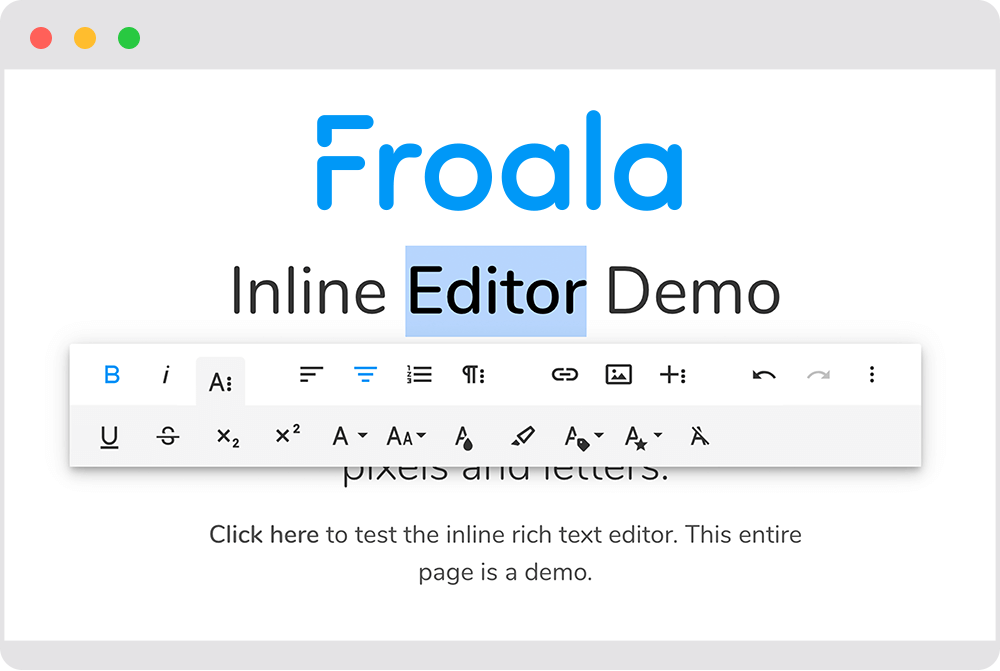

Froala is a cool editor right, but the company have a very very very big problem: they are commercially way too aggressive.
They send you bazillion emails… AND, you can’t manage your license yourself, you have to send email to the support if you want to use it on a new domain or change your domain. And once you send an email to the support, you’ll have bazzillion email asking if you are sure you don’t want to upgrade for a very pricey new version.
So, it is, really a very good editor, I really enjoy using it, but the company behind it is not on par.
Hi stadja! Carl here, PMM for Froala. Just want to say that I appreciate you liking and enjoying our editor. We send out 2 emails per week max but those emails are more on what Froala can offer. I appreciate your feedback and I’ll take into consideration your comments to further improve Froala. Thanks again!