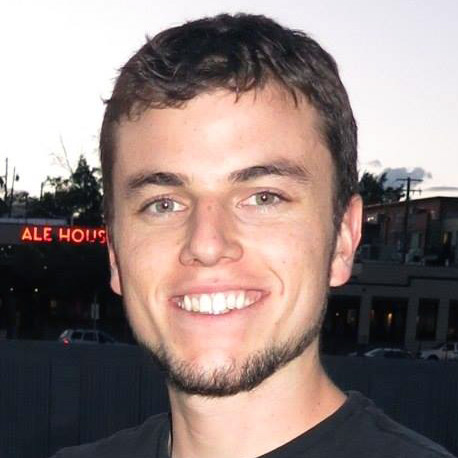Open Multiple Firefox Tabs from Command Line
Now that I work on Firefox Developer Tools, I'm really starting to learn some of the tricks of building, debugging, and launching Firefox. Once I start using Firefox at a developer level each day, the more I become amazed at how configurable and easy to work with Firefox is.p>
Since a good portion of my day is spent working on the Firefox DevTools debugger inside a browser in what we call "launchpad", I need shortcuts to make launching and setting up Firefox for development quick. The following command allows me to launch Firefox with the multiple tabs I need:
/Applications/Firefox.app/Contents/MacOS/firefox \
-new-tab -url https://davidwalsh.name \
-new-tab -url https://css-tricks.com
Incorporating a command like this into a setup.shor likewise file to start my debugging makes setting up a development environment so easy. There's nothing worse than creating tabs and typing the same URLs over and over!