Digg-Style Dynamic Share Widget Using the Dojo Toolkit
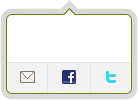
I've always seen Digg as a very progressive website. Digg uses experimental, ajaxified methods for comments and mission-critical functions. One nice touch Digg has added to their website is their hover share widget. Here's how to implement that functionality on your site using the Dojo Toolkit.
The XHTML
<!-- My Custom Story Formatting --> <h2>My Story 1</h2> <p> Mauris amet eu Vestibulum feugiat eget, est. senectus semper. tempor Pellentesque Aenean ante. quam egestas. ultricies fames sit ultricies sit placerat et ac Donec leo. morbi habitant mi eleifend tortor netus turpis libero et amet, tristique malesuada egestas quam, vitae, vitae. Mauris amet eu Vestibulum feugiat eget, est. senectus semper. tempor Pellentesque Aenean ante. quam egestas. ultricies fames sit ultricies sit placerat et ac Donec leo. morbi habitant mi eleifend tortor netus turpis libero et amet, tristique malesuada egestas quam, vitae, vitae. </p> <!-- Share Widget -- Don't Change --> <div class="share-storylist"> <a class="tool share" href="https://davidwalsh.name/demo/dojo-digg-share.php?My%20Story%201">Share!</a> <div class="share-hover"> <input type="text" value="https://davidwalsh.name/demo/dojo-digg-share.php?My%20Story%201" class="share-diggbar-url" readonly> <ul class="share-actions"> <li class="twitter"> <a href="http://twitter.com/home?status=My%20Story%201:%20https://davidwalsh.name/demo/dojo-digg-share.php?My%20Story%201" target="_blank">twitter</a> </li> <li class="email"> <a href="mailto:?subject=My%20Story%201:%20https://davidwalsh.name/demo/dojo-digg-share.php?My%20Story%201">email</a> </li> <li class="facebook"> <a href="http://www.facebook.com/sharer.php?u=https://davidwalsh.name/demo/dojo-digg-share.php?My%20Story%201" target="_blank">facebook</a> </li> </ul> </div> </div>
You can display the article or post however you'd like but the Digg share widget should closely follow what I've used above, which comes directly from Digg.
The CSS
/* Storylist Share */
.share-storylist { position:relative; float:left; }
.share-hover { background:url(storylist-share.png) no-repeat; width:138px; height:106px; position:absolute; top:19px; left:-35px !important; z-index:100; display:none; }
.share-diggbar-url { position:absolute; top:24px; left:14px; padding:5px; text-decoration:none; background:#fff; width:98px; border:1px solid #c6c6c6; -moz-border-radius:4px; -webkit-border-radius:4px; }
.share-hover span { font-size:85%; font-weight:normal; color:#9ab9d5; display:block; margin-top:-1px; }
ul.share actions, ul.share-actions li { list-style:none; }
ul.share-actions li a { text-indent:-999px; width:40px; height:26px; position:absolute; top:63px;}
.share-actions li.facebook a { left:48px; width:42px;}
.share-actions li.email a { left:7px;}
.share-actions li.twitter a {left:91px; }
/* Storylist Share Email Box */
#share-dialog { display:none; }
.share-email a.email-suggestion { background:#edf7e6 url(/img/lightbox-email-apps.png) 460px 7px no-repeat; display:block; margin:-16px -17px 15px; padding:15px 15px 15px 65px; font-size:1.15em; font-weight:bold; text-decoration:none; color:#64a715; border-bottom:1px solid #daecb0; }
.share-email a.email-suggestion:hover { color:#000033; }
.share-email label { float:left !important; display:block; position:absolute; color:#777; }
.share-email input[type="text"] { padding:5px; -moz-border-radius:3px !important; -webkit-border-radius:3px !important; color:#777; margin:0 0 10px 0; width:490px; margin-left:50px; border:1px solid #ccc; font-size:1.1em; }
.share-email textarea { width:530px; padding:10px; height:12em; margin:10px 0 5px 0; font-size:100%; background:#fffdea; border:1px solid #dcd069; color:#39340b; }
.share-test-email .dialog-tray { text-align:left; }
This is the exact CSS from Digg -- nothing's been changed.
The Dojo JavaScript
dojo.addOnLoad(function() {
dojo.forEach(dojo.query('a.share'),function(a) {
//containers
var storyList = a.parentNode,
shareHover = dojo.query('div.share-hover',storyList)[0];
dojo.style(shareHover,'opacity',0);
//show/hide
dojo.connect(a,'onmouseenter',function() {
dojo.style(shareHover,'display','block');
dojo.fadeIn({node:shareHover}).play();
});
dojo.connect(shareHover,'onmouseleave',function() {
dojo.fadeOut({node:shareHover}).play();
});
dojo.connect(storyList,'onmouseleave',function() {
dojo.fadeOut({node:shareHover}).play();
});
});
});
The JavaScript is a piece of cake using the Dojo Toolkit. Simple show and hide.
One way to improve your website is to check out what the large sites are doing. Feel like you have a lame sharing widget of your own? Duplicate what Digg has done!



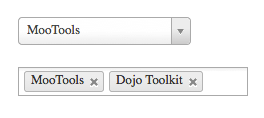

Would be even easier with jQuery :D
Nice…
Would love to see this implemented in mooTools, or is there anything similar already been done?
regards
Great post. I want to learn Dojo.
@Khawaib: The MooTools version can be found here:
http://davidwalsh.name/digg-share-widget
Wish I had asked something even better. :-)
I thought I had gone through all of your posts but seems I missed some.
Thanks a lot.
regards
David, can you do the same on jQuery?
And we will be able to compare all three examples.
Thanks