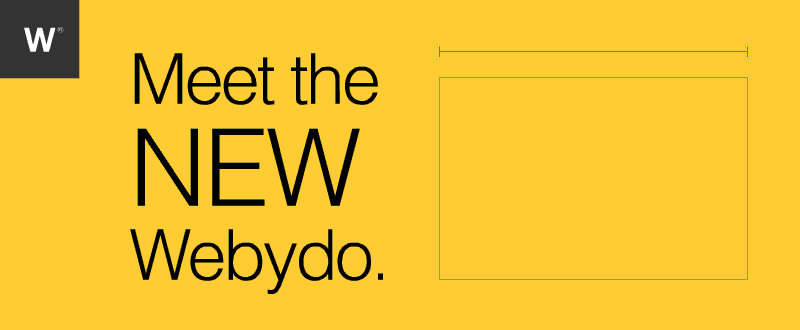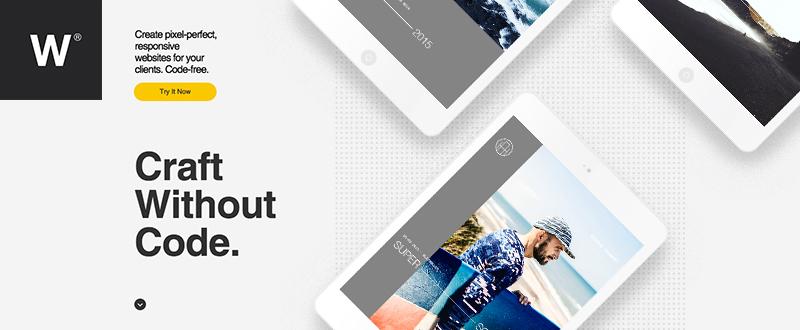Developers Have WordPress, Amateurs Have Squarespace, Professional Designers Have the NEW Webydo!
Web design platforms have traditionally come in one of two varieties. There are the solutions like WordPress and Drupal that are incredibly powerful, but an understanding of web development and coding is required to be able to use those platforms effectively.
On the other side of the spectrum are the DIY editors that come free with some website hosting providers, as well as the B2C-focused platforms like Wix and Squarespace. These solutions do not require any knowledge of website coding, but they are also limited in terms of the design control that they offer.
For professional designers who do not want to code or just don't know how to code HTML/CSS, the choice for deploying websites has long been divided between these two extremes. If a designer wanted total control over a site's design, they had to engage with a web developer and hand their work (and a sizable portion of a project's budget and timeline) over to that developer in order to turn their design into working web pages. If that scenario did not appeal to a designer, then their only other course of action was to sacrifice the ambitions they had for a design and use a template instead.
What's NEW Webydo?
The NEW Webydo offers designers a full solution for all their web design needs, code-free. Designers can craft pixel-perfect responsive websites, allowing clients to manage content with Webydo's built in CMS, one click hosting, client billing and a friendly built-in dashboard for managing hundreds of clients sites. Webydo's new cloud software includes a number of familiar graphic tools from desktop software such as Adobe Photoshop and InDesign, while empowering designers to craft sites from scratch in an open cloud canvas using a visual interface that includes code-free parallax animation, pixel-perfect responsive editor and many other new advanced design features.
A Revamped Studio with a Whole New UI & UX.
The new studio with its stable and speedy performance is what will undoubtedly attract most designers to this solution. Moreover, the ability to work with familiar graphic design tools and then have the resulting design automatically published as a working web page is a pretty impressive feature.
The new Webydo interface facilitates the fast-paced and media rich web design workflow and allows designers to craft, manage and host websites seamlessly, glitch-free and with no excess rendering or uploading time.
New website.
The new Webydo website was designed by the award winning digital creative agency Hello Monday and built and hosted using the Webydo platform. Since Webydo is a community-led platform. the new Webydo website channels the community's passion for good design by honoring professional web design craftsmanship.
Manage your web design business projects.
In addition to the design and development aspects of the NEW Webydo, the platform also features a number of interesting features that you will not see in other web design software. I refer to these as "management features" because they encompass the management of the website and the clients that own those websites. The NEW Webydo provides designers with a ‘Full White Label' option. Designers can present Webydo's technology as an integral part of their own design brand by customizing the system colors, adding logos and presenting a fully branded CMS and Dashboard to their clients.
These management features include:
- CMS, including a "white label" option
- Website hosting through a partnership with Google Cloud
- Automatic backup of files, plus revision history
- Client Billing
These management features really are a highly welcomed addition to the NEW Webydo, helping it to rise above being just a website builder and positioning it as more of a well-rounded business tool.
Not only for prototyping!
The new Webydo presents a full B2B solution for designers, providing a holistic workflow from crafting uniquely designed websites to publishing and hosting fully functioning websites. Instead of using a number of different tools for prototyping, wireframing, managing and publishing - Webydo provides an all in one solution.
Some of the business features found in the NEW Webydo may open the platform up to the wider web design community. This is something that would make the designers who have been using this software since the beginning happy since it will show, once and for all, that focusing on design and making it a priority really is a great way to approach website projects.
Conclusion
The NEW Webydo is a solid solution that really does fill that middle ground between the developer-centric platforms available today and the low-end , DIY solutions. designers looking to design and deploy websites without the need to hire a web developer will find the NEW Webydo to be a welcome addition to their workflow.

About Kate Dagli
Kate enjoys writing roundups for web dev and technology websites. She is currently a staff member of the-webdesigner.co.