Demo: Create a Simple Slideshow Using MooTools, Part II: Controls and Events
Sit back and enjoy the simple slideshow featuring Christina Ricci below.


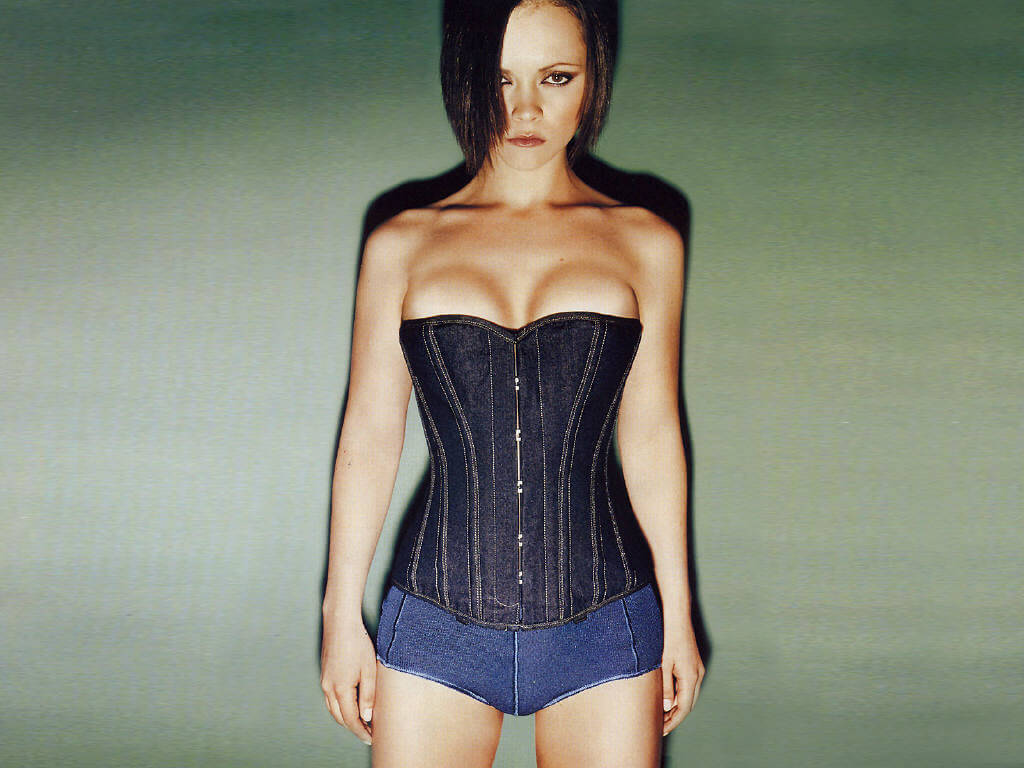


Back to: Create a Simple Slideshow Using MooTools, Part II: Controls and Events
Sit back and enjoy the simple slideshow featuring Christina Ricci below.


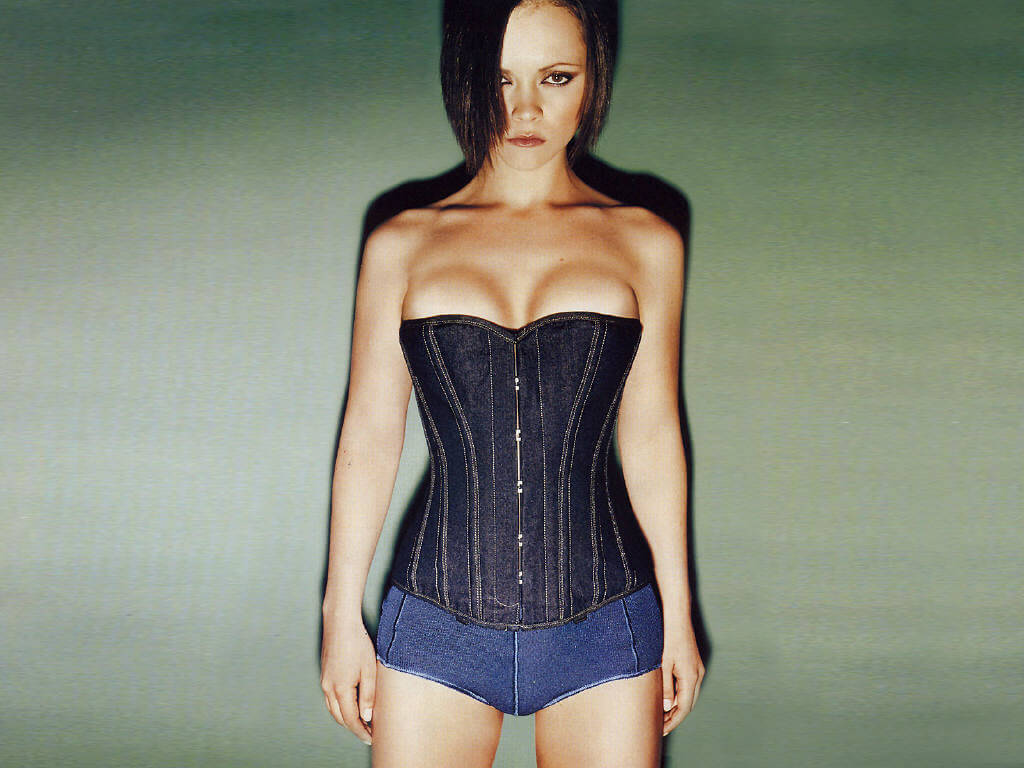


Back to: Create a Simple Slideshow Using MooTools, Part II: Controls and Events